Sound mode – Samsung HT-E550-ZA User Manual
Page 32
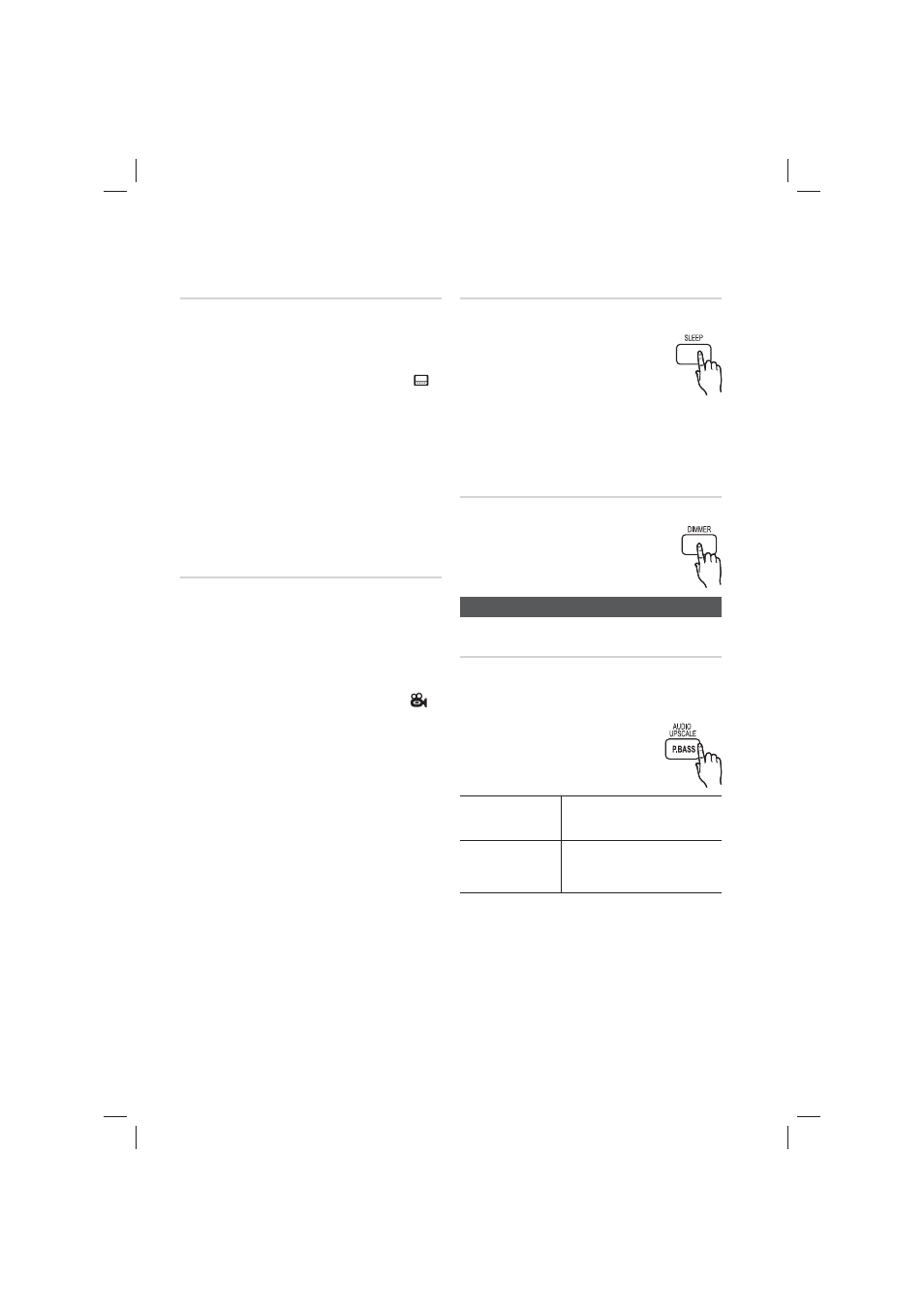
32
English
Selecting the Subtitle Language
d
1. Press the TOOLS button.
2. Press the
▲▼ buttons to select SUBTITLE ( ).
3. Press the
◄► buttons to select the desired
subtitle language.
• Depending on the languages on a DVD disc,
a different subtitle language is selected each
time the button is pressed.
✎
NOTE
Depending on the disc, the Subtitle and Audio
Language functions may not be available.
Angle Function
d
This function allows you to view the same scene in
different angles.
1. Press the TOOLS button.
2. Press the
▲▼ buttons to select ANGLE (
).
3. Press the
◄► buttons to select the desired
angle.
✎
NOTE
The Angle function works only with discs on
which multiple angles have been recorded.
SLEEP
You can set the time that the Home Theater will shut
itself off.
Press the SLEEP button.
• Each time the button is pressed, the
selection changes as follows
SLP 10
¨ SLP 20 ¨ SLP 30 ¨ SLP 60 ¨
SLP 90
¨ SLP 120 ¨ SLP 150 ¨ OFF.
DIMMER
You can adjust the brightness of the display on the
main unit.
Press the DIMMER button.
Sound Mode
P.BASS
The P.BASS function provides a bass boost to reinforce
the low frequencies.
The MP3 ENHANCE function provides better sound
quality by upscaling the sampling frequency.
Press the P.BASS button.
2 Channel
LPCM source
POWER BASS ON
➞
POWER BASS OFF
MP3 file
MP3 ENHANCE ON
➞
POWER BASS ON
➞
POWER BASS OFF
✎
NOTE
The P.BASS function is only available with 2
channel LPCM sources such as MP3, CD and
WMA.
The MP3 Enhancement function is only available
with MP3 files.
