Using the bookmark function, D v d o – Samsung CXN2085TPX-XAA User Manual
Page 65
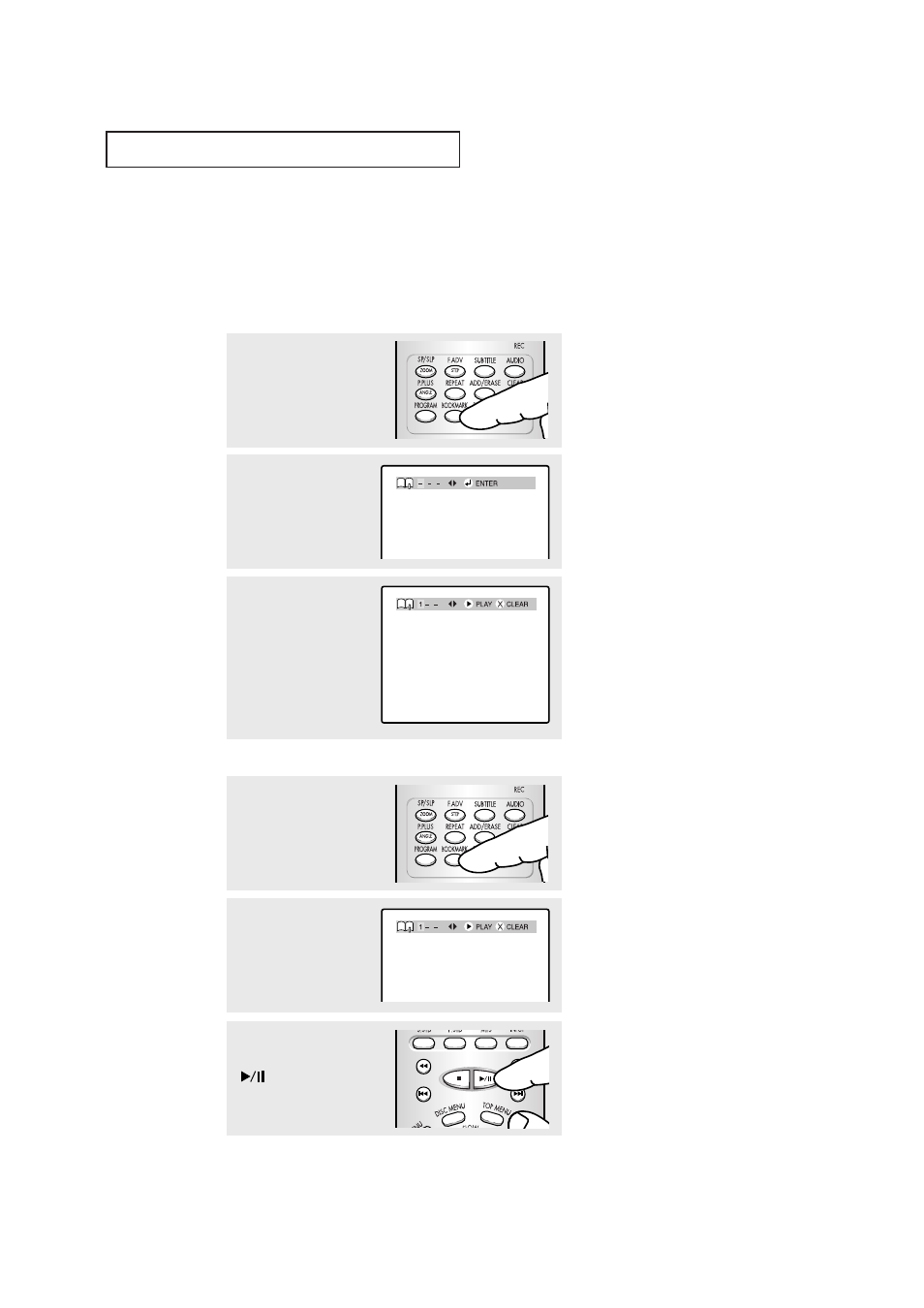
C
HAPTER
F
OUR
: DVD O
PERATION
4.14
D V D O
P E R AT I O N
Using the Bookmark Function
The Bookmark function lets you select parts of a DVD or VCD (MENU OFF mode) so
that you can quickly find the section at a later time.
Using the Bookmark Function (DVD/VCD)
Recalling a Marked Scene
2
Press the LEFT/RIGHT œ√
buttons to move to the
desired bookmark icon.
2
Press the LEFT/RIGHT œ√
buttons to select a marked
scene.
3
When you reach the scene
you want to mark, press the
ENTER button.
The icon will change to a
number (1, 2, or 3).
Press the BOOKMARK but-
ton to turn off the display.
3
Press the PLAY/PAUSE
(
) button to skip to the
marked scene.
1
During playback, press the
BOOKMARK button.
A marker will be displayed.
1
During playback, press the
BOOKMARK button.
A marker will be displayed.
- 6300 Series (54 pages)
- PS-63 A756T1M (76 pages)
- UE46EH5300W (88 pages)
- UE22ES5000W (49 pages)
- UE37D6510WS (82 pages)
- UE37D6530WS (82 pages)
- UE37D6500VS (82 pages)
- LW-46G15 W (72 pages)
- UE32EH5000W (49 pages)
- UE32ES6100W (90 pages)
- UE32ES5500W (90 pages)
- UE40ES6570SX (91 pages)
- PS51E450A1W (109 pages)
- PS43E450A1W (51 pages)
- PS43E450A1W (49 pages)
- PS43E450A1W (49 pages)
- UE65ES8000S (24 pages)
- PS64E8000GS (185 pages)
- PS64E8000GS (93 pages)
- LE32E420E2W (51 pages)
- LA32E420E2W (49 pages)
- LE32E420E2W (49 pages)
- PS64D8000FS (310 pages)
- PS64D8000FS (78 pages)
- PS60E550D1W (374 pages)
- PS51E550D1W (87 pages)
- PS51E6500ES (90 pages)
- PS60E6500ES (354 pages)
- PS60E550D1W (88 pages)
- LE32D400E1W (57 pages)
- LE32D400E1W (127 pages)
- LE32D400E1W (58 pages)
- UE46ES8000S (185 pages)
- UE65ES8000S (93 pages)
- PS64E8000GS (93 pages)
- UE32EH4003W (49 pages)
- PS60E530A3W (49 pages)
- PS60E530A3W (49 pages)
- TXN2668WHFXXAA (80 pages)
- 32Z6 (44 pages)
- CS29K10MQ (40 pages)
- 760 Series (282 pages)
- B1940 (181 pages)
- CS15K5ML0X-UMG (32 pages)
- 570VTFT (33 pages)
