Installing, Installing drive – Samsung SH-S183A-BEBN User Manual
Page 12
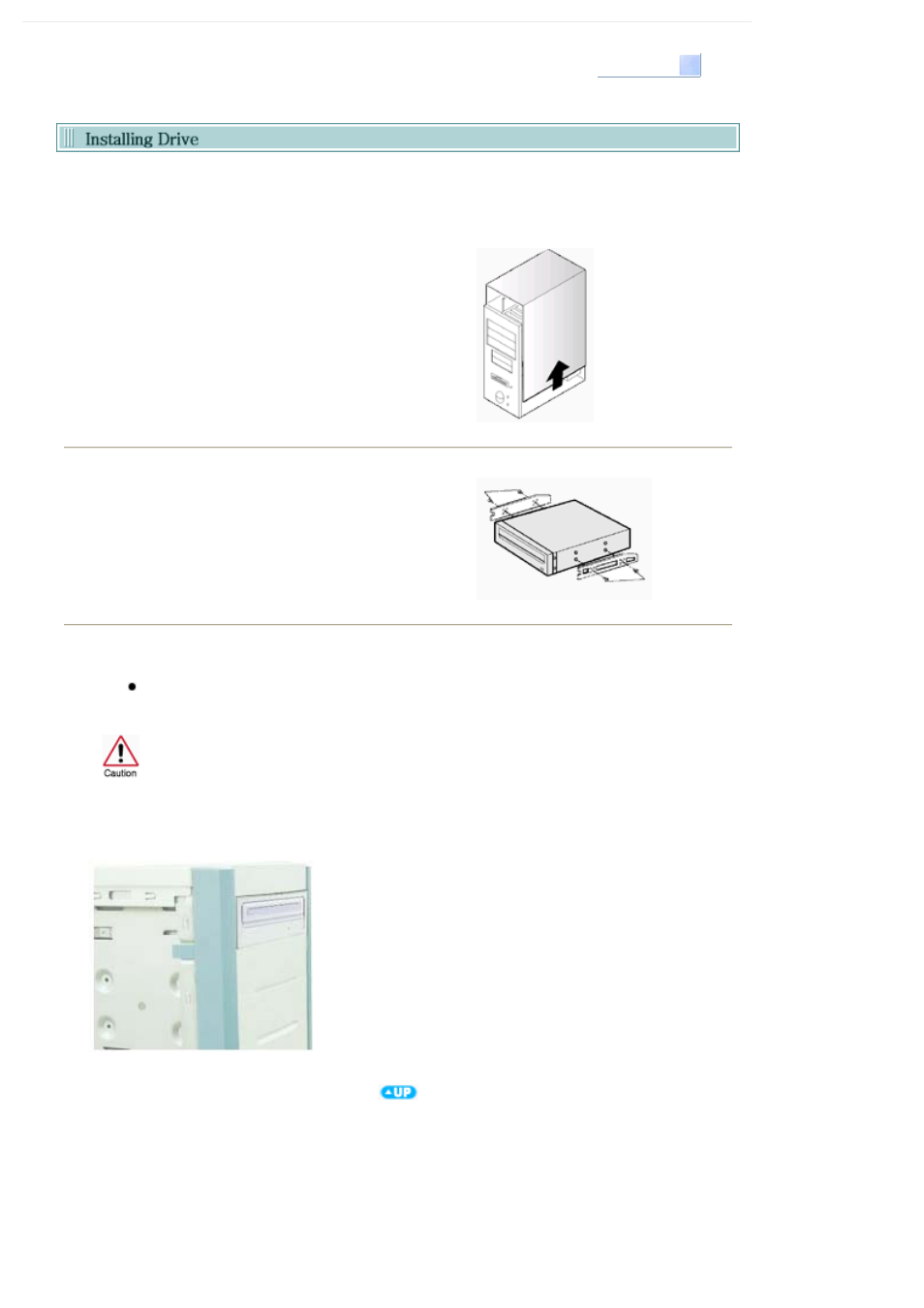
Select Languages
English
1. Turn the PC off.
2. Open the cover as shown in the picture.
3. If necessary, attach the support devices on both sides of
the drive
- The support devices are PC accessories. Purchase a
pair if necessary.
(SCREW : M3 X 6 X 4 )
4. Insert the DVD Writer after removing the plate as below.
Be sure to use the screws (M3x6) provided with the product.
- Using screws other than M3x6 may cause malfunction.
Be sure that the screws are tightened securely in place.
Loosely tightened screws may result in an increased level of noise.
See also other documents in the category Samsung Storage:
- TS-H662A-UOBH (31 pages)
- SH-B083L-RSBP (31 pages)
- SM-332BRA (10 pages)
- SW-232BENS (9 pages)
- SW-248BEA (18 pages)
- TS-H492A-BEBN (24 pages)
- SM-308BE (30 pages)
- TS-H652M-MDNH (31 pages)
- SH-S182D-BSBN (32 pages)
- SW-208FEB (31 pages)
- SD-616EEP (20 pages)
- TS-H552U-RSWN (28 pages)
- SM-348BEAB (18 pages)
- MZ-5PA064C-AM (18 pages)
- MZ-5PA256-US (14 pages)
- TS-H352A-BSWP (20 pages)
- SH-152AEBUB (2 pages)
- SH-S182F-CSBN (32 pages)
- SH-R522C-CEBN (24 pages)
- MZ-7PC256D-AM (14 pages)
- SH-S162A-BEWN (32 pages)
- SH-S162L-RSBN (32 pages)
- SW-252BENS (18 pages)
- TS-H552B-WBDH (27 pages)
- SH-W162Z-CSWN (32 pages)
- SH-W162C-BEBE (32 pages)
- SW-252FEN (18 pages)
- SW-248FEAB (18 pages)
- SH-S223F-BEBS (33 pages)
- SD-616QEBB (15 pages)
- SW-206BEB (5 pages)
- SM-352NENS (22 pages)
- SE-T084L-AMBM (28 pages)
- SH-W162C-CSBN (31 pages)
- SE-S084F-RSYS (30 pages)
- TS-H292A-BEWN (25 pages)
- SM-352B-RNSF (22 pages)
- SC-152GEBSB (15 pages)
- SH-D162C-CSWP (20 pages)
- SE-S204N-AMBN (17 pages)
- SE-S204N-AMBN (30 pages)
- SH-M522C-BEBE (25 pages)
- SW-224BENS (40 pages)
- TS-H542A-WRBH (24 pages)
- SH-C522C-CSWE (2 pages)
