On-screen display, Zoom parallel/rotation, Menu – Samsung AN19LS9L-USM User Manual
Page 25: How to adjust
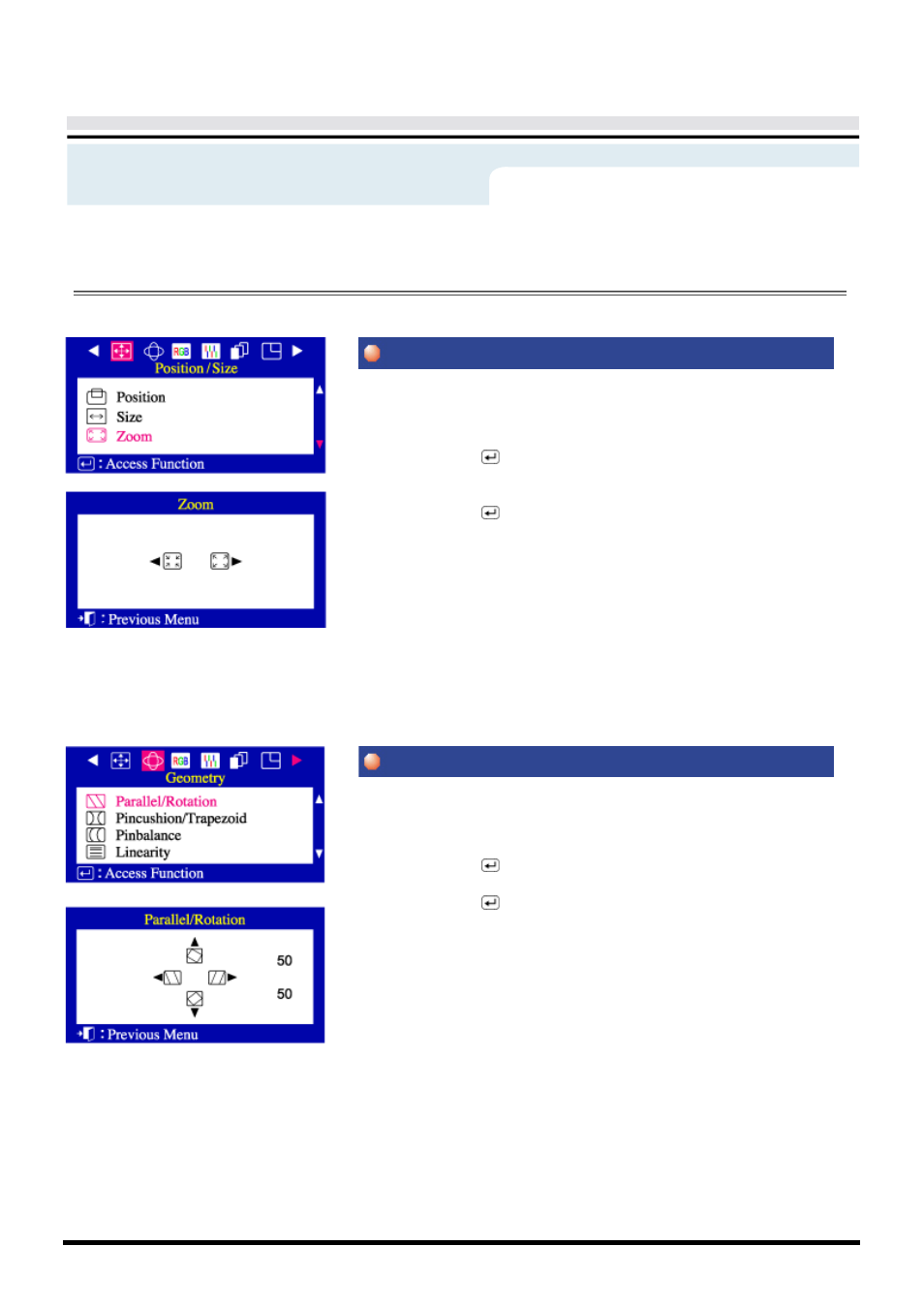
On-Screen Display
Follow these instructions to get a close-up or a longshot view of the
monitor's viewing area.
1
Push the Menu (
) button.
2
Push the
◀
button or
▶
button until the Position/Size screen is displayed.
Push the
▲
button or
▼
button to select zoom.
3
Push the Menu (
) button to open the zoom adjustment screen.
4
Use the
◀
button to decrease the screen viewing area. Use the
▶
button to
enlarge the screen viewing area.
Adjust the parallelogram setting when the display is leaning left or right;
adjust the rotation setting when the entire display is tilted left or right.
1
Push the Menu (
) button.
2
Push the
◀
button or
▶
button until the Geometry screen is displayed.
3
Push the Menu (
) button to open the Parallel/Rotation adjustment
screen.
4
Use the
◀
button or
▶
button to adjust the parallel setting;
Use the
▲
button or
▼
button to adjust the rotation setting.
Menu
How to adjust
Zoom
Parallel/Rotation
