Samsung SP0351VBX-ZA User Manual
Page 42
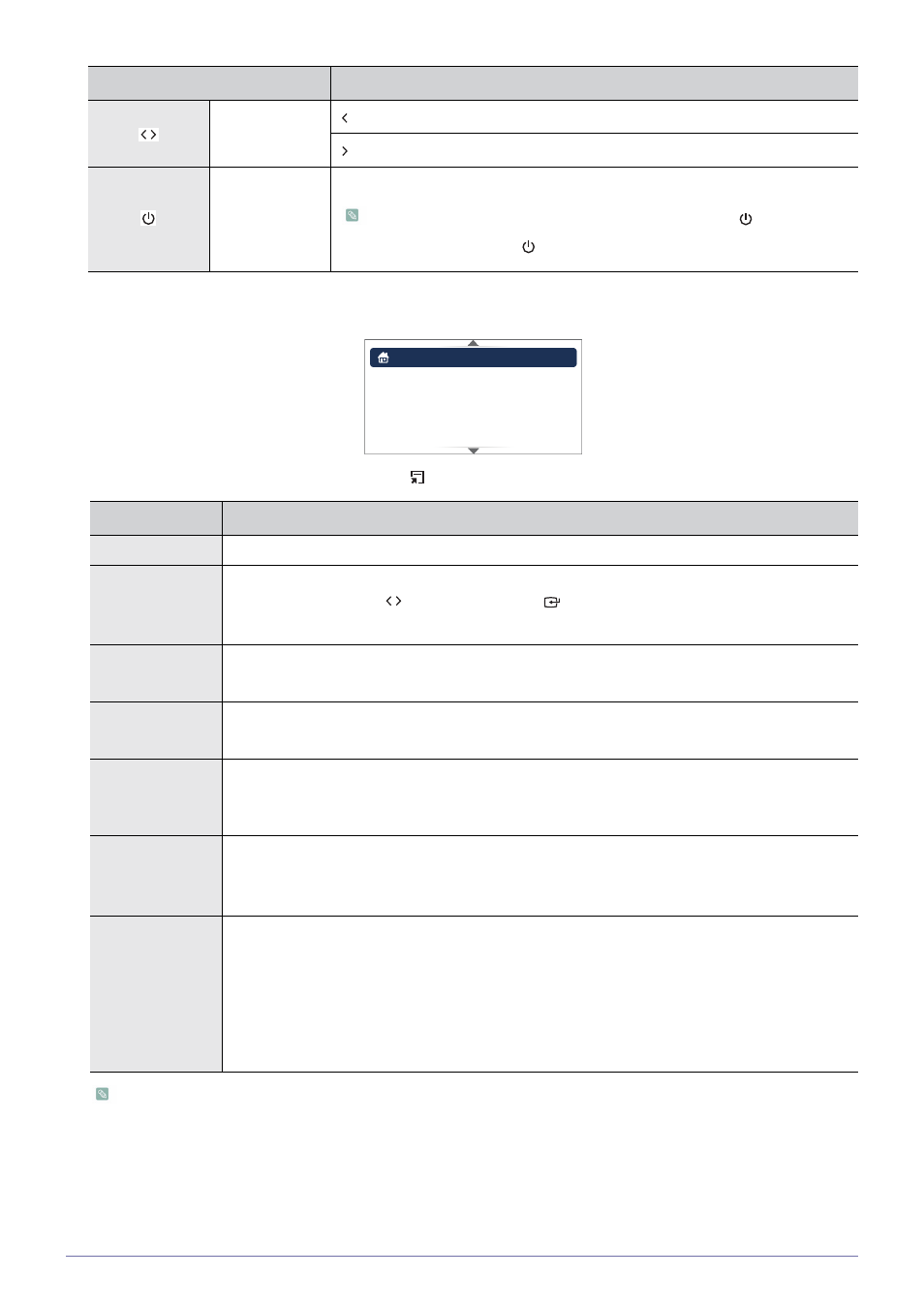
3-4
Using
Slideshow Display Settings Menu
To open the Slideshow Display Settings menu, tap [
] during a slideshow. The slideshow pauses and the menu appears.
Some functions may be limited according to the type of photo files.
Previous/Next
: Shows the previous photo.
: Shows the next photo.
Button Lock
Enables or disables the button lock.
•
If the button lock is enabled, all the buttons, except for [
], are disabled.
•
Press and hold the [
] button to power off the projector.
MENU
DESCRIPTION
Home
Returns to the main menu page.
Rotate
Rotate a photo by a specified angle.
Select an angle using the [
] buttonsS and then tap [
].
•
<0°> - <90°> - <180°> - <270°>
Slideshow
Transition
Selects a photo transition effect to be inserted into a slideshow.
•
Slideshow Speed
Selects the playback speed of a slideshow.
•
Slideshow Mode
•
•
•
Slideshow Order
Selects the playback order of a slideshow.
•
•
Aspect Ratio
•
larger than the screen in direct proportion to the screen size.
•
(The image may be cut off horizontally or vertically).
•
•
photo, to fit the full screen.
NAME
DESCRIPTION
Home
Rotate
Slideshow Transition
Slideshow Speed
: Fast
: Mosaic
: All photos
Slideshow Mode
