Using message options – Samsung SGH-S125ZSATFN User Manual
Page 40
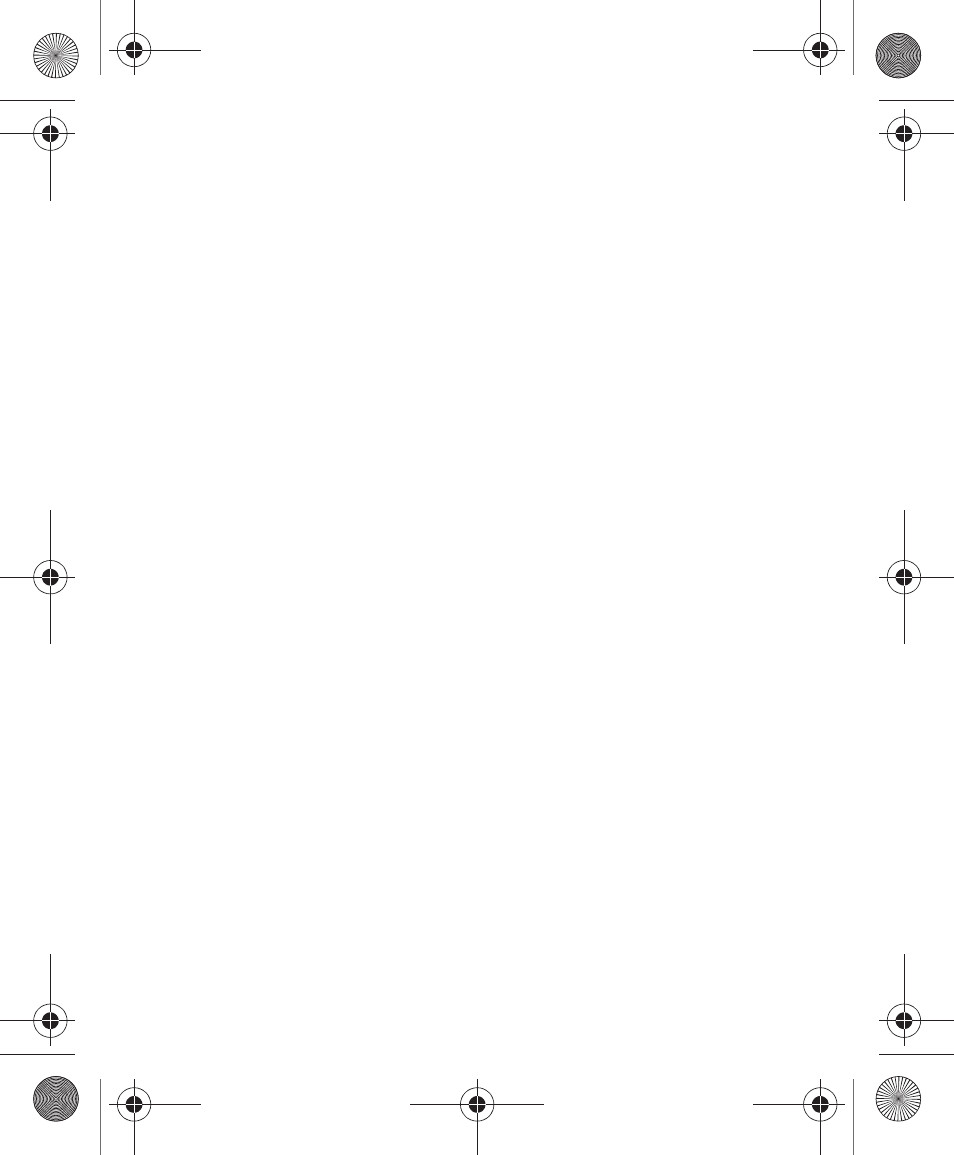
34
Using Message Options
Message options at the Inbox level differ according to the message type, what you
have done with the message, and whether you are viewing the message.
ᮣ
While viewing the list of messages in the Inbox, you can highlight a message and
press the Options soft key to access the following message options:
• View: allows you to view your message.
• Reply: allows you to compose and send a reply to the message.
• Forward: allows you to forward the message.
• Delete: deletes the message you selected.
• Delete Multiple: allows you to delete multiple selected messages or all messages.
• Add to Contact: allows you to add the caller to your contacts.
• Move to Phone/Move to SIM: allows you to transfer your message to your phone memory or to
your SIM.
• List by: allows you to sort your list by Read/Unread, Date, Sender, Types, Subject or Size.
• Protection On/Off: prevents/allows deletion of this message.
ᮣ
While viewing a selected message, you can press the Options soft key to access
the following message options:
• Reply
: allows you to compose and send a reply to the message.
• Forward: allows you to forward the message.
• Delete: deletes the message you are currently viewing.
• Add to Phonebook: allows you to add to an existing contact or create a new contact.
• Cut Address: allows you to paste this message address into a send field or into a new
contact field.
• Move to phone/Move to SIM: If a message is stored in the SIM card, it is saved to the phone’s
memory. If a message is stored in the phone’s memory, it is then saved to the SIM card.
• Protection On/Off: prevents/allows deletion of this message.
S125G.book Page 34 Wednesday, January 11, 2012 3:12 PM
