Pc-cillin™ 2007 – Asus AiGuru S2 User Manual
Page 81
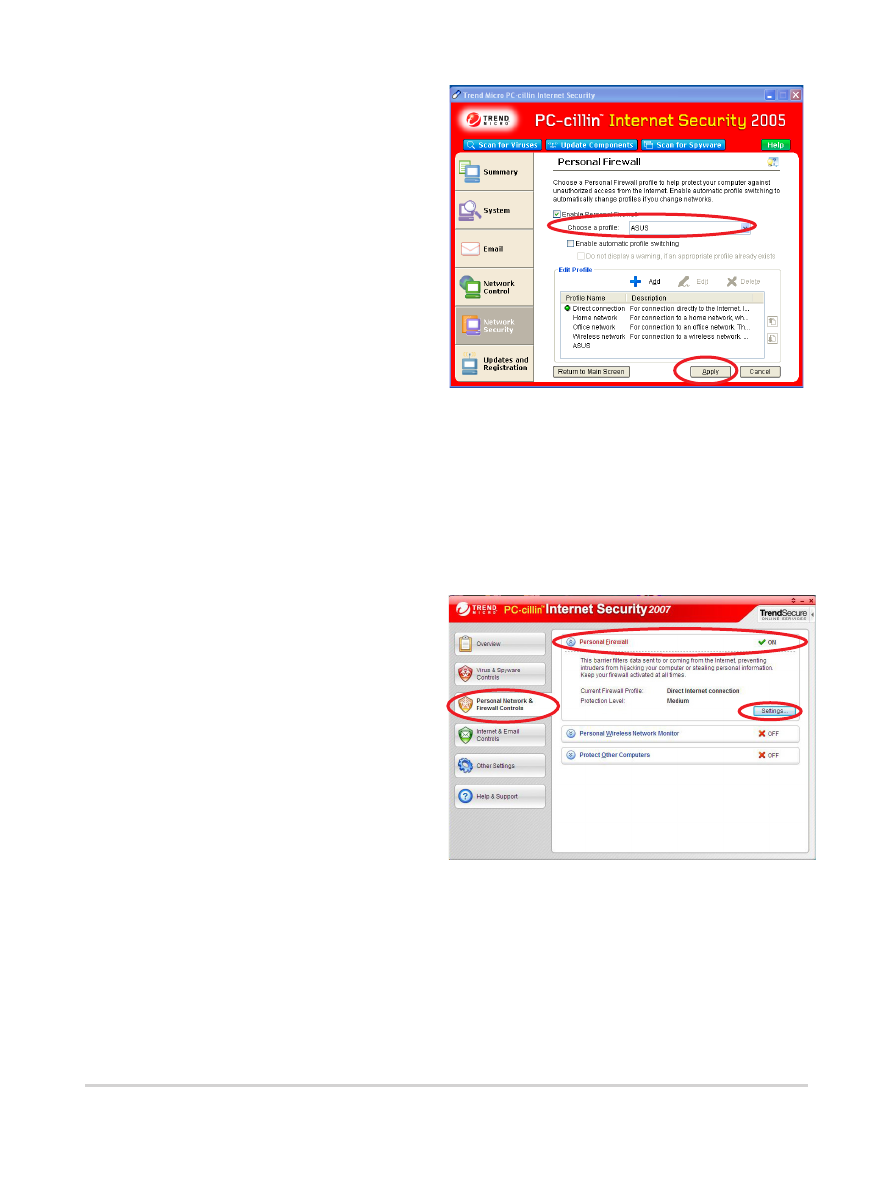
A-5
AiGuru S2 Wireless Skype Phone
7.
Back to the Personal Firewall
screen, select ASUS in Choose
profile field, then click Apply.
PC-cillin™ 2007
If you installed PC-cillin™ Internet Security 2007 software in your computer, make the
following settings before installing AiGuru S2 Utility.
1.
Open Trend Micro PC-cillin
Internet Security, click Personal
Network Firewall Controls tab
on the left, and click Personal
Firewall, then press the Settings
button.
