Asus AiGuru S2 User Manual
Page 25
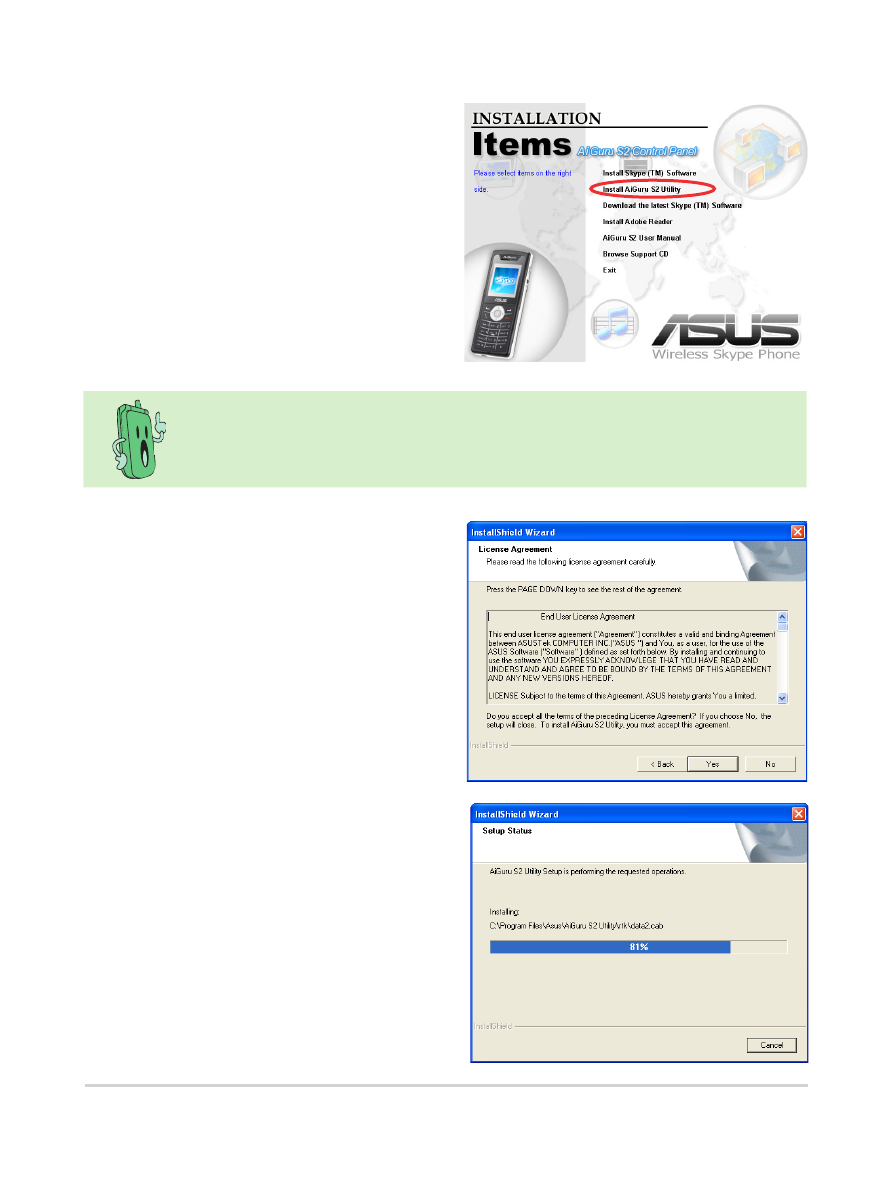
2-3
AiGuru S2 Wireless Skype Phone
To install the AiGuru S2 Utility:
1.
Place the AiGuru S2 support CD in
the optical drive.
The AiGuru S2 Control Panel
appears. Click Install AiGuru S2
Utility.
2.
Click Yes to start installation
when the InstallShield Wizard
appears.
3.
When the installation begins, the
Setup Status window indicates
the progress of installation.
If the AiGuru S2 Utility installation does not run automatically, click
Browse Support CD, then double click Setup.exe to run the
installation or readme for help.
