Using the remote control, Optional) – Samsung DP300A2A-A01US User Manual
Page 70
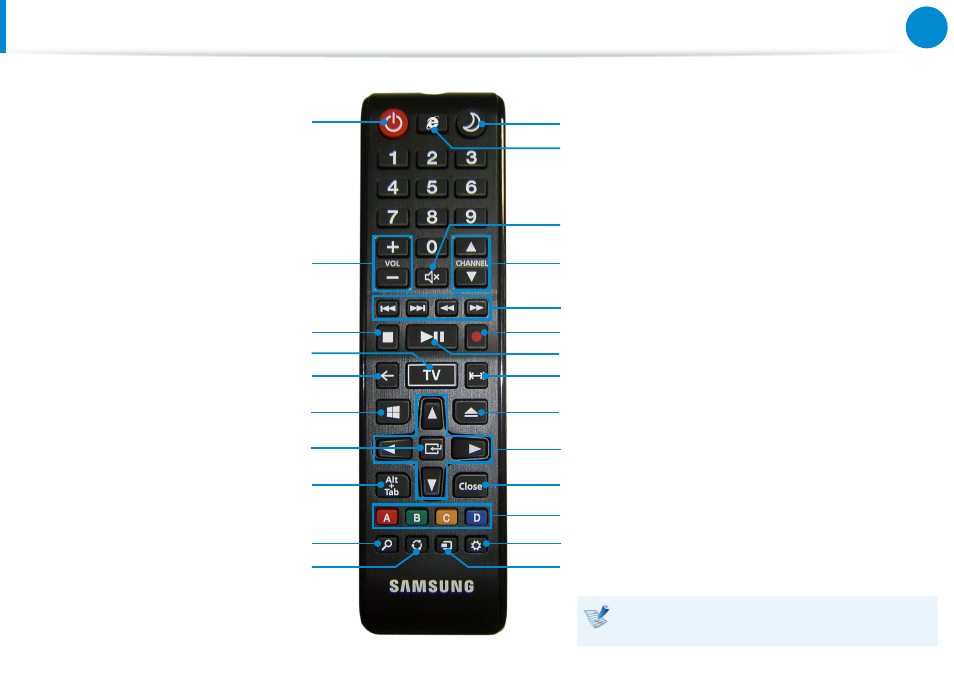
68
69
Chapter 3.
Using the computer
Using the Remote Control
(Optional)
Sleep Mode
Wake Up From Sleep Mode
(Start Windows)
Switch Application
Windows Hot Key
Share
Play / Pause
Back
Stop
Volume Controls
Launches Internet Explorer
Channel Controls
Mute
Close
Device
ODD Eject
Tab key
Record
Hulu Plus
Windows Key
Select
Settings
Search
Play Controls
Go
Some buttons on the remote control may not
work depending on the installed program.
See also other documents in the category Samsung Computers:
- GH19ASBS (47 pages)
- SPINPOINT F3 HD164GJ (1 page)
- 2 COLOR THERMAL PRINTER SRP-372 (23 pages)
- NP450R5GE (122 pages)
- DP700A3D (140 pages)
- NP300E5E (146 pages)
- DP500A2D (140 pages)
- NP880Z5E (157 pages)
- NP-X25 (2 pages)
- NP-Q30 (2 pages)
- NP-X118 (87 pages)
- NP-R40P (195 pages)
- NP-Q45C (208 pages)
- NP-Q45C (197 pages)
- NV30MP04XB (119 pages)
- NP-G25 (185 pages)
- NP-P29 (12 pages)
- XE700T1C-A03US (147 pages)
- XE500T1C-A03US (119 pages)
- DP700A3D-A01US (136 pages)
- DP700A3D-A01US (134 pages)
- XE700T1A-H02US (36 pages)
- DP500A2D-A01UB (136 pages)
- DP515A2G-K01US (143 pages)
- DP515A2G-K01US (144 pages)
- XE300TZC-K01US (120 pages)
- NP900X4D-A01US (129 pages)
- NP900X4D-A01US (138 pages)
- NP940X3G-S03US (147 pages)
- NP940X3G-S03US (149 pages)
- NP270E5J-K01US (131 pages)
- NP-Q1-V002-SEA (204 pages)
- NP350V5C-A04US (140 pages)
- NP-Q1BV000-SEA (141 pages)
- XE500C21 (87 pages)
