Downloading/uploading files, Disconnecting the usb cable – Samsung YP-N30S-XAA User Manual
Page 2
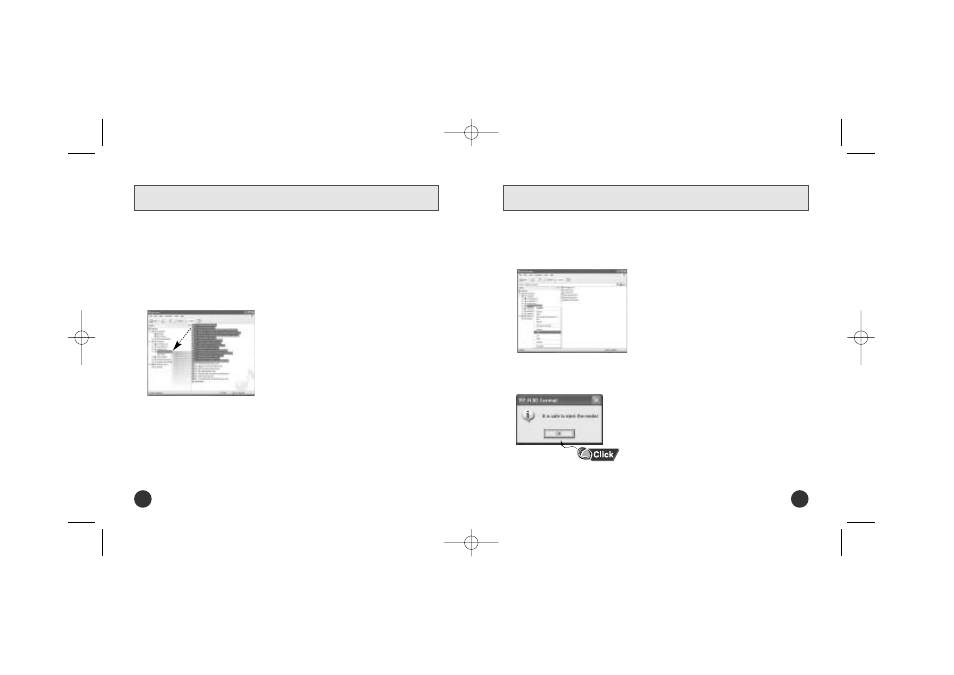
Downloading/Uploading files
1
Turn on the yepp and connect it to your PC.
2
Open Windows Explorer on PC.
3
Select the file to save and drag-and-drop it into the removable disk icon.
The saved files will be played in the order they were downloaded. Once
they are downloaded you cannot change the sequence of play.
N
N
N
N
o
o
o
o
tt
tt
e
e
e
e
::
::
●
Do not create new folders within the removable disk directory as the files saved in the newly
created folders will not play.
●
Music files such as MP3, WMA and SM3 can not be uploaded to your PC due to copyright
protection.
N
N
N
N
o
o
o
o
tt
tt
ii
ii
c
c
c
c
e
e
e
e
::
::
●
The “WRITING” message will appear during file download or upload. Disconnecting the USB cable
while “WRITING” is displayed may cause malfunction of the unit.
Disconnecting the USB cable
1
Select the removable disk icon and click the right mouse button to select
[Eject].
2
Select [OK] and disconnect the USB cable when a picture appears as
shown below.
After completing file transmission, you must disconnect the cable in the following way:
3
4
AH68-01506A (Rev 0.0)
Quick-N30 2/14/04 1:29 PM Page 4
