Connections, English, Device – Samsung UN32C4000PDXZA User Manual
Page 10
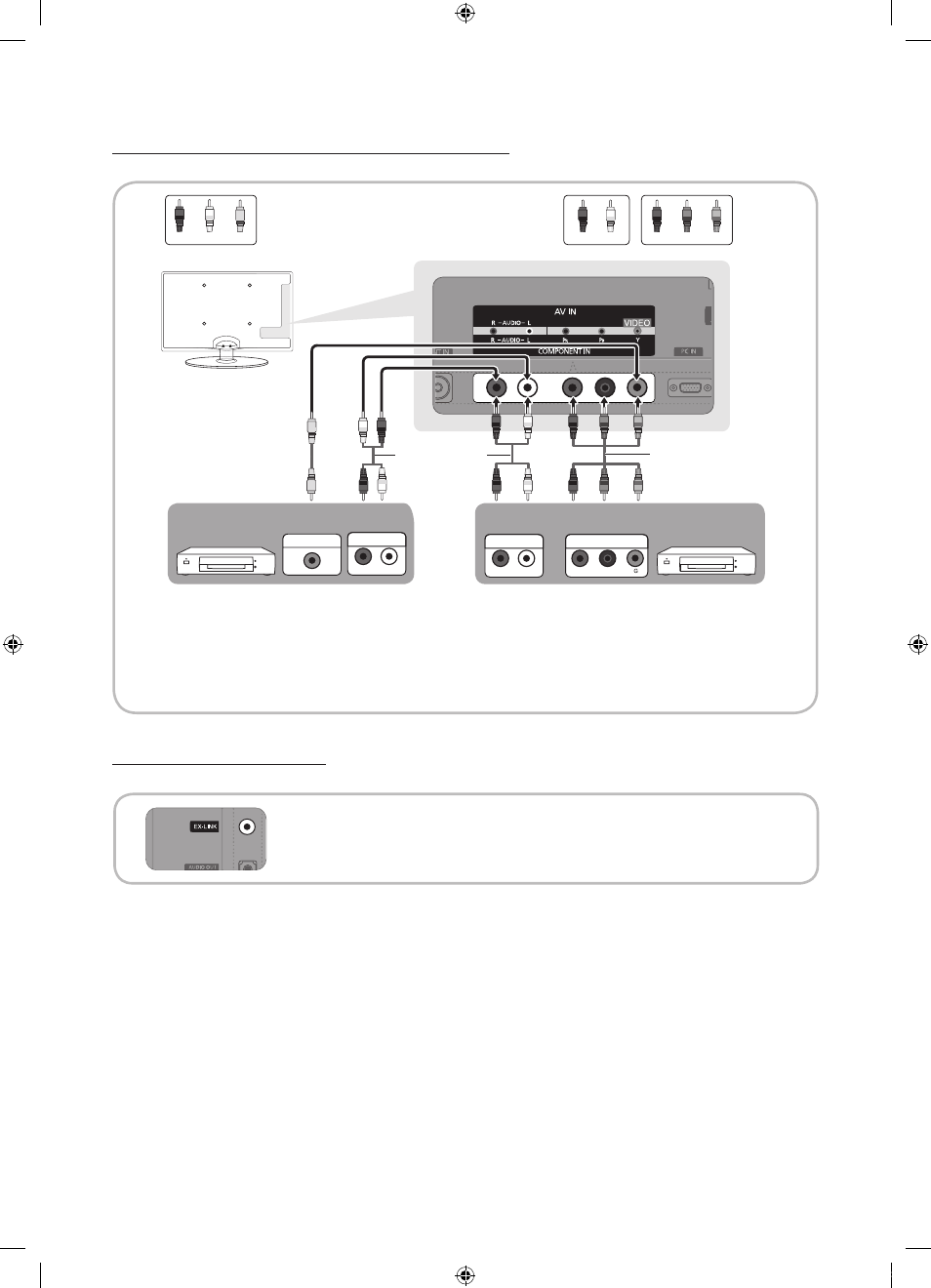
10
English
Connections
Using a Component (up to 1080p) or Audio/Video (480i only) Cable
Available devices: Digital Audio System, Amplifier, Home Theater
✎
COMPONENT IN / AV IN:
When connecting to
AV IN
, the color of the
AV IN [Y/VIDEO]
jack (green) will not
match the video cable (yellow).
✎
To obtain the best picture quality, the Component connection is recomended over the A/V connection.
✎
If the size of the cable mold part was an abnormal shape, the part may not be connected to the input port
properly.
Using an EX-Link Cable Connection
Available Devices: External devices that support EX-Link
EX-LINK
: Connector for service only.
R
G
B
W
R
W
R
R
G
B
Y
Y
W
R
W
R
AUDIO OUT
R-AUDIO-L
VIDEO OUT
Y
W
R
R
G
B
W
R
AUDIO OUT
R-AUDIO-L
P
R
P
B
COMPONENT OUT
Red
Red
Red
White
Blue
White
Yellow
Green
Device
Device
Video Cable (Not Supplied)
Component Cable (Not Supplied)
Audio Cable (Not Supplied)
[UN32C4000]BN68-03038A-Eng.indb 10
2010-04-05 오전 10:50:21
- 6300 Series (54 pages)
- PS-63 A756T1M (76 pages)
- UE46EH5300W (88 pages)
- UE22ES5000W (49 pages)
- UE37D6510WS (82 pages)
- UE37D6530WS (82 pages)
- UE37D6500VS (82 pages)
- LW-46G15 W (72 pages)
- UE32EH5000W (49 pages)
- UE32ES6100W (90 pages)
- UE32ES5500W (90 pages)
- UE40ES6570SX (91 pages)
- PS51E450A1W (109 pages)
- PS43E450A1W (51 pages)
- PS43E450A1W (49 pages)
- PS43E450A1W (49 pages)
- PS64E8000GS (93 pages)
- UE65ES8000S (24 pages)
- PS64E8000GS (185 pages)
- LE32E420E2W (51 pages)
- LA32E420E2W (49 pages)
- LE32E420E2W (49 pages)
- PS64D8000FS (310 pages)
- PS64D8000FS (78 pages)
- PS60E550D1W (374 pages)
- PS51E550D1W (87 pages)
- PS60E6500ES (354 pages)
- PS51E6500ES (90 pages)
- PS60E550D1W (88 pages)
- LE32D400E1W (57 pages)
- LE32D400E1W (127 pages)
- LE32D400E1W (58 pages)
- UE46ES8000S (185 pages)
- UE65ES8000S (93 pages)
- PS64E8000GS (93 pages)
- UE32EH4003W (49 pages)
- PS60E530A3W (49 pages)
- PS60E530A3W (49 pages)
- TXN2668WHFXXAA (80 pages)
- 32Z6 (44 pages)
- CS29K10MQ (40 pages)
- 760 Series (282 pages)
- B1940 (181 pages)
- CS15K5ML0X-UMG (32 pages)
- 570VTFT (33 pages)
