Srs settings, Lyrics settings – Samsung YH-820MW-XAA User Manual
Page 31
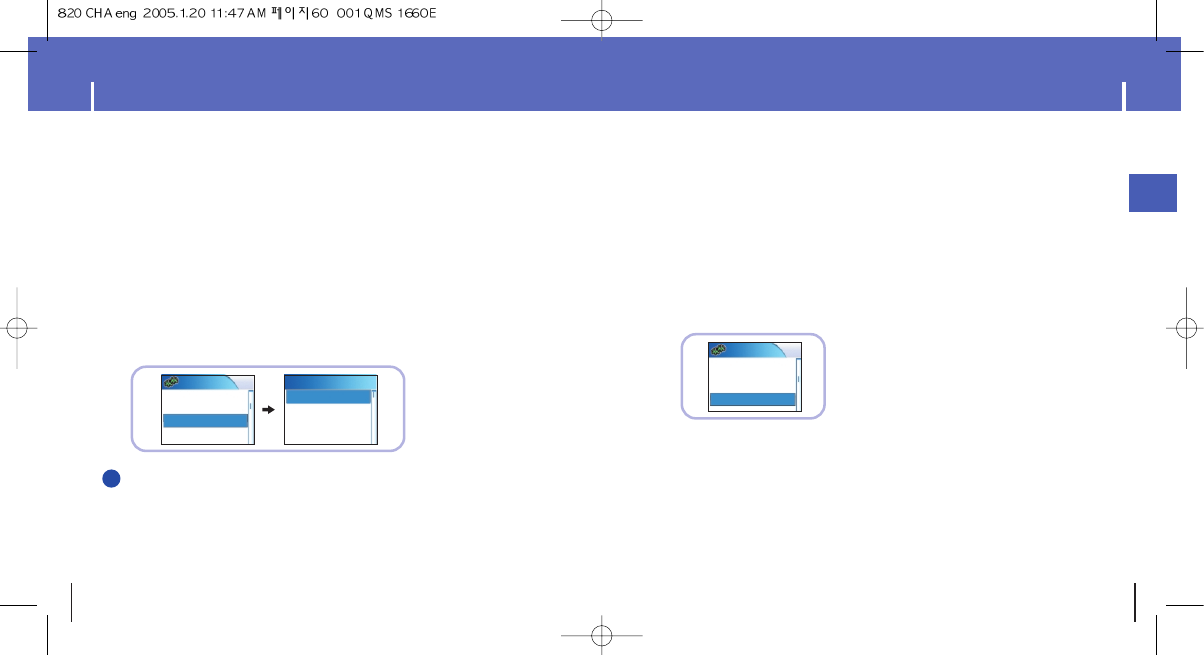
61
Lyrics Settings
ENG
SRS Settings
60
In the Menu, use the SCROLL UP/SCROLL DOWN buttons to select Settings,
and then press the SELECT button.
1
Use the SCROLL UP/SCROLL DOWN buttons to select SRS settings, and then
press the SELECT button.
2
Use the SCROLL UP/SCROLL DOWN buttons to select SRS Level,
TruBass Level, Focus Level and Optimal, and then press the SELECT button to
make the desired SRS Settings.
3
● Complete the desired setting, and then press the MENU button to go to the main menu.
● SRS, TruBass, Focus Level: The level for SRS, TruBass and Focus can each be set
within the range of 0 to 10.
● Optimal: It optimizes the SRS function according to the device connected.
Earphone
➔ Speaker ➔ Headset ➔ Carpack
SRS settings
SRS Level-
1
TruBass Level-5
Focus Level-0
Optimal-Earphone
Settings
EQ-Off
SRS settings
Lyric-Off
Repeat-Off
N
N
N
N
o
o
o
o
tt
tt
e
e
e
e
- SRS settings are available only if WOW, SRS, or TruBass are selected in the EQ
menu.
✍
In the Menu, use the SCROLL UP/SCROLL DOWN buttons to select
Settings,and then press the SELECT button.
1
Use the SCROLL UP/SCROLL DOWN buttons to select Lyric, and then
press the SELECT button.
2
Press the SELECT button to choose On or Off.
● Complete the desired setting, and then press the MENU button to go to the main menu.
● On:After adding lyrics to music files in Lyrics Station, the lyrics will be displayed on the
screen.
● Off:The lyrics will not be displayed on the screen.
3
Settings
EQ-Off
SRS settings
Lyric-Off
Repeat-Off
