Recording fm, Recording voice, Recording mp3s – Samsung YH-820MW-XAA User Manual
Page 28
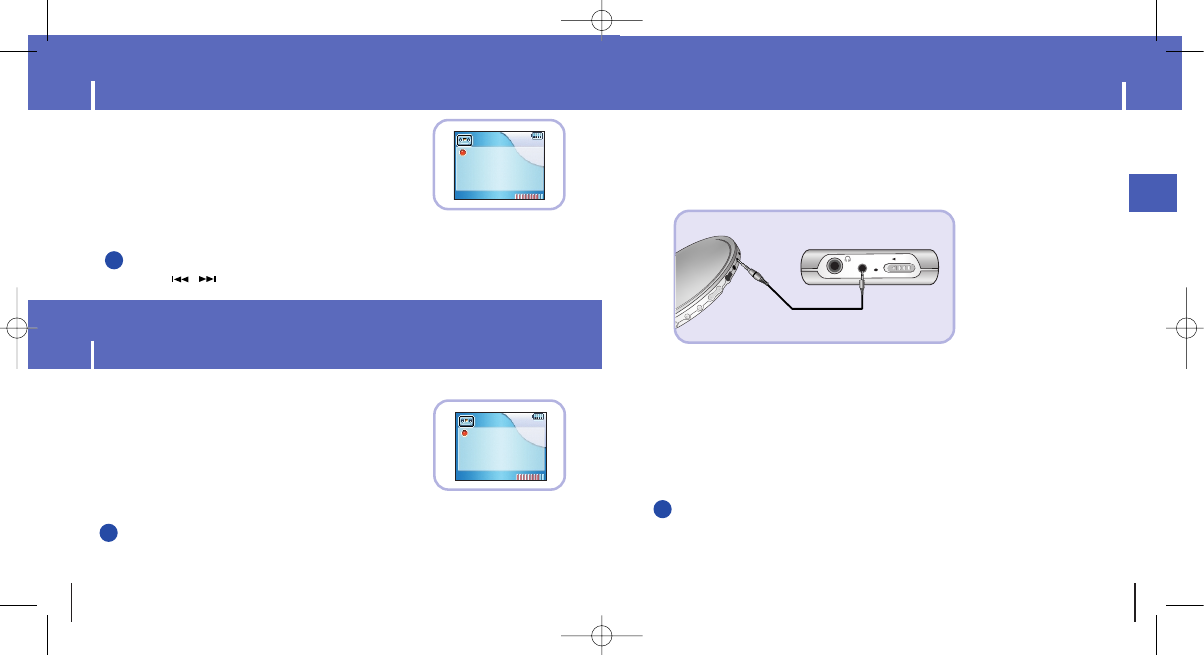
55
ENG
Recording Voice
54
Recording MP3s
1
While in Music mode, use the Line-In cable to connect the main unit's line in jack
and the line out jack of your external audio device.
N
N
N
N
o
o
o
o
tt
tt
e
e
e
e
- If the battery is not sufficiently charged, the player will not completely encode the file.
- Adjust the volume of the external audio source to a suitable level and encode it.
If the volume level is too high, the sound quality may be poor.
LINE-IN
HOLD
MIC
2
Press and hold the REC button.
● The music currently played on the external device will be saved as an MP3 file.
3
Press the REC button.
● Recording stops and the file is created.
● Files are recorded and renamed Line-in0001.mp3, Line-in0002.mp3, and so on.
● MP3 files are automatically added to your Playlists in Library.
✍
Your player can be to used to record directly from any external audio source such as a CD player,
cassette player, home stereo or radio.
N
N
N
N
o
o
o
o
tt
tt
e
e
e
e
- Even if you set the sampling and bit rates higher, voice recording will default to 8khz 32 kbps
- Each voice recording file can be as long as 180 minutes.
1
Press and hold the REC button to start voice
recording.
Press the REC button.
● Recording stops and the file is created.
● Files are recorded and renamed Voice0001.mp3,
Voice0002.mp3, and so on.
● MP3 files are automatically added to your Voice Rec in Library.
2
Voice rec
0003.mp3
00:00:06
8kHz : 32kbps
Rec level 8
Rec
✍
Recording FM
Press and hold the REC button while listening to FM.
● The current FM broadcast will be recorded into an MP3 file.
1
Press the REC button.
● Recording stops and the file is created.
● Files are recorded and renamed FM0001.mp3, FM0002.mp3, and so on.
● MP3 files are automatically added to your Playlists in Library.
2
N
N
N
N
o
o
o
o
tt
tt
e
e
e
e
- Use the , buttons while recording to adjust the recording volume (REC LEVEL).
FM rec
0001.mp3
00:11:17
44kHz : 128kbps
Rec level 8
Rec
✍
