Samsung SPA800BX-XAA User Manual
Page 34
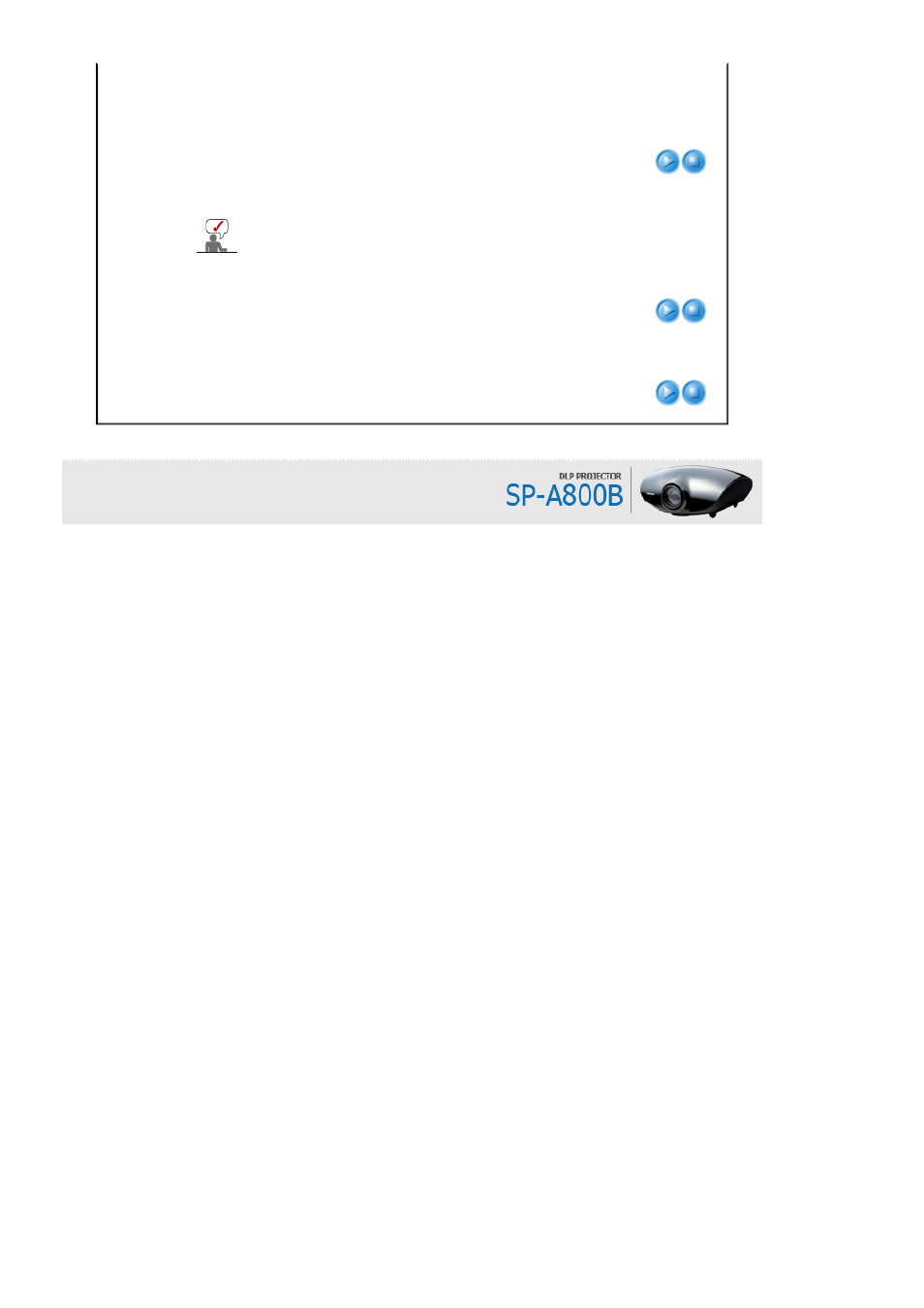
requirements.
1) Off : LED will not come on.
2) In Standby : Turns the LED on in standby mode.
3) In Watching TV : Turns the LED on while watching TV.
4) Always : LED will come on after you turn the TV off.
Appears as an ellipse at the top at the back of your projector.
Blue screen
The Blue screen function causes the screen to change to the Blue screen if there is no
signal input from the external device connected to your projector.
1) Off
2) On
Information
You can check external source signals, picture setup, PC picture adjustment and lamp
use time.
See also other documents in the category Samsung Projectors:
- S27A350B (88 pages)
- HL-R5064W (96 pages)
- SPA600BX-ZA (43 pages)
- SP-F10 (92 pages)
- SP-L351 (78 pages)
- HL72A650 (195 pages)
- HL-R5668W (144 pages)
- HLN507W (46 pages)
- HL-R5087W (104 pages)
- SPL220WX-ZA (38 pages)
- HCN4727W (71 pages)
- HL-R5656W (96 pages)
- HC-R5245W (80 pages)
- SPP310MEMX-XAA (32 pages)
- HL61A750 (2 pages)
- HL-T6756W (76 pages)
- HL-$4676S (135 pages)
- HLM507W (88 pages)
- BP59-00140E-01 (60 pages)
- HCN5529W (84 pages)
- HL-R6767W (144 pages)
- HL-P6167W (16 pages)
- Tantus PCJ 614RF (58 pages)
- HL-P5663W (46 pages)
- HC P4741W (64 pages)
- HL-S5086W (131 pages)
- HC-R5251W (64 pages)
- SPP410MX-ZX (54 pages)
- SP2203XWX-ZA (60 pages)
- Tantus HCL 652W (67 pages)
- PCL5415R (67 pages)
- SP2553XWX-ZA (89 pages)
- HL-R4266W (108 pages)
- P63FP (117 pages)
- HCL5515W (67 pages)
- HCM4715W (67 pages)
- 1080p (6 pages)
- Projection Television (2 pages)
- HL-P5685W (91 pages)
- SP-D300B (39 pages)
- HL-S7178W (160 pages)
- HL-S5688W (164 pages)
- HL-S6187W (132 pages)
- SPP400BX-EN (36 pages)
- HL-R5677W (104 pages)
