My videos – Samsung SCH-U380HKAVZW User Manual
Page 92
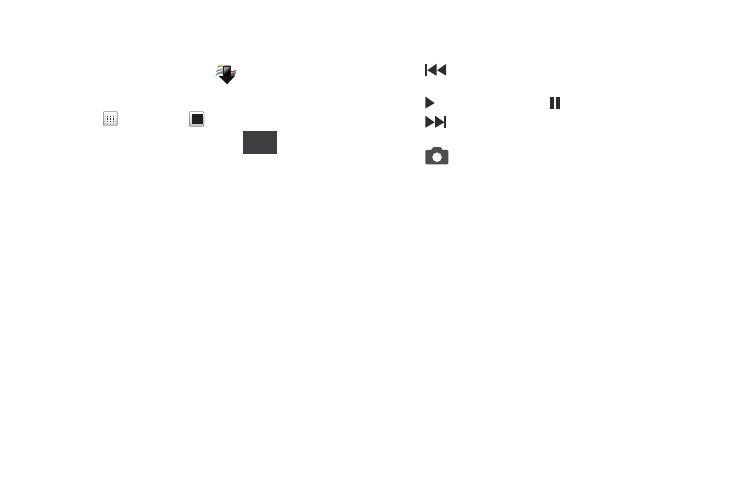
Pictures and Video 87
My Videos
Use My Videos to view and manage videos stored on your phone.
1.
From the Home Screen, touch
Media Center
➔
Picture & Video
➔
My Videos.
2.
Touch
Thumbnails or
List view.
3.
While viewing a list of videos, touch
for these
options:
• Move to Card: Moves this video to the memory card.
• Move to Phone Moves this video to the phone’s memory.
• Lock/Unlock: Lock to prevent deletion or moving.
• Erase: Erase the selected video.
4.
Touch a video to select it.
5.
Touch play, touch the play button in the middle of the video
file. Use the onscreen buttons for these operations:
• More:
–
Send: Send as a Video Message, to Online Album, Via Email, to
Facebook. or to My Space.
–
Move to Card/Phone: Moves the selected video from the Card to the
Phone or from the Phone to the card, depending on the current location.
–
Lock: Lock to prevent deletion or moving.
–
Erase: Erase the selected video.
–
Camcorder: Displays in Camcorder mode.
–
File Info: Displays information about the video file.
•
: Touch to skip backward through the video. Touch and hold
to scan backward through the video.
•
: Touch to play the video, or
to pause a playing video.
•
: Touch to skip forward to the next video. Touch and hold to
scan forward through the video
•
: Switch to Camera Mode.
More
