Option preferences, Ption preferences – Samsung YP-SE64PS User Manual
Page 24
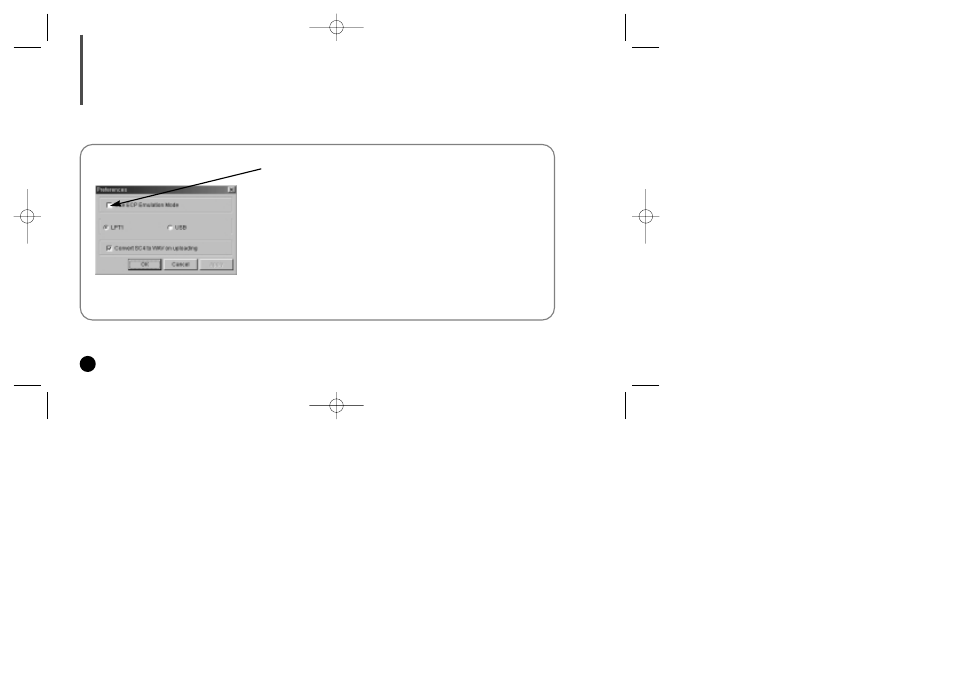
24
O
PTION PREFERENCES
To set the preferences, click the [Environment] and [Option Ctrl+O] on the yepp´
TM
Explorer.
To save the changes, click [OK].
◆
Use ECP Emulation Mode
If your PC supports ECP mode, you do not have to click
on the box.
When your PC does not support ECP mode, click on the ECP
Emulation mode box. (In this case, the download speed will be
slower than when in ECP mode.)
However, some older model computers will not able to
communicate with your yepp´
TM
even when the ECP
Emulation mode is selected.
!YEPP YP-E32/E64(02~29) 3/23/00 9:05 AM Page 24
This manual is related to the following products:
