Section 8: configuring your device, Settings, Section 7: configuring your device – Samsung SCH-LC11ZKAVZW User Manual
Page 30
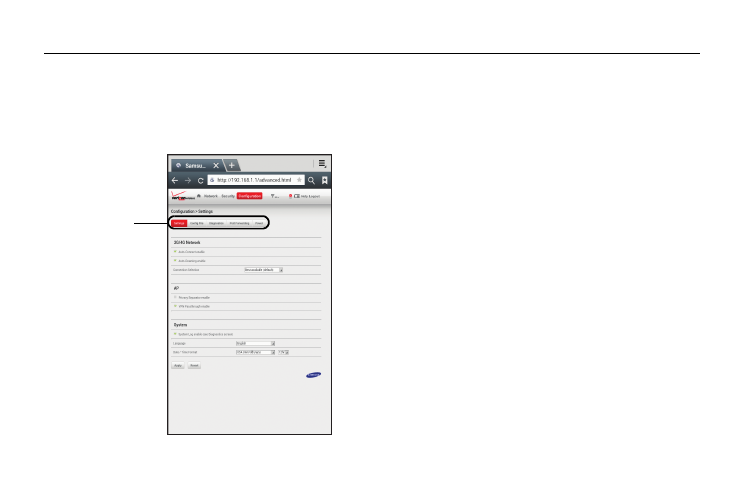
26
Section 8: Configuring Your Device
Settings
These rarely-used settings are provided to deal with special
circumstances.
Ⅲ Click the Configuration tab.
3G/4G LTE Network
•
Auto-connect enable: If enabled, the 3G/4G LTE Mobile Hotspot
will connect to the network whenever it is powered up. If
disabled, a connection must be established manually, using this
Web UI.
•
Auto Roaming enable: If enabled, the 3G/4G LTE Mobile Hotspot
will automatically roam when you travel outside your home
network’s coverage area, your device can roam to acquire service
on other compatible digital networks.
•
Connection Selection: Allows the user to select from a list of
available connection parameters such as: Best available
(default), CDMA Auto (1x,EVDO), LTE Only, 1xRTT Only, or
EVDO Only.
Configuration
Settings
