Macro, Down button – Samsung EC-HZ15WABP-US User Manual
Page 34
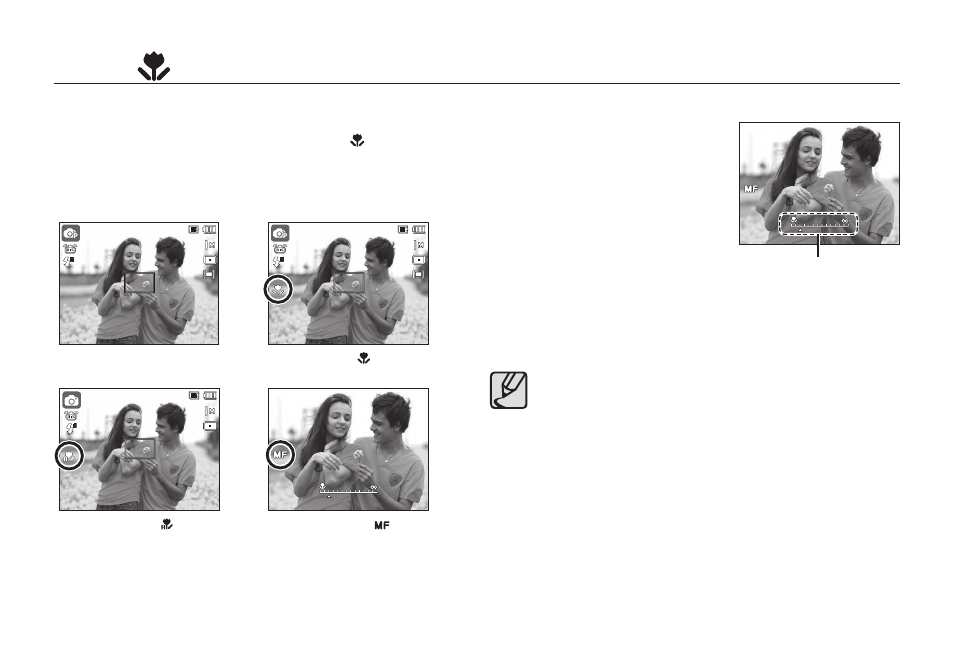
033
While the menu is showing, press the Down button to move from the
main menu to a sub menu, or to move down the sub menu. When
the menu is not showing, you can use the Macro( )/Down button
to take macro pictures. The distance ranges are shown below. Press
the Macro button until the desired macro mode indicator appears on
the LCD monitor.
Macro (
) / Down button
( ) > ( ) > )> How to Set Focus Manually If it is diffi cult to get the automatic focus 1. Press the Macro button to enable manual focus. will appear. 2. Press the Left/Right button to control the focus as you want. Set the manual focus to expand the center of the window to the entire window. Press the Shutter button Note that the picture may be blurred if manual focusing is not Control Bar for Manual Focus 1 1 1 1 1 1
to work (for example in low light), you can
manually control the focus.
- Then the control bar for manual focus
halfway to return to the original state.
performed properly.
- Digimax S1000 (82 pages)
- Digimax S600 (78 pages)
- Digimax S700 (78 pages)
- S73 (98 pages)
- NV10 (74 pages)
- Digimax S800 (82 pages)
- Digimax S500 (81 pages)
- Digimax i6 (90 pages)
- L74 (98 pages)
- Digimax U-CA5 (136 pages)
- EC-L50ZZSBA-E1 (132 pages)
- Digimax 200 (62 pages)
- Digimax A55W (132 pages)
- Digimax 360 (93 pages)
- ES27 (96 pages)
- Digimax 410 (120 pages)
- Digimax 3100 (104 pages)
- Digimax A7 (136 pages)
- Digimax 201 (120 pages)
- Digimax A400 (116 pages)
- Digimax V5000 (120 pages)
- Digimax V800 (144 pages)
- Digimax 240 (132 pages)
- Digimax V50 (124 pages)
- ES67 (98 pages)
- Digimax 202 (100 pages)
- EC-ES80ZZBPSUS (106 pages)
- Digimax V10 (136 pages)
- Digimax 300 (100 pages)
- Digimax 301 (104 pages)
- Digimax V4000 (128 pages)
- Digimax A402 (108 pages)
- Digimax 250 (100 pages)
- Digimax 250 (41 pages)
- Digimax L60 (78 pages)
- Digimax A4 (108 pages)
- Digimax 430 (104 pages)
- ES55 (112 pages)
- Digimax i5 (148 pages)
- CDI-E207-010 (147 pages)
- C4303(P) (19 pages)
- AD68-04752A (32 pages)
- WB5500 (120 pages)
- DIGITAL CAMERAS (2 pages)
- EC-ST600ZBPLUS (32 pages)
