Connecting to a power source – Samsung EC-HZ15WABP-US User Manual
Page 14
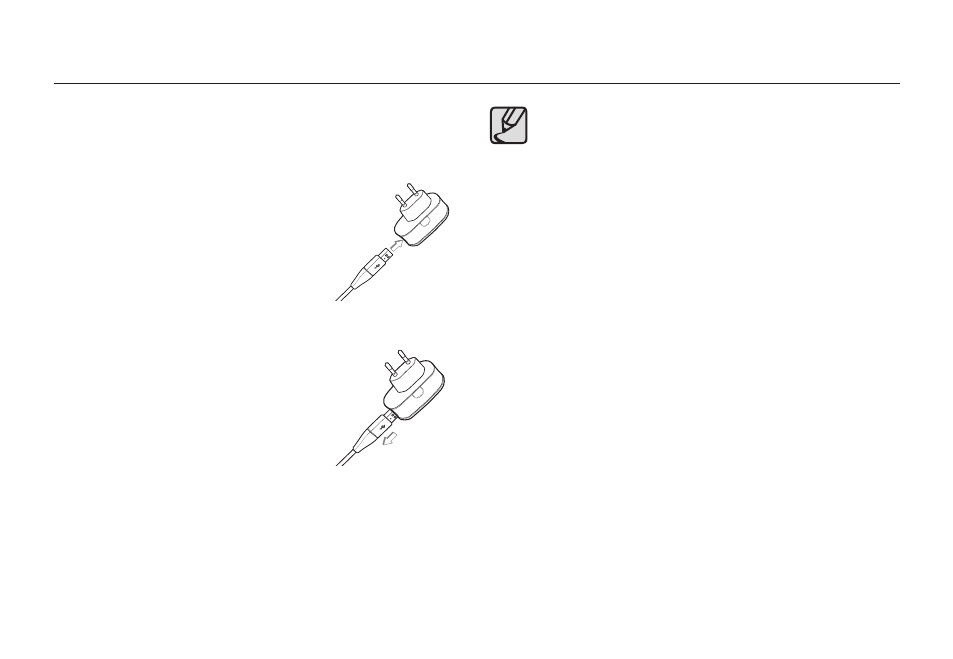
013
Connecting to a power source
Connecting the AC adapter with the USB cable can be used as an
AC cable, and you can charge the rechargeable battery with the AC
cable.
Using an AC cable:
Connect the AC adapter to the USB
cable.
It can be used as a power cable.
Using a USB cable:
Remove the AC adapter.
You can download stored images to
your PC (p.98) or supply the power to
your camera through the USB cable.
Important information about USB cable usage.
Use a USB cable with the correct specifi cation.
If the camera is connected to the PC through a USB hub:
connect the camera directly to the PC.
If the camera and other devices are connected to the PC at
the same time: remove other device.
Camera can not be detected using the front side USB port
of computer. In this case, use the back side USB port of
computer.
If the USB port of the PC doesn’t meet the Power output
standard (5V, 500mA), the camera may not be charged.
- Digimax S1000 (82 pages)
- Digimax S600 (78 pages)
- Digimax S700 (78 pages)
- S73 (98 pages)
- NV10 (74 pages)
- Digimax S800 (82 pages)
- Digimax S500 (81 pages)
- Digimax i6 (90 pages)
- L74 (98 pages)
- Digimax U-CA5 (136 pages)
- EC-L50ZZSBA-E1 (132 pages)
- Digimax 200 (62 pages)
- Digimax A55W (132 pages)
- Digimax 360 (93 pages)
- ES27 (96 pages)
- Digimax 410 (120 pages)
- Digimax 3100 (104 pages)
- Digimax A7 (136 pages)
- Digimax 201 (120 pages)
- Digimax A400 (116 pages)
- Digimax V5000 (120 pages)
- Digimax V800 (144 pages)
- Digimax 240 (132 pages)
- Digimax V50 (124 pages)
- ES67 (98 pages)
- Digimax 202 (100 pages)
- EC-ES80ZZBPSUS (106 pages)
- Digimax V10 (136 pages)
- Digimax 300 (100 pages)
- Digimax 301 (104 pages)
- Digimax V4000 (128 pages)
- Digimax A402 (108 pages)
- Digimax 250 (100 pages)
- Digimax 250 (41 pages)
- Digimax L60 (78 pages)
- Digimax A4 (108 pages)
- Digimax 430 (104 pages)
- ES55 (112 pages)
- Digimax i5 (148 pages)
- CDI-E207-010 (147 pages)
- C4303(P) (19 pages)
- AD68-04752A (32 pages)
- WB5500 (120 pages)
- DIGITAL CAMERAS (2 pages)
- EC-ST600ZBPLUS (32 pages)
