Audiovox ACD-30 User Manual
Page 12
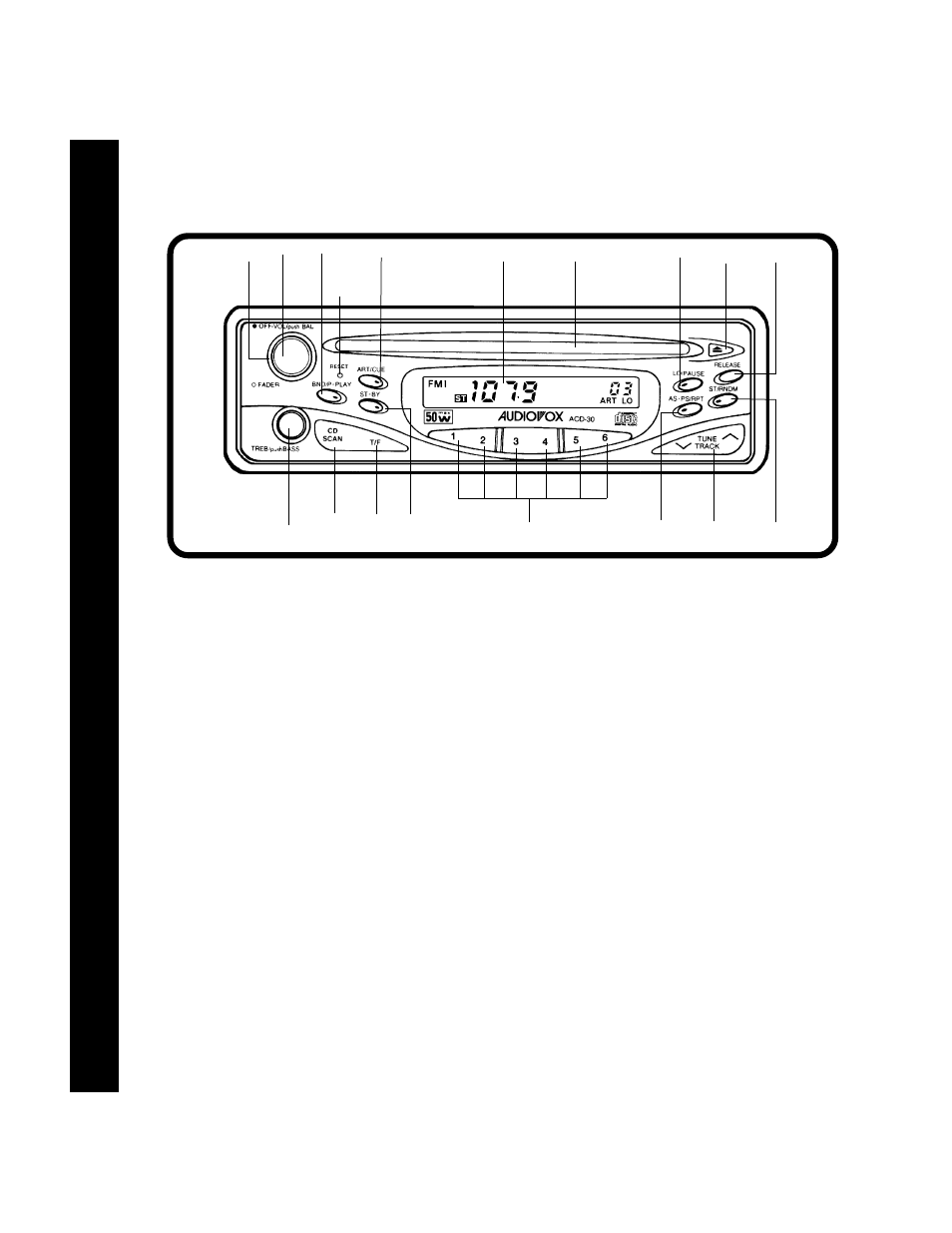
11
11
11
11
11
OPERATINGINSTRUCTIONS
OPERATINGINSTRUCTIONS
OPERATINGINSTRUCTIONS
OPERATINGINSTRUCTIONS
OPERATINGINSTRUCTIONS
OPERATING
INSTRUCTIONS
OPERATING
INSTRUCTIONS
OPERATING
INSTRUCTIONS
OPERATING
INSTRUCTIONS
OPERATING
INSTRUCTIONS
1
ON-OFF SWITCH/VOLUME CONTROL
Rotate this knob clockwise to turn the radio on.
Continue rotation until the desired volume level
is obtained. Rotate the knob fully counter-
clockwise to turn the unit off.
2
LEFT / RIGHT BALANCE CONTROL
(PUSH)
Push this knob inward and rotate it to the left or
right to obtain the desired balance between left
and right speakers. A detent click can be felt at
the center of rotation. The knob will automati-
cally return to the outer position (volume con-
trol) when released.
3
FRONT/REAR FADER CONTROL
Rotate this knob to the left or right to fade the
sound between the front and rear speakers in
4 speaker installations. A detent click can be
felt at the center of rotation. When used in
conjunction with the Left/Right Balance Con-
trol
2
, you have full 4-way stereo balance
capability. In 2 speaker installations, rotating
the Fader Control will have no effect on the
speaker output.
4
TREBLE CONTROL
Rotate this knob clockwise to increase treble
response, counter-clockwise to decrease treble
response. A detent click can be felt at the
center of rotation (flat setting).
5
BASS CONTROL
Push this knob inward and rotate it clockwise to
increase bass response, counter-clockwise to
decrease bass response. A detent click can be
felt at the center of rotation (flat setting). The
knob will automatically return to the outer posi-
tion (treble control) when released.
6
FM/AM BAND SELECTOR
Each time this button is pressed, the radio band
is changed. The indication “AM”, “FMI”, or
“FMII” will appear on the display panel accord-
ing to your selection
.
cr
co
cl
bl
b
p
b
o
cs
br
b
n
6cn
12
3
b
mbt
bs
8
b
q
7
c
m
9
cq cp
b
u
5
4
