Setting the sound, Setting the user button, Setting the sound ………………………… 24 – Samsung EC-WB700ZBPBCA User Manual
Page 25: Setting the user button …………………… 24
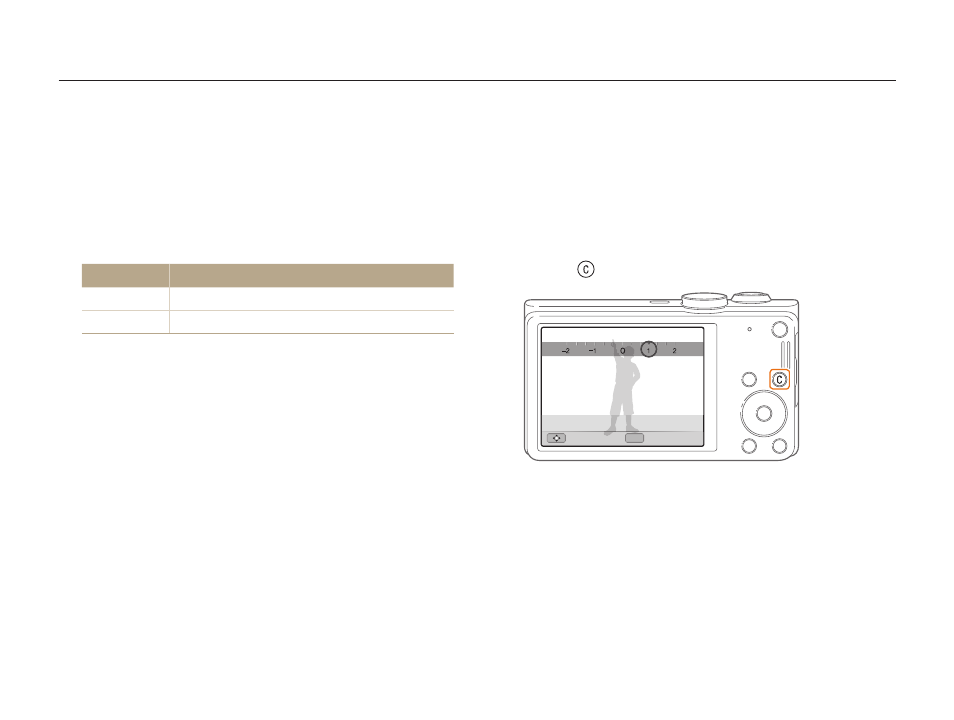
Basic functions
24
Setting the display and sound
Setting the sound
Set the sound your camera emits when you perform functions.
1
In Shooting or Playback mode, press [
m].
2
Select
U Beep Sound.
3
Select an option.
Option
Description
Off
The camera does not emit any sounds.
1/2/3
The camera emits sounds.
Setting the user button
You can directly access an option by setting the user button.
1
In Shooting mode, press [
m].
2
Select
a Custom Set.
3
Select an option. (EV, ISO, White Balance)
•
Press
to adjust the settings of the option.
OK
Move
Set
EV : 1
This manual is related to the following products:
