Appendix, Menu table, Troubleshooting – Samsung YP-T7Z-XAA User Manual
Page 36: Menu table setting the system
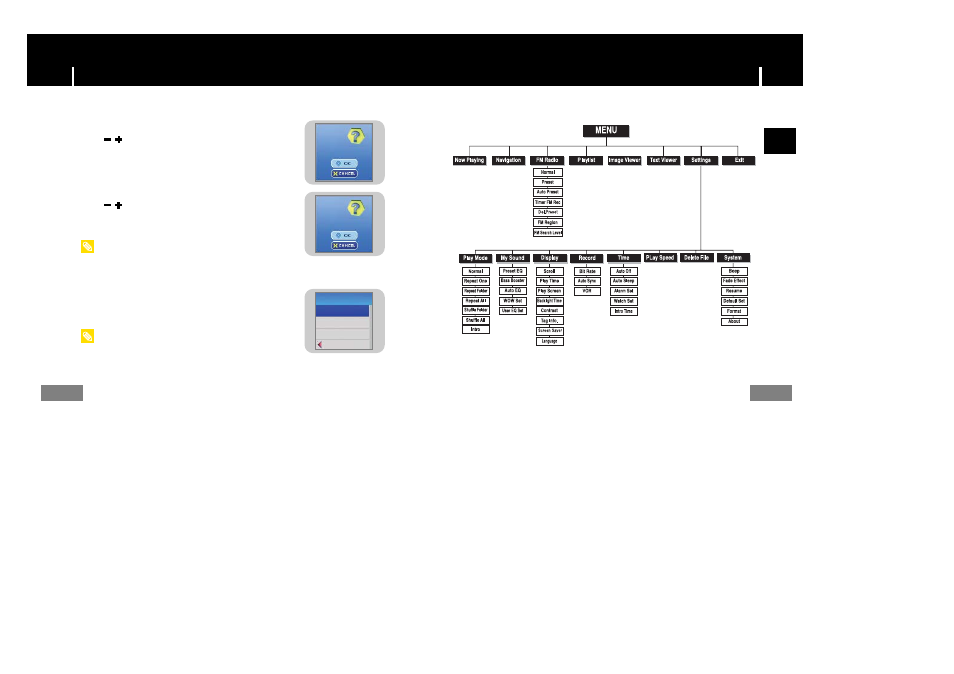
MENU Table
Setting the System
71
70
ENG
Default Set
● Use ,
to select OK or CANCEL.
● OK : All selected settings will be restored to the default settings.
Format
● Use ,
to select OK or CANCEL.
● OK : Memory is formatted and all saved files are deleted.
About
● If you select About, you can check the software version
information, total number of tracks and memory capacity.
Set as Default ?
Format?
About
Version
Files
Memory Size
Return
- Formatting in the menu rather than on a PC is recommended.
N
N
N
N
o
o
o
o
tt
tt
e
e
e
e
- Go to samsung.com for software updates.
N
N
N
N
o
o
o
o
tt
tt
e
e
e
e
●
Use the
“M”
button to move and select.
Press and hold the “M” button. Select Settings ➔ System.
This manual is related to the following products:
