Samsung LS27A550HS-ZA User Manual
Page 36
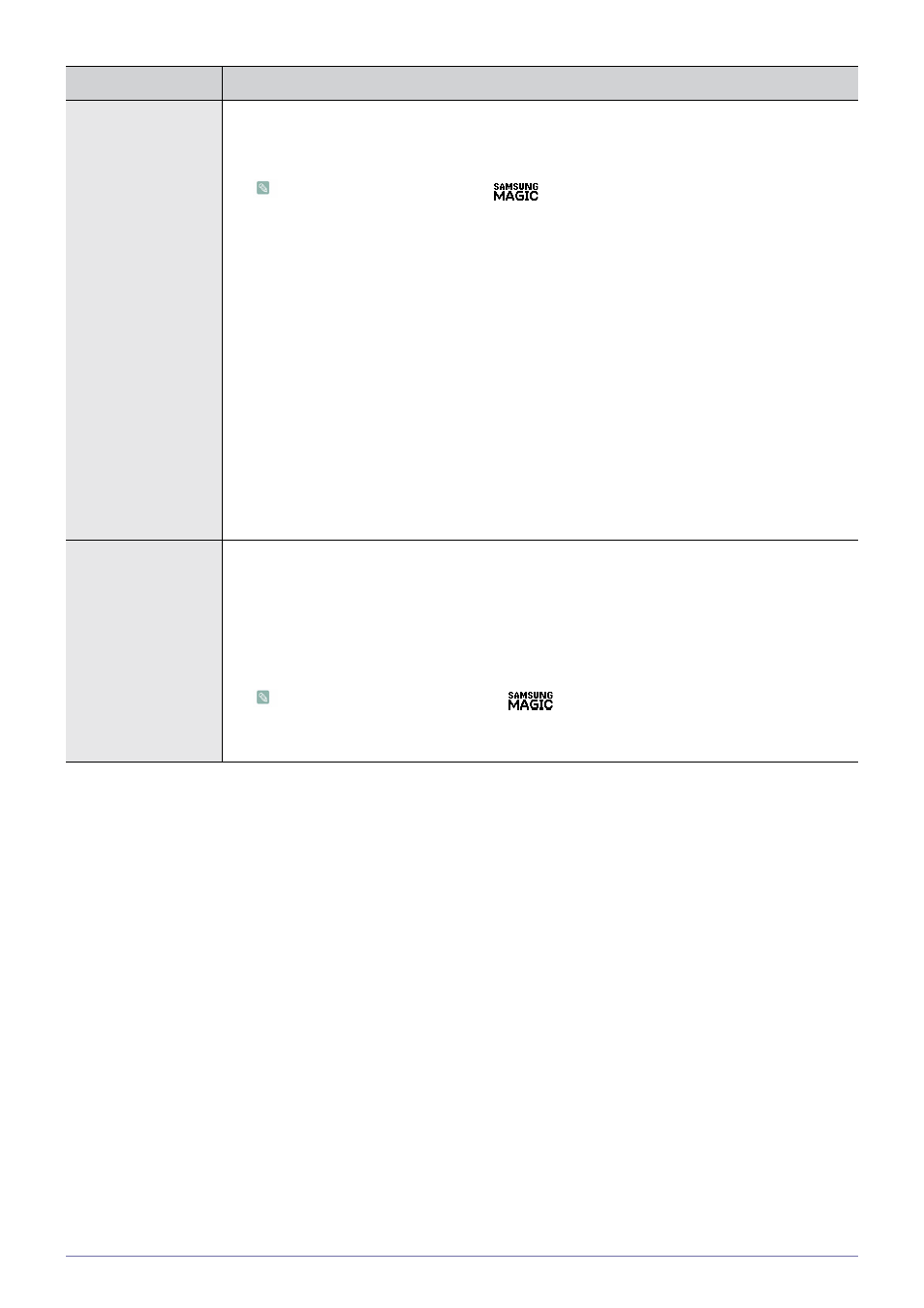
3-7
Using the product
ECO
•
The
adjusting the screen brightness depending on the ambient light intensity.
•
This menu is unavailable when <
Bright> is set to
•
This menu is unavailable when
•
Specify the
intensity.
•
the ambient light intensity.
•
•
ambient light intensity.
•
Additionally customize the screen brightness adjusted by
•
•
•
ECO
•
The
the monitor panel.
•
<75%> - Change the monitor power consumption to 75% of the default level.
•
<50%> - Change the monitor power consumption to 50% of the default level.
•
•
This menu is unavailable when <
Bright> is set to
•
This menu is unavailable when
Menu
Description
