Samsung LS27A550HS-ZA User Manual
Page 30
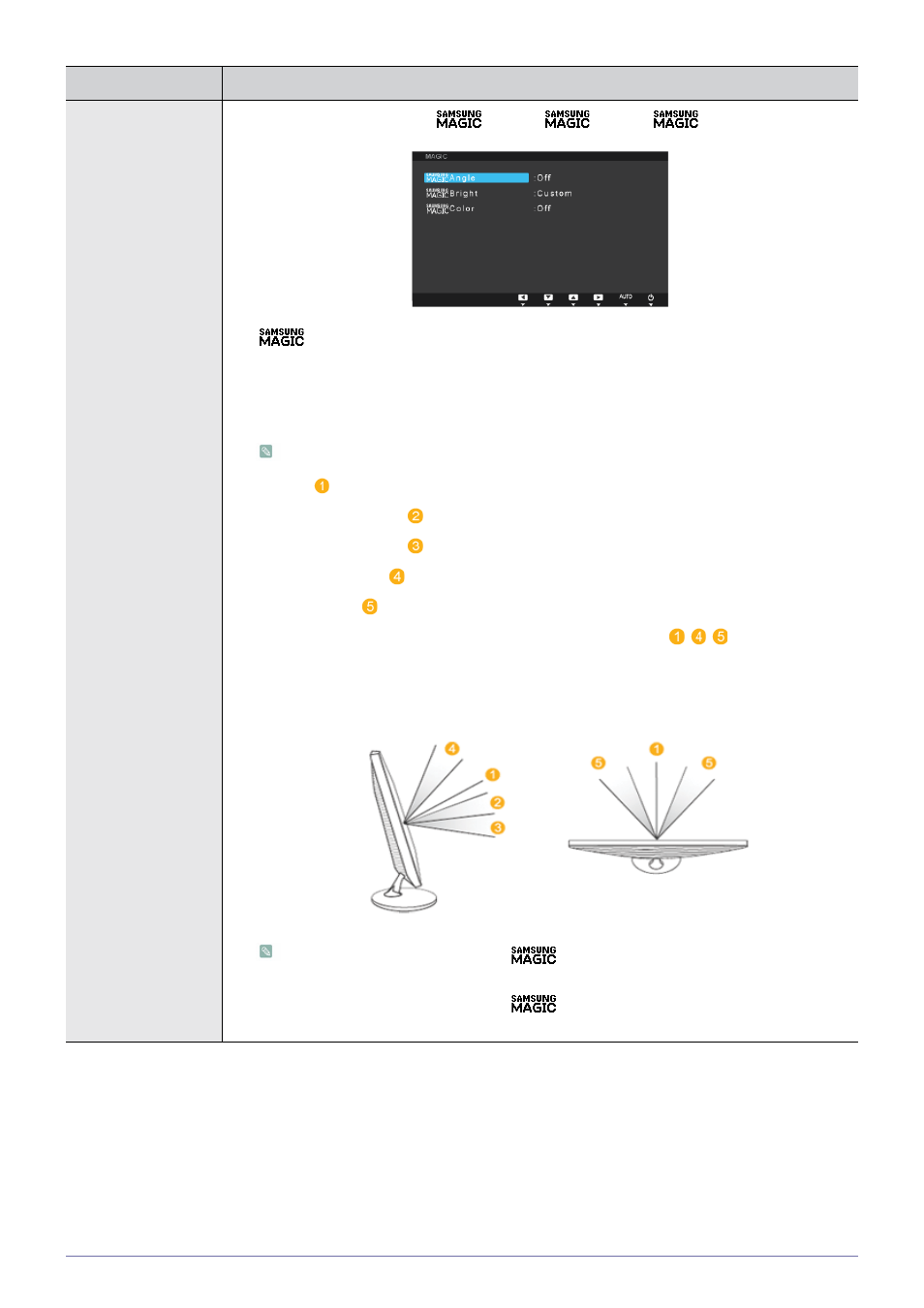
Using the product
3-7
Menu
Description
MAGIC
Sub items of
Angle> / <
Bright> / <
Color>.
•
<
Angle>
This feature allows you to see optimal screen quality according to your viewing position.
When viewing the screen at an angle from below, above or the side of the monitor, by setting the
appropriate mode for each position you can obtain a similar picture quality as viewing the screen
directly from the front.
Set to
•
- Select when viewing from the front position.
•
- Select when viewing from a slightly lower position.
•
- Select when viewing from the lower position.
•
-Select when viewing from the upper position.
•
- Select when viewing from the left or right position.
•
,
,
position at the
same time.
•
default. Users can set suitable picture quality as needed.
•
This menu is unavailable when <
Bright> is set to
•
This menu is unavailable when <
Color> is set.
