Installing the stand – Samsung PN64E550D1FXZA User Manual
Page 5
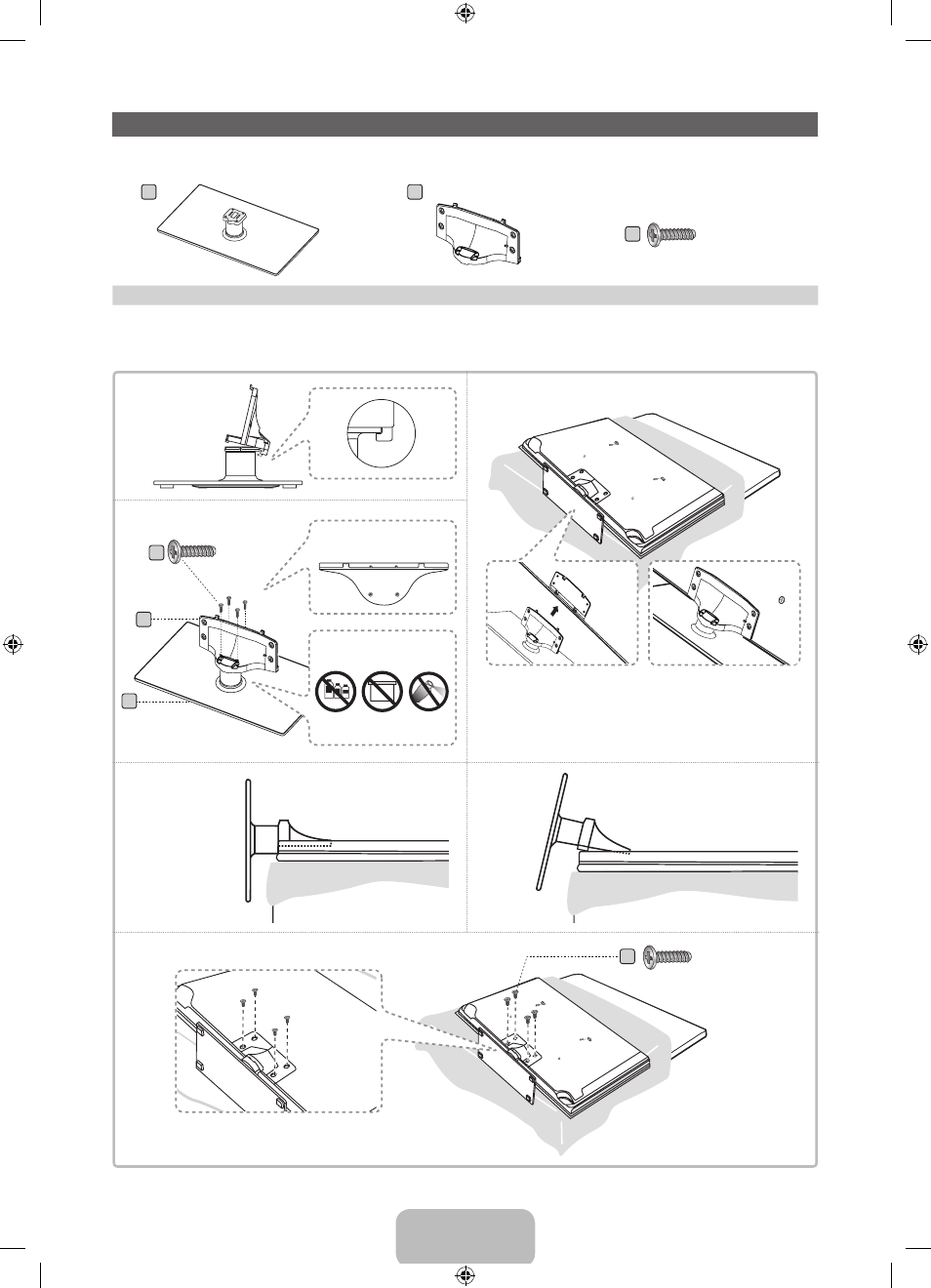
English - 5
Installing the Stand
Stand Parts:
A
B
(M4 X L12)
C
Stand x 1
Guide Stand x 1
Screws x 8
Follow the steps below to connect the TV to the stand. For more detailed instructions, see the separate
stand installation guide.
2
1
4
5
3
A
B
C
C
(Incorrect assembly)
(Correct assembly)
Side View
✎
Place a soft cloth over a table to protect the TV, and then
place the TV on the cloth screen side down.
✎
Insert the Stand Guide into the slot on the TV's bottom.
x4 (M4 X L12)
Rear
Front
Top View
DO NOT USE
CHEMICALS
DO NOT USE
GREASE
DO NOT
USE OIL
ATTENTION
x4 (M4 X L12)
[PE550-ZA]BN68-04071A-X0Eng.indb 5
2012-02-11 �� 3:04:12
This manual is related to the following products:
