Index – Samsung SCX-3405W-XAC User Manual
Page 330
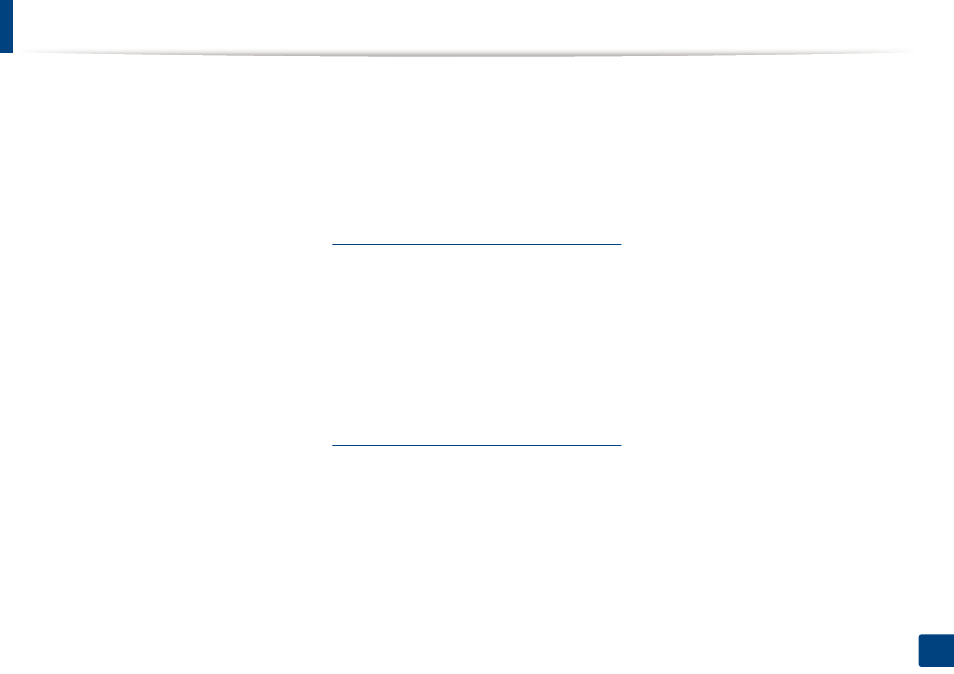
Index
330
Index
printing
changing the default print settings
Linux
Macintosh
multiple pages on one sheet of paper
Macintosh
printing a document
Windows
printing on both sides of paper
Macintosh
printing to a file
setting as a default machine
special printer features
UNIX
using direct printing utility
printing a document
Linux
Macintosh
UNIX
printing feature
problem
operating system problems
problems
copying problems
faxing problems
paper feeding problems
power problems
printing problems
printing quality problems
scanning problems
R
rear view
regulatiory information
reports
machine information
,
resolution
faxing
S
safety
information
symbols
Samsung Printer Status
scan
general setup
Scan Assitant
scan feature
Scanning
Scanning with Samsung Scan Assitant
Scanning with SmarThru 4
scanning
basic information
Linux scanning
Macintosh scanning
Scanning from image editing program
Scanning from network connected machine
Scanning to email
Scanning to FTP/SMB server
Scanning using the WIA driver
Scanning with SmarThru Office
service contact numbers
SetIP program
SmarThru 4
SmarThru Office
Special features
specifications
print media
status
,
Storing
