Sent box, Voice recording, Sent box voice recording – Samsung SGH-T340ZKATFN User Manual
Page 48
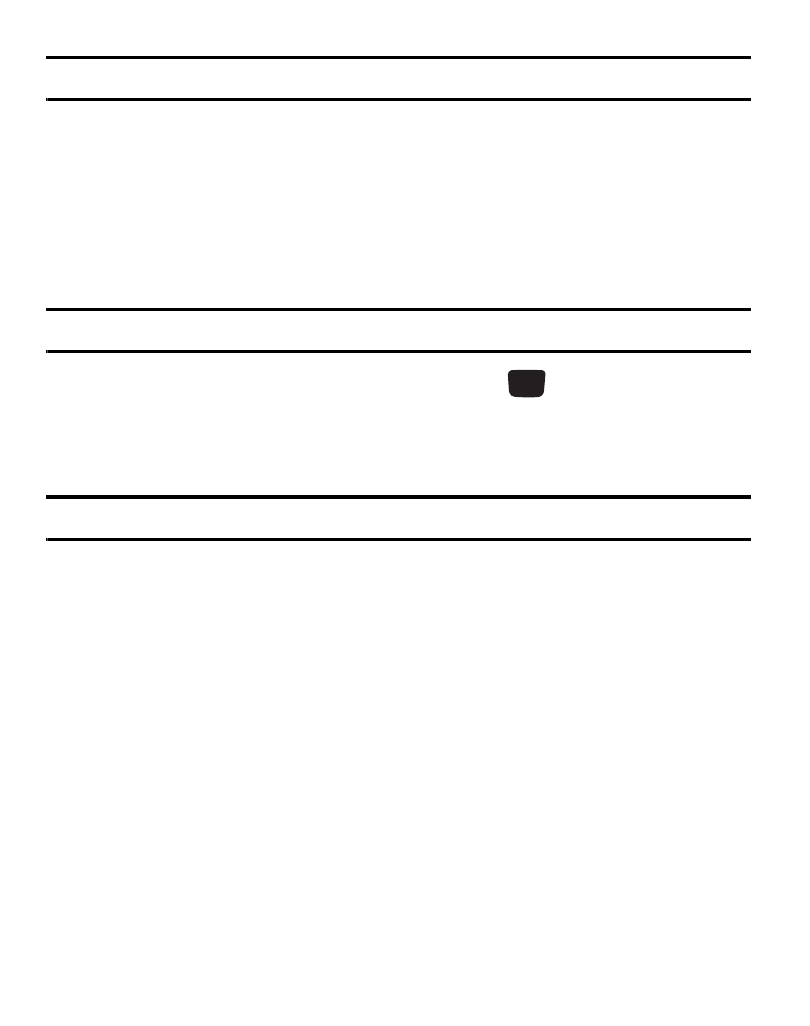
44
Tip: Press the Options soft key while reading a message to select alternate options.
Sent Box
This message box stores unsent messages.
When you enter this menu, the list of messages in the Sent Box displays with the
recipients’ phone numbers or names, if available in your Phonebook.
1.
In Idle mode, press Menu
➔
Messages
➔
Sent Box.
Note: Press the Left or Right Navigation keys to scroll between Inbox, Drafts, and Sent Box.
2.
Select a message from the list and press View (
) to view or play the
message contents.
3.
To scroll through the contents, press the Up or Down Navigation keys.
Tip: Press the Options soft key while reading a message to select alternate options.
Voice Recording
In this menu, you can record a voice note up to one hour long, using the Voice
Recorder, then immediately send it via Picture Messaging.
Creating and sending a Voice note
When you access this menu, a timer displays on the screen.
1.
In Idle mode, press Menu
➔
Games & Apps
➔
Voice Recorder.
2.
Press the Record soft key to begin recording.
3.
Record a memo by speaking into the phone’s microphone.
The display simultaneously shows the elapsed time and the total
time allowed.
