Front view – Samsung SGH-T340ZKATFN User Manual
Page 16
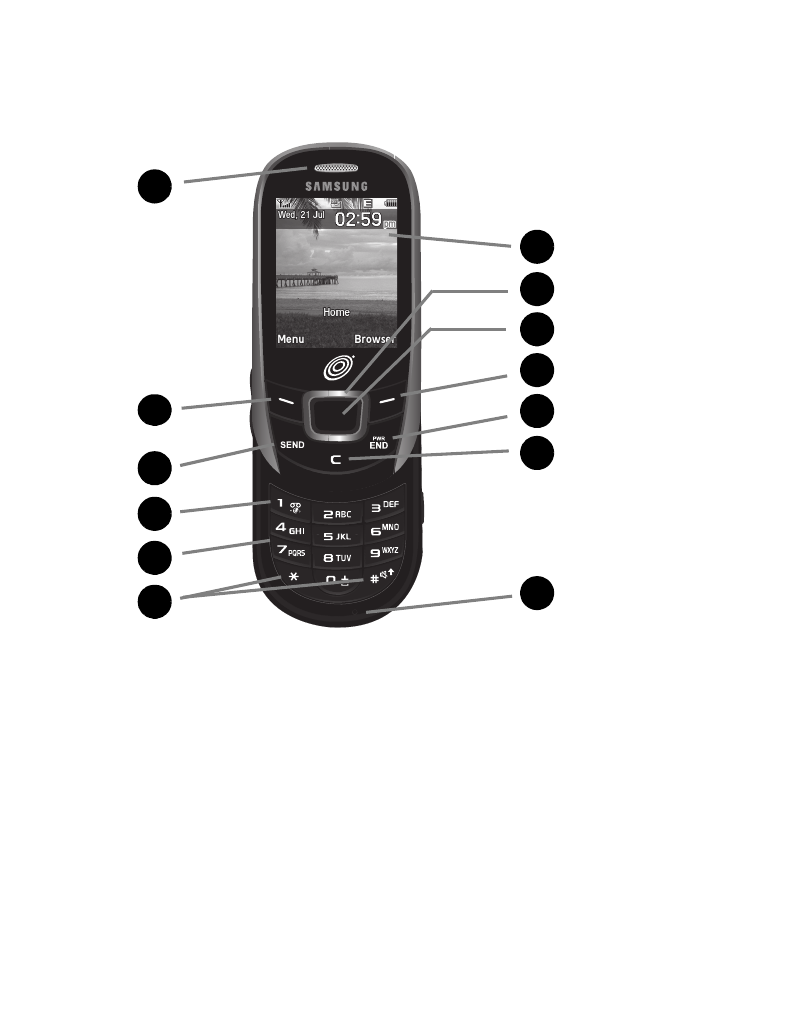
12
Front View
The following illustrations show the main elements of your phone.
1.
Earpiece allows you to hear the other caller and the different ring tones or
sounds from your phone.
2.
Left Soft key allows you to select soft key actions or menu items
corresponding to the bottom left line on the display screen.
3.
Send key allows you to make or answer a call. In Idle mode, press to view
Recent Calls or press and hold to redial the last number dialed.
4.
Voice mail key allows you to quickly access your voice mail. Press and hold
this key for two seconds to automatically dial your voice mail phone number.
1
8
1
1
1
1
3
1
4
1
5
1
6
1
7
2
1
9
1
10
1
13
1
11
1
12
See also other documents in the category Samsung Mobile Phones:
- Galaxy 3 (128 pages)
- intensity 2 (193 pages)
- Gusto (152 pages)
- E1125 (2 pages)
- C3110 (2 pages)
- SGH-D780 (49 pages)
- SGH-S200 (80 pages)
- SGH-C100 (82 pages)
- SGH-C100 (80 pages)
- E1100T (2 pages)
- SGH-X100 (2 pages)
- SGH-M600 (7 pages)
- SGH-C110 (152 pages)
- B2700 (63 pages)
- C5212 (57 pages)
- SGH-i750 (26 pages)
- SGH-X640 (73 pages)
- SGH-I900C (110 pages)
- E600 (97 pages)
- SGH-M610 (49 pages)
- SGH-E820N (102 pages)
- SGH-X400 (83 pages)
- SGH-E400 (79 pages)
- E2100 (2 pages)
- SGH-X520 (2 pages)
- SCH N391 (75 pages)
- SPH i700 (186 pages)
- SCH-A302 (49 pages)
- A930 (216 pages)
- SCH-A212 (63 pages)
- A790 (226 pages)
- SCH i830 (224 pages)
- 540 (41 pages)
- SCH-A101 (40 pages)
- SPH-A920WSSXAR (272 pages)
- SPH-A840BKSXAR (273 pages)
- SPH A740 (150 pages)
- SCH-X969 (54 pages)
- SCH-2500 (57 pages)
- SPH-N105 (62 pages)
- SCH-470 (46 pages)
- SPH-N300 (167 pages)
- SCH-T300 (180 pages)
- SGH-200 (43 pages)
- GT-C3050 (2 pages)
