Time/schedule settings, Memo – Samsung YH-J70JLB-XAC User Manual
Page 63
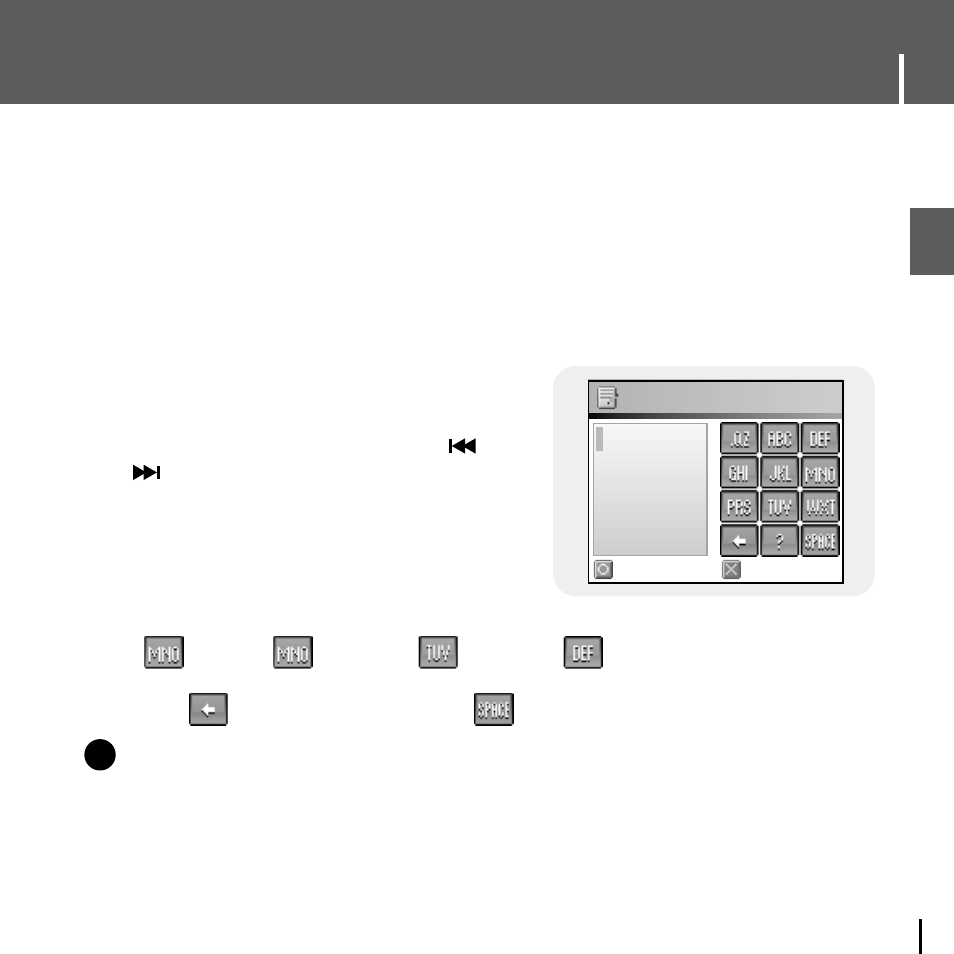
63
Time/Schedule Settings
ENG
- Use the Memo feature to create memos and save them on your player.
1
Select [New Memo] when memo screen appears.
2
Enter desired contents.
●
Input Procedure
Move to a desired key by using
▲
,
▼
,
,and
buttons and press the SELECT button.
Press the SELECT button twice to enter the second
letter of the key and three times to enter the third.
E.g. To enter ‘MOVE’,
Move to the corresponding key and press the
SELECT button.
(Once)
→
(3 times)
→
(3 times)
→
(2 times)
●
Select
to delete a letter, and select
to enter blank space.
I
Memo
Press the MENU button to move to menu, and then select [Settings]
→
[Time/Schedule].
Memo
OK
Cancel
N
N
o
o
t
t
e
e
- You cannot enter more than a page of memo.
✍
See also other documents in the category Samsung DVD-players:
- DVD-VR325 (90 pages)
- SV-DVD440 (25 pages)
- DVD-R128 (93 pages)
- DVD-R135 (90 pages)
- AK68-00640C (38 pages)
- DVD-HD950 (152 pages)
- DVD-HD935 (26 pages)
- DVD-HD850 (64 pages)
- DVD-P181 (55 pages)
- DVD-P244 (18 pages)
- DVD-HD860 (64 pages)
- DVD-1080P8 (103 pages)
- DVD-P750 (76 pages)
- DVD-P355 (246 pages)
- DVD-P560 (36 pages)
- DVD-R125 (93 pages)
- DVD-V6600 (56 pages)
- DVD-HR720 (130 pages)
- DVD-1080PK (156 pages)
- DVD-VR375A (85 pages)
- DVD-HR725 (135 pages)
- DVD-HD870 (70 pages)
- DVD-HD870 (62 pages)
- DVD-C350 (16 pages)
- CSN2077DV (79 pages)
- DVD-P190 (51 pages)
- DVD-1010 (29 pages)
- DVD-L70 (59 pages)
- 1080P7 (36 pages)
- CFTD2785 (98 pages)
- DVD-S129 (21 pages)
- DVD-E138B (29 pages)
- Ch@t CHT-350 (31 pages)
- DVD-P249 (17 pages)
- DVD-HD945/ (22 pages)
- 611 (19 pages)
- DVD-R2000 (65 pages)
- DVD-R2000 (65 pages)
- Colour TV/VCR (56 pages)
- DVD-M301 (21 pages)
- DVD-R128/X (93 pages)
- DVD-L75A (101 pages)
- DVD-L300W (34 pages)
- DS-21G5 (48 pages)
- XAA (19 pages)
