Setting the display and sound, Setting the display type – Samsung EC-WB50FZBPBUS User Manual
Page 30
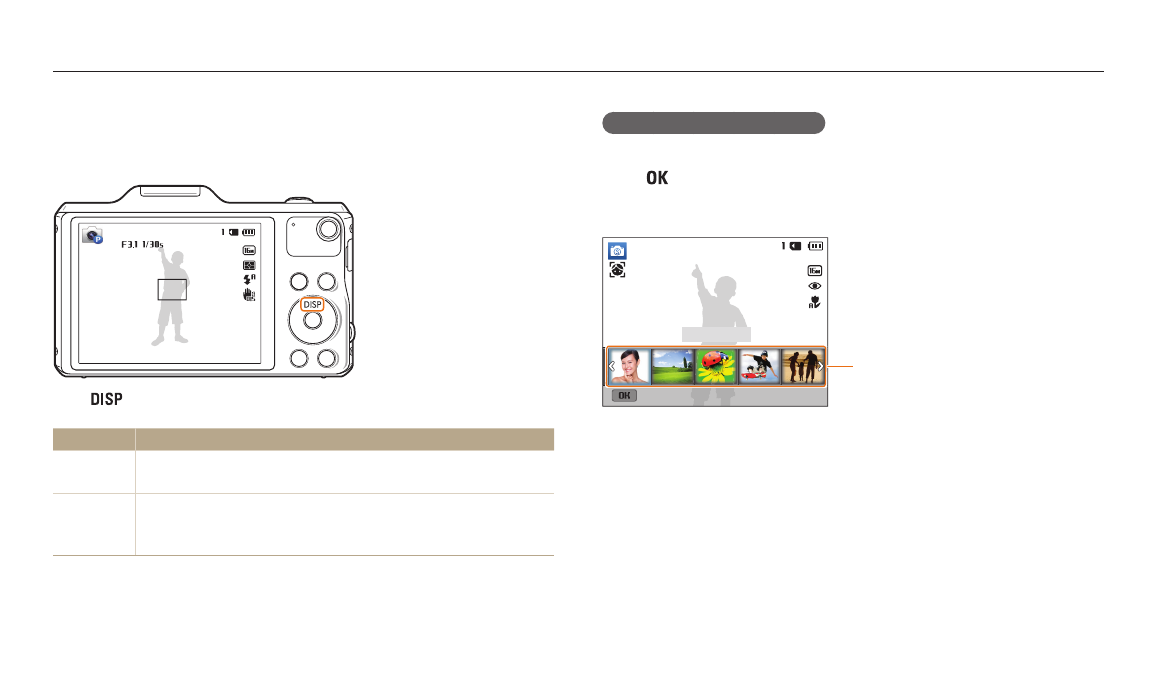
Basic functions
29
Setting the display type
You can select a display type for the Shooting or Playback mode. Each type displays
different shooting or playback information. See the table below.
Press [
] repeatedly to change the display type.
Mode
Display type
Shooting
• Hide all information about shooting options.
• Show all information about shooting options.
Playback
• Hide all information about the current file.
• Hide all information about the current file except basic information.
• Show all information about the current file.
Setting the option display view
You can hide or show the option display appearing in some modes.
Press [
] repeatedly.
•
Hide the option display.
•
Show the option display.
Option display
Panel off
Beauty Face
▲ An example in Smart mode
Setting the display and sound
Learn how to change the basic display information and sound settings.
