English – Samsung LP07TSLSBT-ZA User Manual
Page 10
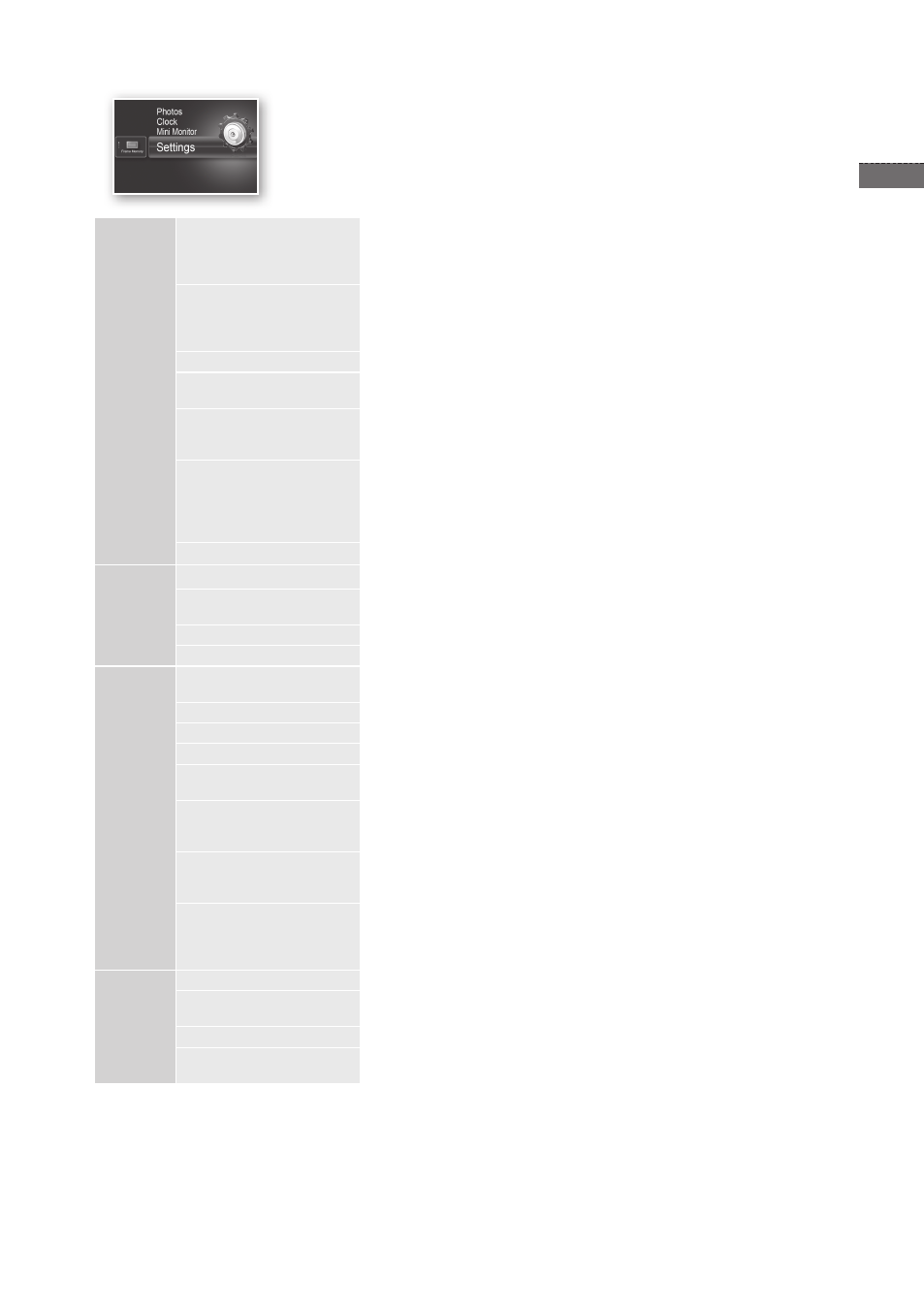
9
English
Photos
< Slideshow Transition>
Sets the slide show effects.
• Dissolve / Wipe / Extend / Silk / Corner Transition / Wheel / Ellipse / Random> Sets the slide show speed. • Images of large file sizes may not be displayed at the currently configured slideshow speed. • Sets the slide show order. • Sets the slide show display mode. • 2> • size and a picture bigger than the screen size is reduced in direct proportion to the screen size. • • Displays a picture’s file name and date of creation. Clock Sets the current time. Select the month, year, day display mode. (YYYY/MM/DD, MM/DD/YYYY, DD/MM/YYYY) Selects the time display mode (12 hours, 24 hours). Selects the clock display mode ( General Easy settings for frequently used functions. ( Selects the OSD (on-screen display) language. Adjusts the screen brightness. < Auto Picture On/Off > Sets the screen to automatically turn on and off at certain times. Selects the screen to be displayed when the digital frame is switched on. • If there is no button operation for 10 minutes, the currently configured screensaver will appear. • < Frame Memory Copy> • • size and then copies. < Activate USB Communication> Selects the recognition mode to be used when the digital frame is connected to a PC with a USB cable. Use as a removable disk or Mini Monitor. Use as a digital photo frame. Support Updates the firmware. You can reset various settings to the factory default settings. (Time setting and screen language setting excluded). Product functions guide < Product Information> Displays product model name, firmware version, internal memory and copyrights.
