Samsung PN51F5300AFXZA User Manual
Page 97
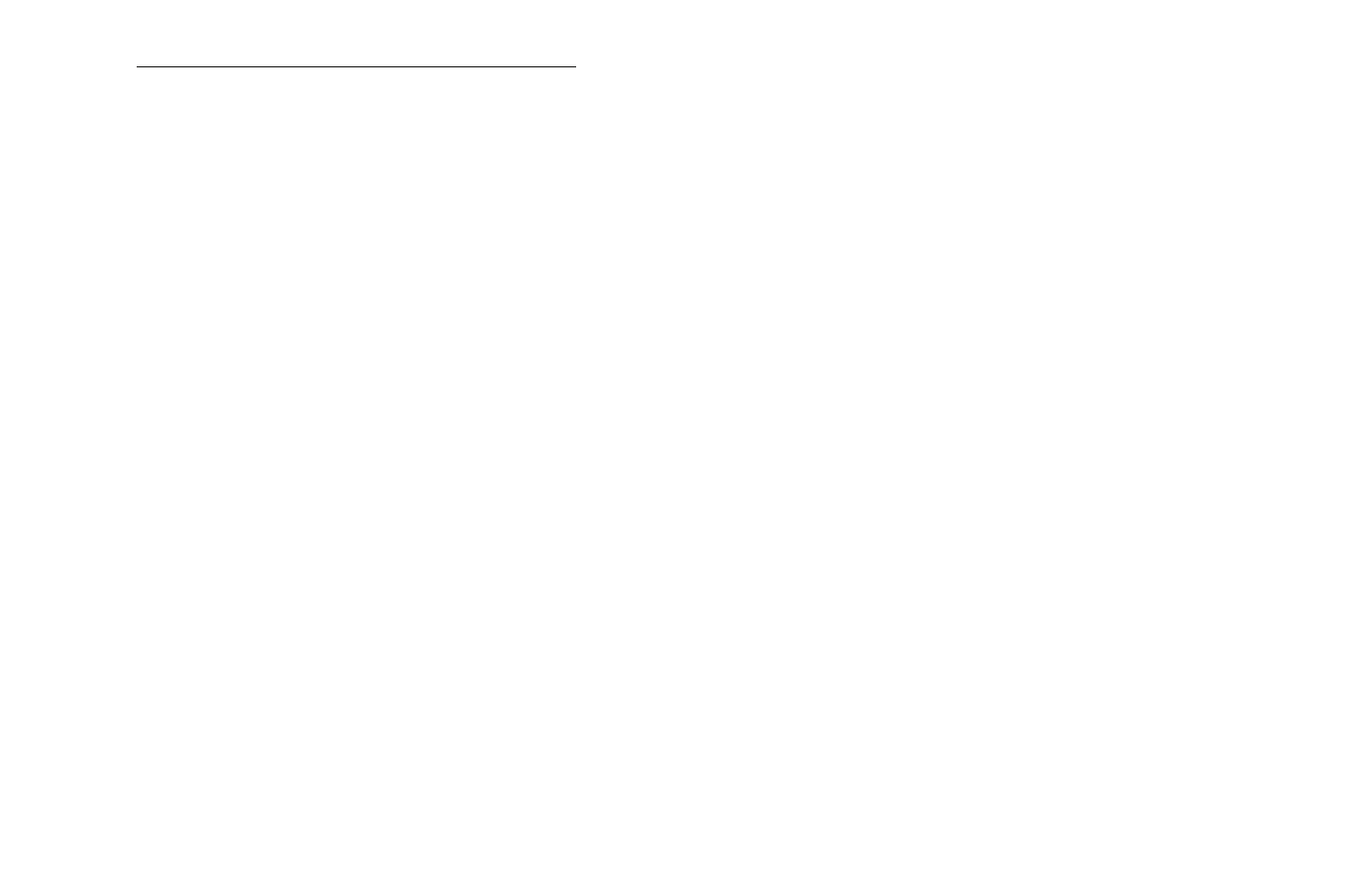
Disconnecting a USB Device
1. Press the SOURCE button.
2. Select the USB device, and then press the TOOLS button. The
Tools
menu
appears.
3. Select
Remove USB
, and then wait until the USB device is disconnected.
After the device is disconnected, remove the USB device from the TV.
N
To remove a USB device from the TV, we recommend that you use the
Remove USB
function.
English
◀
▶
This manual is related to the following products:
