Playback controls – Samsung PN51F5300AFXZA User Manual
Page 103
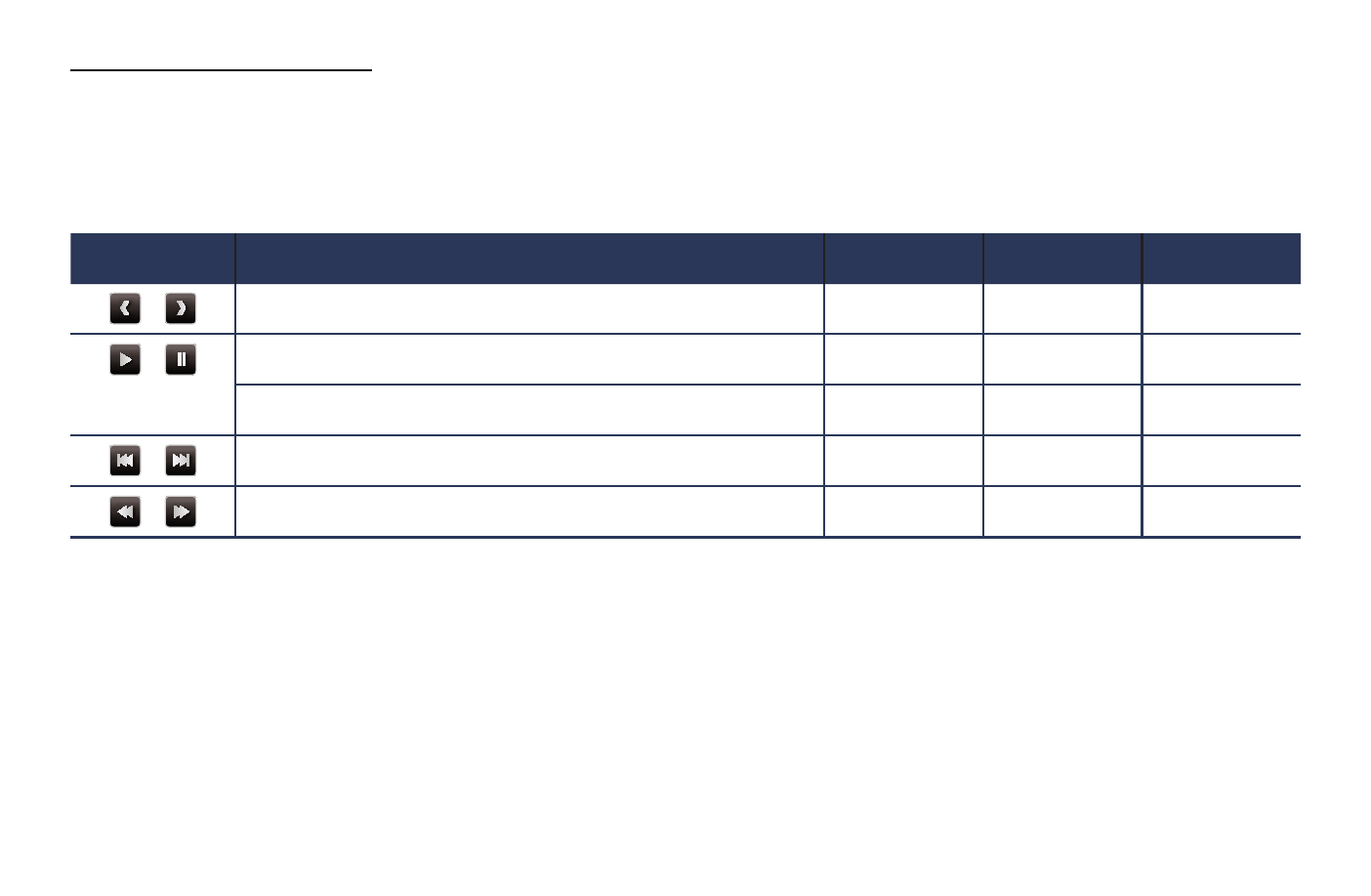
Playback controls
These buttons appear on the bottom of the screen when you press the ENTERE
button while playing back photos or videos. Some are displayed automatically when
you play a music file.
Button
Operation
Photos
Videos
Music
/
Previous / Next
●
/
Start Slide Show / Stop Slide Show
●
Play / Pause
Mini Player*
●
●
/
Previous / Next
Mini Player*
●
●
/
Rewind / Fast forward
●
●
* When you set
Background Music
to
Mini Player
in
Photos
, these buttons appear.
English
◀
▶
This manual is related to the following products:
