Control panel – Samsung RM257ACRS-XAA User Manual
Page 7
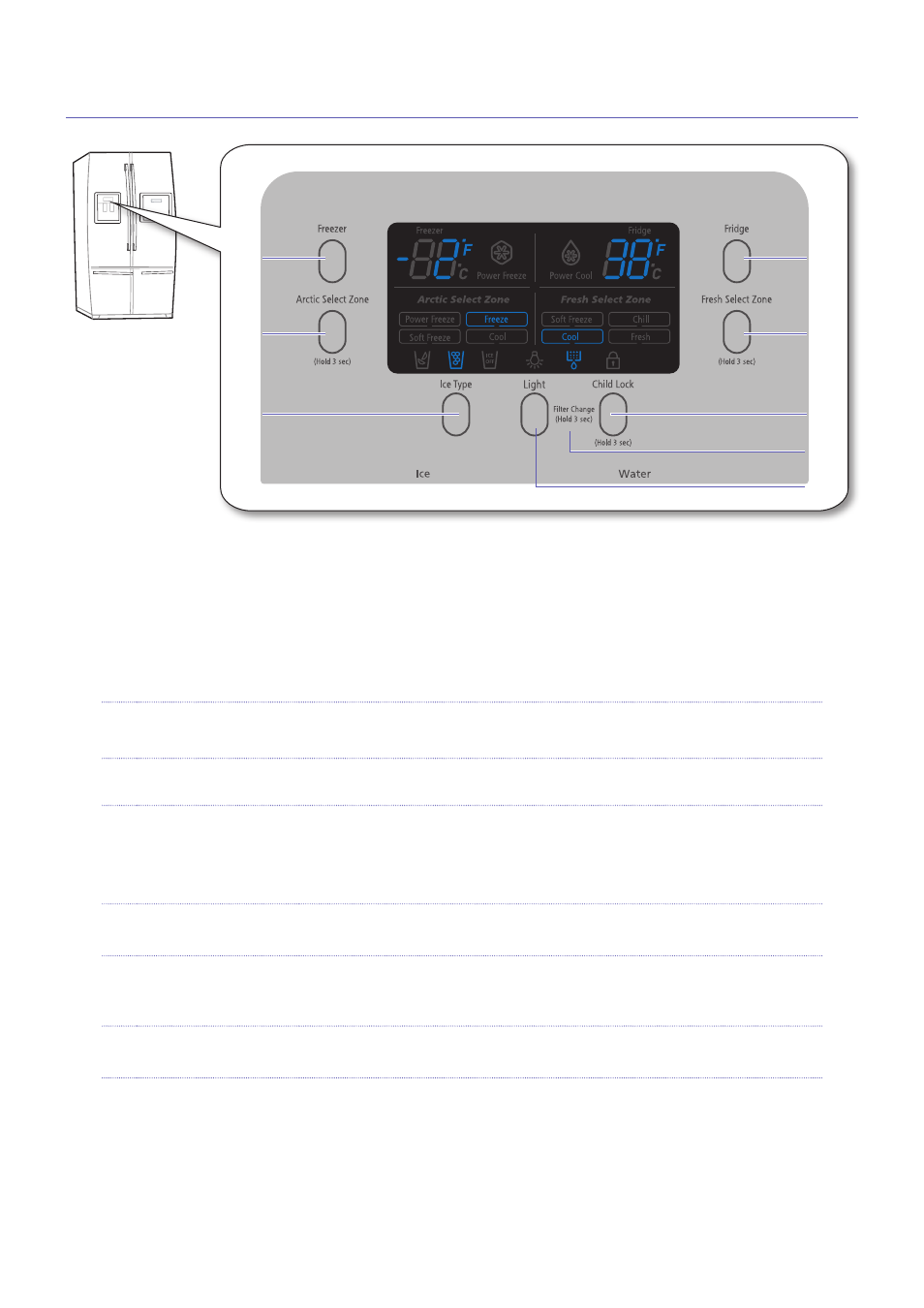
Control Panel
❶
FREEzER BUTTON
Speeds up the time needed to freeze products in the freezer. This can
be helpful if you need to quickly freeze items that spoil easily or if the
temperature in the freezer has warmed dramatically (For example, if the
door was left open). This Function must be activated before putting large
stuff in freezer compartment at least 24 hours before.
❷
ARCTIC SELECT
zONE BUTTON
Functions are selected in the order of Power Freeze → Freeze → Soft Freeze
→
Cool.
❸
ICE TYpE BUTTON
Use this button to choose Cubed or Crushed Ice or Ice off.
❹
FRIDGE BUTTON
Set the desired temperature of the fridge compart-ment or select/cancel
the Power Cool by pressing this button. Temperature Range of Fridge
Compartment : 34°F~ 46°F (Recommended Setting Temperature: 38°F) The
fridge temperaato the temperature setting of the fridge compartment.
❺
FRESH SELECT
zONE BUTTON
Functions are selected in the order of Soft Freeze → Chill → Cool → Fresh.
❻
CHILD LOCk
BUTTON
Press Ice Off and Light buttons simultaneously and hold 3 seconds. All
buttons will be locked and will not work. Water and ice dispenser levers also
will not work.
❼
FILTER CHANGE
BUTTON
After changing the water filter, press the Cubed and Crushed buttons
simultaneously and hold 3 seconds.
❽
LIGHT BUTTON
Use this button to turn the dispenser light on and off.
❶
➍
❷
❺
❸
❻
❽
❼
