Audiovox VBP5000 User Manual
Page 18
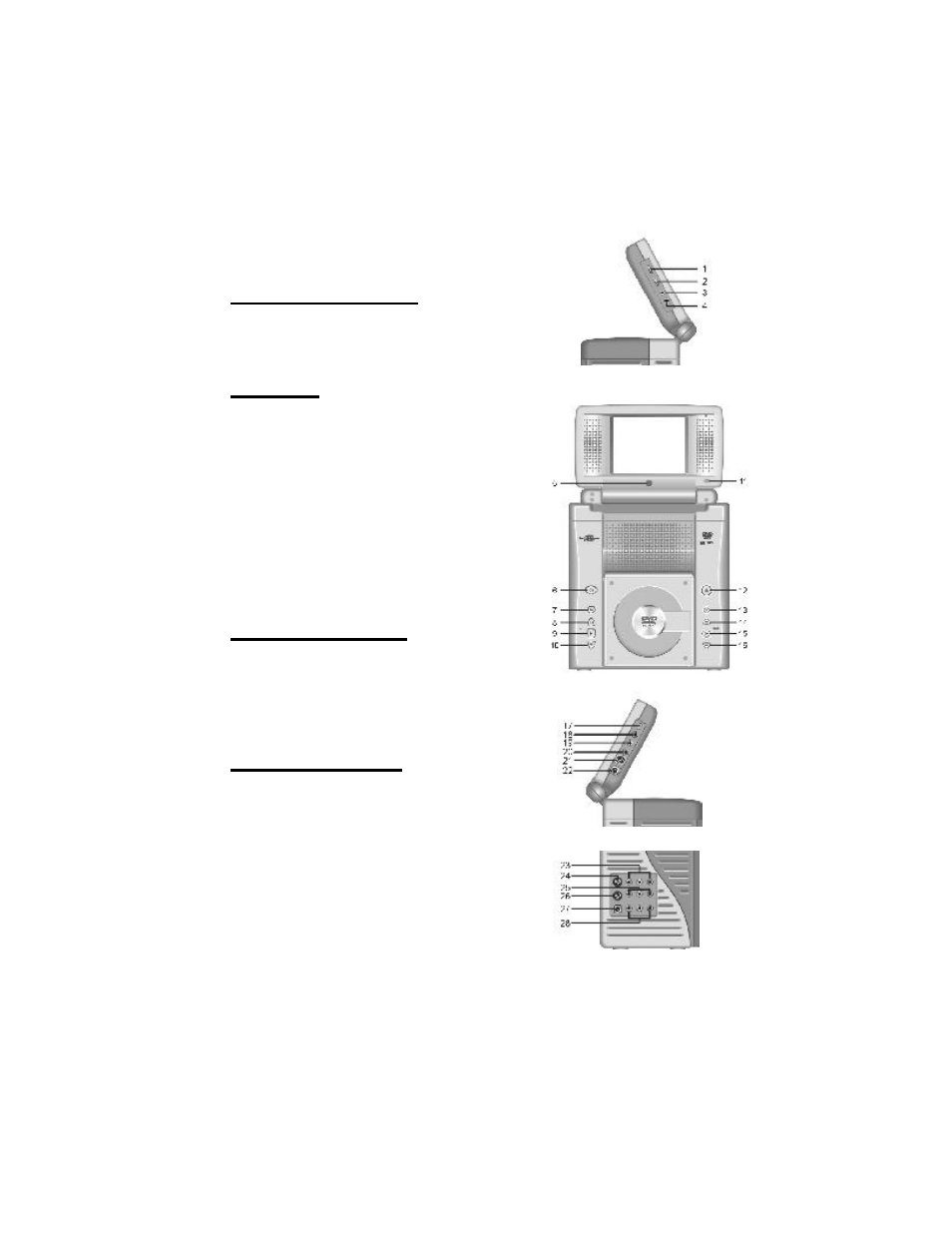
G. CONTROLS, INDICATORS, AND CONNECTORS
1. UNIT VIEW (Refer to Figure 16)
MONITOR RIGHT SIDE
1) Brightness UP/DOWN Thumbwheel
2) Volume UP/DOWN Thumbwheel
3) Headphone Input # 2
4) Headphone Input # 1
MAIN UNIT
5) REMOTE CONTROL SENSOR
6) MAIN POWER
7) VCP STOP/EJECT Button
8) VCP REWIND Button
9) VCP PLAY Button
10) VCP FAST FORWARD Button
11) DVD/AV and VCP SELECT Switch
12) DVD OPEN Button
13) DVD STOP Button
14) DVD PREVIOUS Button
15) DVD PLAY Button
16) DVD NEXT Button
MONITOR LEFT SIDE
17) POWER ON/OFF BUTTON (Monitor)
18) RIGHT AUDIO IN (Monitor)
19) LEFT AUDIO IN (Monitor)
20) VIDEO IN (Monitor)
21) MONITOR JACK (Input)
22) DC 12V INPUT (Monitor)
MAIN UNIT BOTTOM
23) DVD/AV OUTPUT
24) MONITOR PORT #1 (Output)
25) VCP A/V OUTPUT
26) MONITOR PORT #2 (Output)
27) DC 12V INPUT
28) A/V INPUT
15
Figure 16
Right Side
Bottom Right
Left Side
Front
- MMD 70 (31 pages)
- D1809PK (35 pages)
- D710PK (33 pages)
- Jensen JE17FDTV (39 pages)
- VOD8512 S (35 pages)
- VOD1021 (28 pages)
- VE 1510DV (60 pages)
- MVDV4A (34 pages)
- DS9106 (33 pages)
- D1810 (32 pages)
- PROV916 (12 pages)
- MVDVD2 (45 pages)
- D1708PK (37 pages)
- VE727 (31 pages)
- VE926 (33 pages)
- MMDV4 (25 pages)
- FPE2706DV (44 pages)
- VBP700 (38 pages)
- D1710 (29 pages)
- DT7 (24 pages)
- AVDHD (21 pages)
- DV9000 (24 pages)
- FPE1506DV (45 pages)
- AXWD2002 (44 pages)
- D1708 (32 pages)
- AVD300 (30 pages)
- D8000IP (29 pages)
- D1726 (37 pages)
- VOD1221 S (11 pages)
- VOD705 (31 pages)
- VOD916 (31 pages)
- PE702 (33 pages)
- MMDV2 (22 pages)
- VBP70 (35 pages)
- PROV716G (31 pages)
- DV 1680 (48 pages)
- D1712 (37 pages)
- VOD1023 P (11 pages)
- LCM1331FDW (15 pages)
- MMDV3 (30 pages)
- D1915 (33 pages)
- AV1510D (3 pages)
- VBP50 (35 pages)
- FPE1080 (30 pages)
