Audiovox VBP5000 User Manual
Page 16
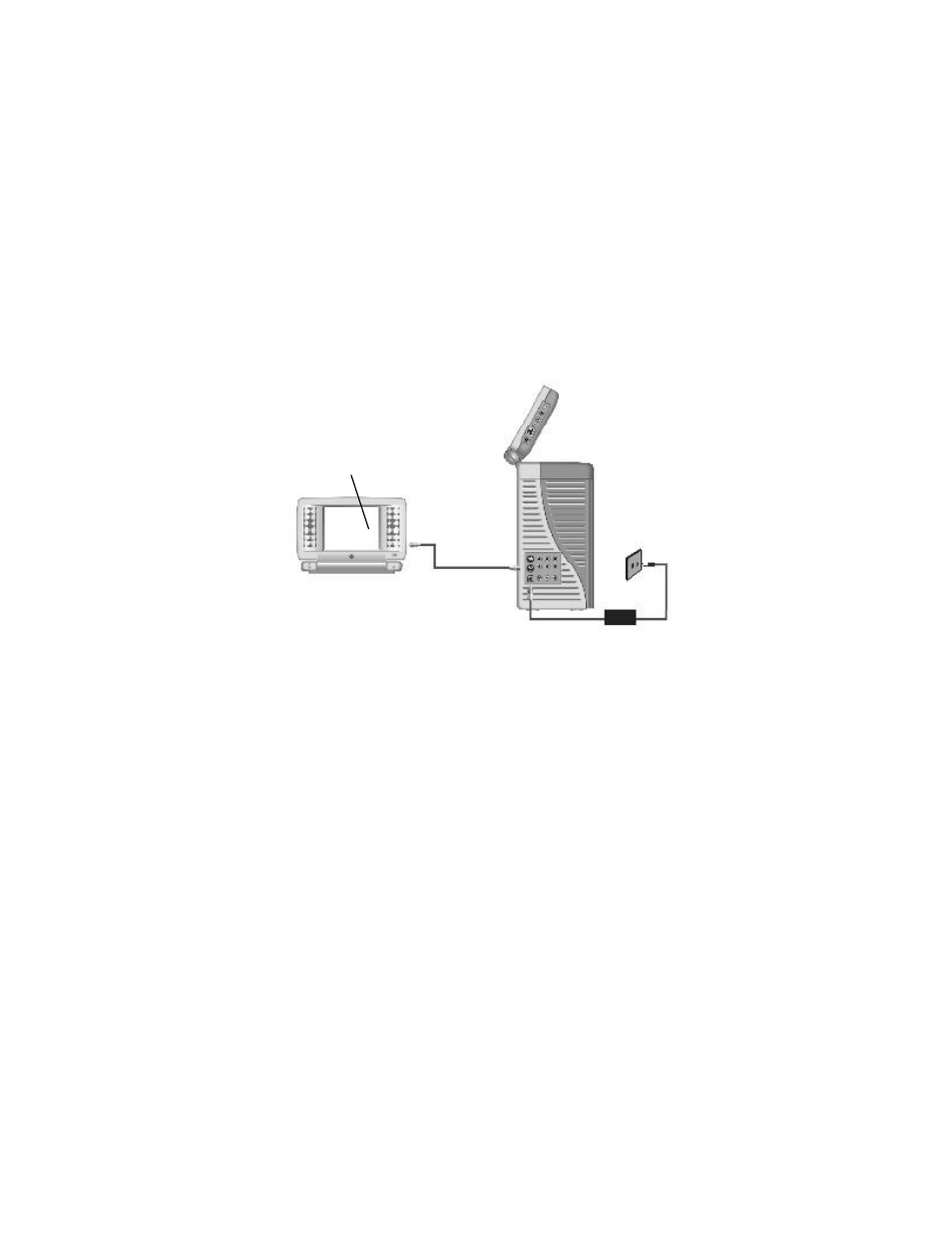
*Optional Second
Video Monitor
Part #VBDV56
Take the cigarette lighter adapter from the storage bag, plug one
end into the DC 12V jack on the side of the monitor, then plug the
other end into the cigarette lighter socket.
NOTE:
When the monitor is combined with the main unit DC 12V
power will be supplied from the main unit to the monitor, so there is
no need for another power source to be connected to the DC 12V
jack on the side of the monitor.
Figure 14
5. POWERING THE SYSTEM WITH MULTIPLE MONITORS
(Refer to Figure 14)
1) When the monitor is detached from the main unit, you can con-
nect the PORT on the side of the monitor to either MONITOR 1
port or MONITOR 2 port on the side of the main unit with the sup-
plied DIN cable. When the monitor is connected to the main unit
with the DIN cable, DC 12V power, Audio/Video and IR signals will
all be supplied through the DIN cable to the connected monitor. So
there is no need for another power source to be connected to the
DC 12V jack on the right side of the detached monitor. In this situ-
ation, the AC to DC adapter can drive only two monitors either com-
bined with the main unit or connected to the main unit with the DIN
cable.
13
