Viewing the world clock – Samsung YP-P2JCB-XAA User Manual
Page 107
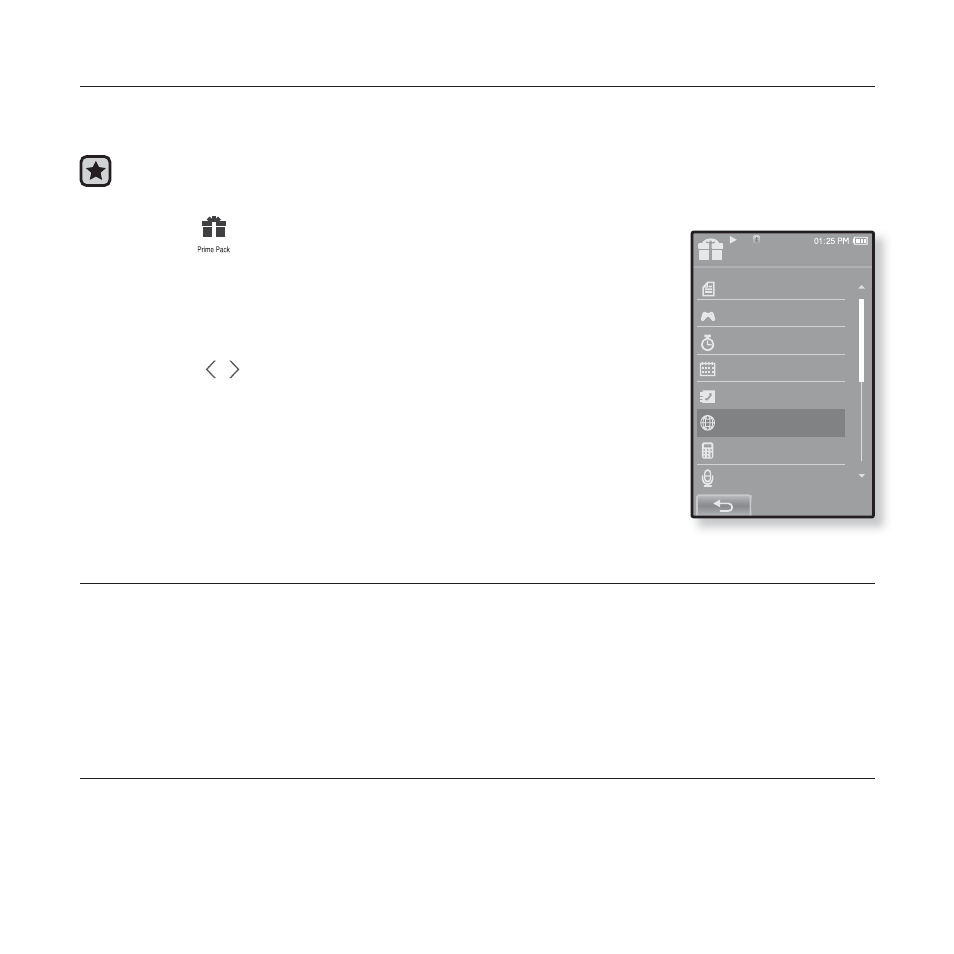
enjoying the prime pack_ 107
VIEWING THE WORLD CLOCK
You can check the location and date/time of major world cities based on their
respective time zone.
Before you start -
First, you should set the clock for the current time. See page 33.
Set the time zone you want in the
1.
Tap the
icon
on the main menu screen.
The
2.
Select
The
3.
Tap the [ , ] icon to select a time zone.
You can view the date/time of the city you select.
You can check local time of the following time zone.
(‘/’ indicates the standard time zone in the region)
Cape Verde, London/Lisbon, Rome/Paris, Athens/Helsinki, Moscow/Riyadh,
Abu Dhabi/Muskat, Tashkent/Ashgabat, Alma Ata/Kathmandu, Bangkok/Jakarta,
Hongkong/Beijing, Seoul/Tokyo, Guam/Sydney, Okhotsk, Wellingtons/Oakland,
Samoa/Midway, Honolulu/Hawaii, Alyeska, Los Angeles/Seattle, Denver/Phoenix,
Chicago/Mexico City, New York/Miami, Caracas/Santiago, Buenos Aires/Brasilia,
The middle Atlantic
Prime Pack
Texts
Games
Alarm
Calendar
Address Book
World Clock
Calculator
Record
