Using the video menu (continued) – Samsung YP-P2JCB-XAA User Manual
Page 52
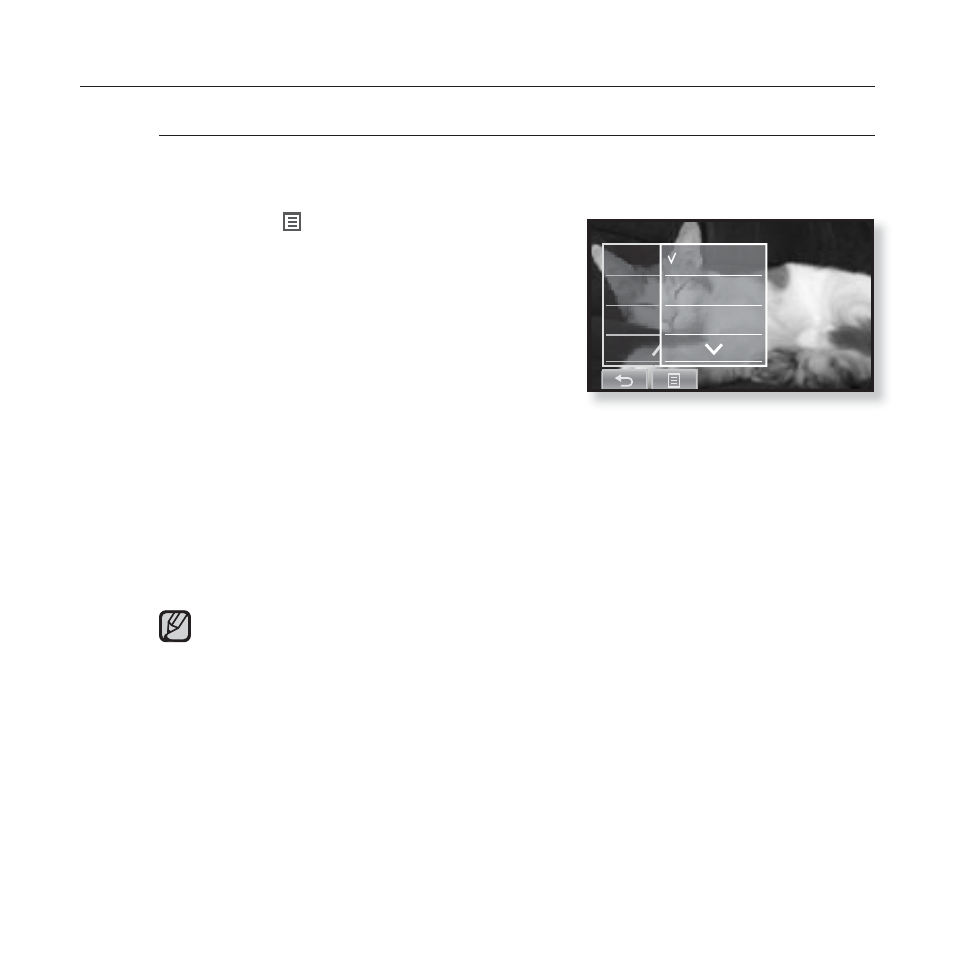
52 _
watching a video
USING THE VIDEO MENU (Continued)
To set the horizontal stroke
You can fast forward through a fi le at various intervals when you touch the
screen to the left or right. Skip a whole fi le or skip several seconds at a time.
1.
Tap the [
] icon
on the video
playback screen.
The
2.
Tap
The
3.
Tap on a desired horizontal stroke.
Select from <1 File>,
Skip>, <30sec Skip> and <1min Skip>.
Left : Moves forward depending on the horizontal stroke interval setting.
Right : Moves backward depending on the horizontal stroke interval setting.
<1 File> : If you set
will be selected.
When the
through the
The horizontal stroke interval can be different from the actual skip interval,
depending on the fi le.
NOTE
Play Spe
Display
Horizont
1 File
Seek
10Sec Skip
