Setting the timers, Setting the on/off timer – Samsung SPK4215MX-XAC User Manual
Page 54
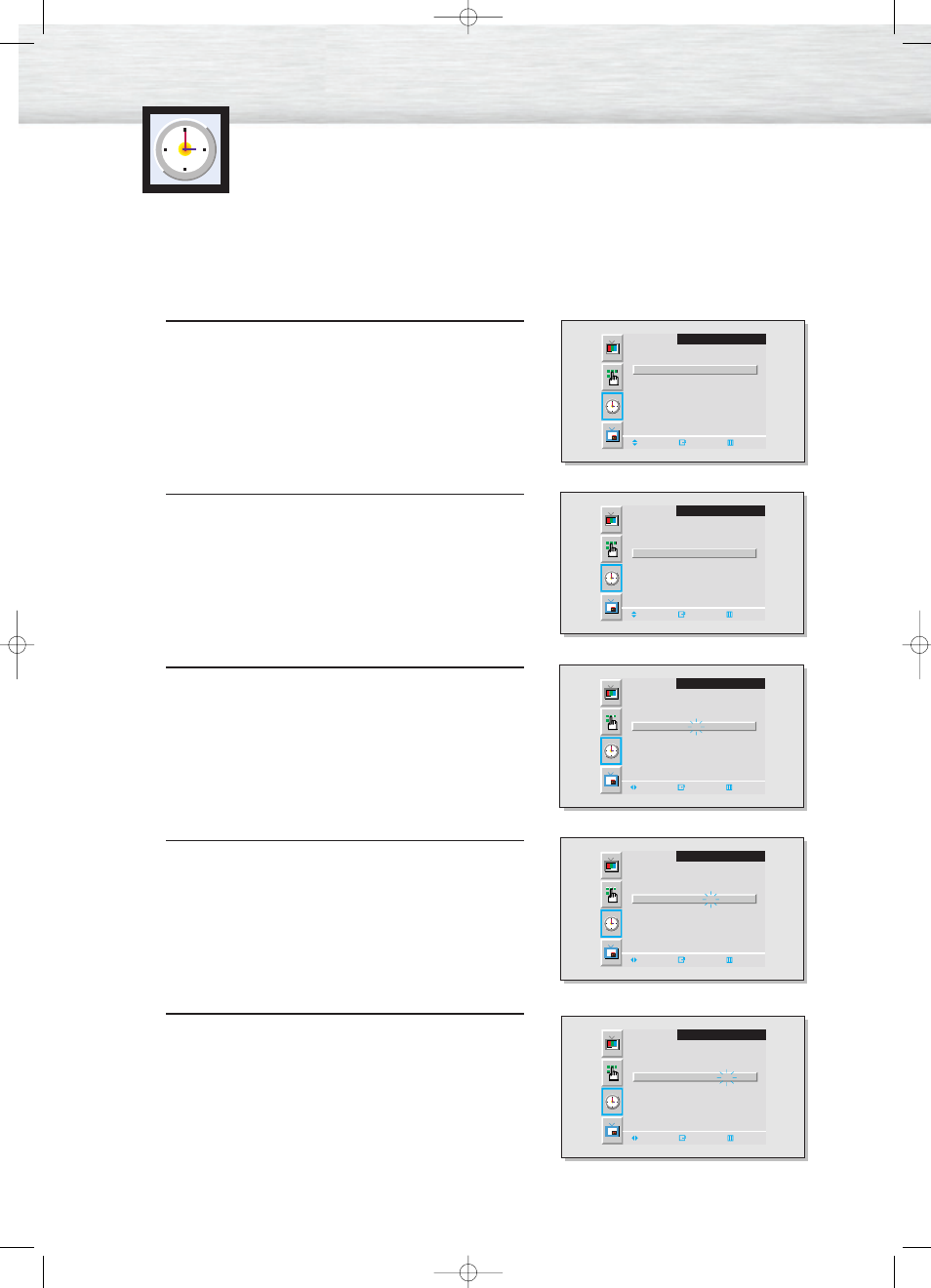
Setting the Timers
54
This PDP can be set to turn on or off automatically at specific times that you choose. Before using the
timers, you must set the PDP’s clock, as described previously.
Setting the On/Off Timer
1
Press the Menu button. Move the joystick up or
down to select the “TIME”, then press the joystick to
enter.
2
Move the joystick up or down to select the “On
time”, then press the joystick to enter.
3
Move the joystick left or right to select the correct
hour, then press the joystick to enter.
4
Move the joystick left or right to select the correct
minutes, then press the joystick to enter.
5
Move the joystick left or right to select “Am” or
“Pm”, then press the joystick to enter.
TIME
Clock
07 : 30 Pm
On Time
00 : 00 Am Off
Off Time
00 : 00 Am Off
Sleep
Off
Time Setting
Move Enter Exit
TIME
Clock
07 : 30 Pm
On Time
00 : 00 Am Off
Off Time
00 : 00 Am Off
Sleep
Off
Time Setting
Move Enter Exit
TIME
Clock
07 : 30 Pm
On Time
06 : 00 Am Off
Off Time
00 : 00 Am Off
Sleep
Off
Time Setting
Adjust Next Exit
TIME
Clock
07 : 30 Pm
On Time
06 : 30 Am Off
Off Time
00 : 00 Am Off
Sleep
Off
Time Setting
Adjust Next Exit
TIME
Clock
07 : 30 Pm
On Time
06 : 30 Am Off
Off Time
00 : 00 Am Off
Sleep
Off
Time Setting
Adjust Next Exit
AA68-01689A-3 4/12/05 10:50 AM Page 54
