Setting the system, Continued), Default set – Samsung YP-K3JAB-XAA User Manual
Page 46
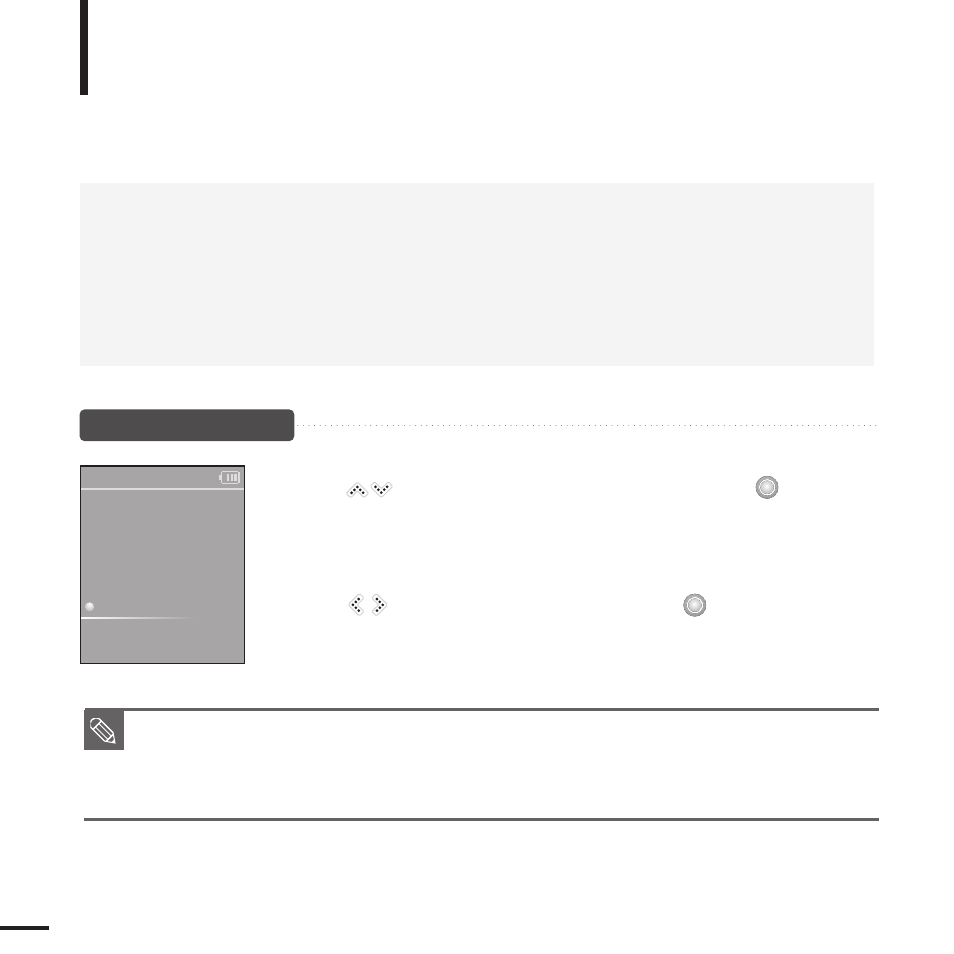
46
Default Set
1
Tap [
] to select
].
■
The Confirmation window will appear.
2
Tap [
] to select
].
■
■
Setting the System
(Continued)
Settings
■
■
■
Firmware Version : Displays the current firmware version.
■
Memory : Indicates the remaining memory capacity.
remaining capacity and
■
Files :
number of entire files.
■
If you set
■
Regarding the Built-In Memory
The actual built-in memory available is slightly less than indicated as the internal firmware uses a
portion of the memory.
NOTE
Resume
Beep
Volume Limit
FM Region
Default Set
About
Settings
