Add an emergency contact – Samsung SPH-D710AAABST User Manual
Page 85
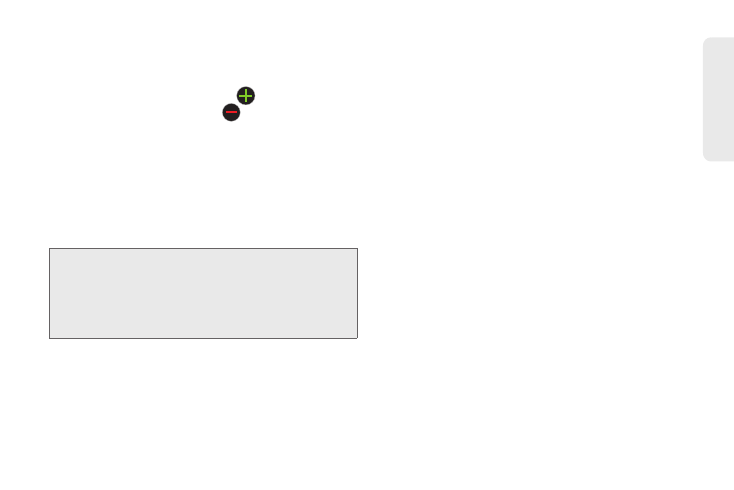
71
Co
nta
c
ts
7.
Tap the Mobile icon to change the phone type.
Selections are:
Mobile
,
Home
,
Work
,
Work Fax
,
Home Fax
,
Pager
,
Other
,
Custom
, or
Callback
.
8.
Enter an Email address. Tap
to add another
Email address field or tap
to delete a field.
9.
Tap any of the following fields that you want to add
to your new contact:
Ⅲ
Events
: Adds a
Birthday
,
Anniversary
,
Other
, or
Custom
field.
Ⅲ
Groups
: Assigns the contact to
Not assigned
,
Co-workers
,
Family
,
Friends
,
My contacts
, or
Starred in Android
.
Ⅲ
Ringtone
: Adds a field used to assign a message
tone that plays when messages are received from
this contact. Select:
Default
,
Ringtones
, or
Go to My
files
.
Ⅲ
Add another field
: Tap this button to add another
field such as
Phonetic name
,
Organization
,
IM
,
Notes
,
Nickname
,
Website
, or
Relationship
.
Add an Emergency Contact
In Case of Emergency (ICE) contacts are those marked
with the letters ‘ICE’ so emergency personnel will know
who to contact in case of an emergency if you are
unable to communicate that information. For example,
if your Mother is your primary emergency contact, list
her as ICE
–
Mom in Contacts. You add an ICE contact
that same way you add a regular contact to your
Contacts list, except that you select the Group entry ICE
- emergency contacts to make this contact easy to
locate.
For more information on adding a Contact, see “Add a
Contact” on page 70.
Tip: ICE – In Case of Emergency
. To make it easier for
emergency personnel to identify important contacts, you
can list your local emergency contacts under “ICE” in
your phone’s Contacts list. For example, if your mother is
your primary emergency contact, list her as “ICE–Mom”
in your Contacts.
