Backup and reset settings – Samsung SPH-D710AAABST User Manual
Page 71
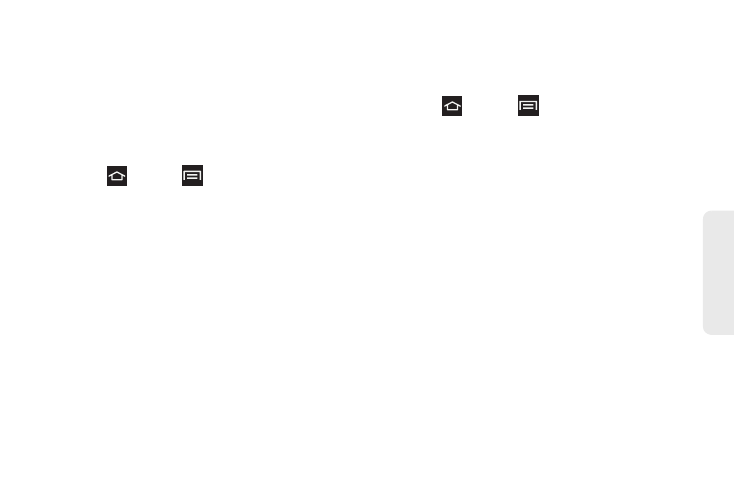
57
Settings
Ⅲ
Driving mode
: Reads incoming calls and new
notifications aloud.
Ⅲ
Driving mode settings
: Select applications to use
TTS while Driving mode is on.
Pointer Speed
This feature allows you to adjust the speed of the
Mouse/trackpad.
1.
Press
and tap
> Settings
> Language and
Input > Pointer speed
.
2.
Use the slider to adjust the Pointer speed and tap
OK
.
Backup and Reset Settings
The phone’s Privacy menu includes the Factory Data
Reset option. This option lets you reset your phone to
the original factory settings, which erases all data from
the phone’s application storage, including:
Backup and Restore
The phone can be configured to back up your current
settings, application data and settings.
1.
Press
and tap
> Settings
> Backup and
reset
.
2.
Tap
Back up my data
to create a backup of the
current phone settings and applications.
3.
Tap
Backup account
to assign the account being
backed up.
4.
Tap
Automatic restore
to assist in the re-installation
of a previously installed application (including
preferences and data).
5.
Tap
Factory data reset
to reset your phone and
sound settings to the factory default settings.
