Wallpaper, Power saving – Samsung SPH-D710AAABST User Manual
Page 61
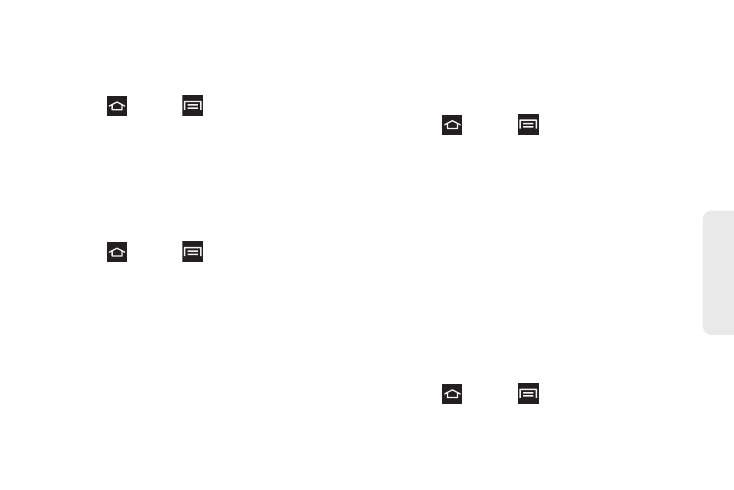
47
Settings
Display Fonts
Font settings allows you to set the font style and size
used on the phone’s screen.
1.
Press
and tap
> Settings > Display
.
2.
Tap
Font style
, select a font style from the list, or tap
Get fonts online
to download fonts.
3.
Tap
Font size
, and select a font size.
Display Battery Power
Use these settings to configure additional Display
settings.
1.
Press
and tap
> Settings > Display
.
2.
Tap
Display battery percentage
to display the
percentage of available battery power on the
screen.
Wallpaper
You can customize the screen’s wallpaper image on
the Home screen, Lock screen, or you can place the
same image on both the Home and lock screens.
1.
Press
and tap
> Settings > Display.
2.
Tap
Home screen wallpaper
or
Lock screen
wallpaper
. Select from the following:
Ⅲ
Home screen wallpaper: Choose from
Gallery
,
ID
wallpapers
,
Live wallpapers
,
Wallpaper gallery
, or
Wallpapers
.
Ⅲ
Lock screen wallpaper: Choose from
Gallery
or
Wallpaper gallery
.
Power Saving
Power Saving Mode allows you to manage your phone
in order to save power.
When you pull down the Notification panel, the power
saving features display at the top of the screen or you
can access Power Saving from the Settings menu.
1.
Press
and tap
> Settings > Power saving
mode
.
