Voice search, Voice recorder – Samsung SPH-D710AAABST User Manual
Page 105
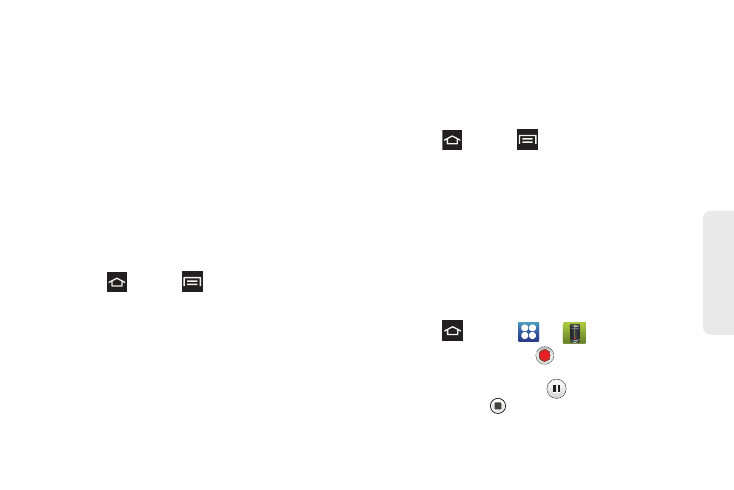
91
V
o
ice
Ser
vices
General
Ⅲ
Speech rate
: Adjusts the rate at which the phone
speaks onscreen text. Selections:
Very slow
,
Slow
,
Normal
,
Fast
, and
Very fast
.
Ⅲ
Listen to an example
: Plays a sample
text-to-speech feature sounds when activated.
Ⅲ
Driving mode
: Reads incoming calls and new
notifications aloud.
Ⅲ
Driving mode settings
: Select applications to use
TTS while Driving mode is on.
Pointer Speed
This feature allows you to adjust the speed of the
Mouse/trackpad.
1.
Press
and tap
> Settings
> Language and
Input > Pointer speed
.
2.
Use the slider to adjust the Pointer speed and tap
OK
.
Voice Search
The Voice Search feature is a voice-activated
application that allows you to tell the phone what to
search for and then the phone activates a Google
search based on what was said.
1.
Press
and
tap
> Settings
> Language and
Input > Voice search
.
2.
Speak the command. For more information, see
“Voice Search” on page 56.
Voice Recorder
The Voice recorder allows you to record an audio file
up to one minute long and then immediately share it
using AllShare, Messaging, Gmail, or via Bluetooth.
Recording time will vary based on the available
memory within the phone.
1.
Press
and
tap
>
(
Voice Recorder
).
2.
To start recording, tap
and speak into the
microphone.
3.
To pause recording, tap
. To end the
recording, tap
.
