Samsung EC-WB700ZBPBCA User Manual
Page 18
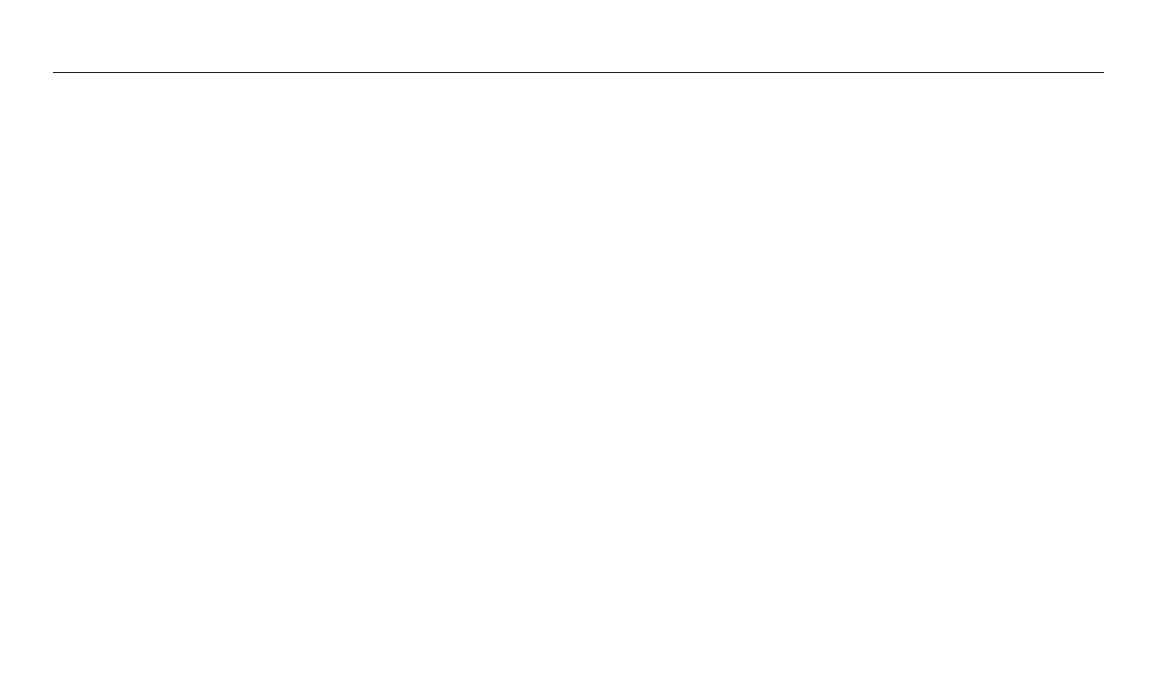
17
Contents
Viewing photos or videos in Playback mode
................................................. 89
Starting Playback mode ........................................................................................ 89
Viewing photos ....................................................................................................... 94
Playing a video ........................................................................................................ 96
Resizing photos ...................................................................................................... 98
Rotating a photo .................................................................................................... 98
Cropping a photo ................................................................................................... 99
Applying Smart Filter effects ................................................................................ 99
Adjusting your photos ......................................................................................... 100
.............................................................................. 102
Transferring files to the computer
................................................................... 104
Transferring files to your Windows OS computer ........................................... 104
Transferring files to your Mac OS computer .................................................... 105
........................................................................ 107
Installing i-Launcher ............................................................................................ 107
Using i-Launcher .................................................................................................. 108
Connecting to a WLAN and configuring network settings
Connecting to a WLAN ........................................................................................ 114
Using the login browser ...................................................................................... 115
Network connection tips .................................................................................... 116
Entering text .......................................................................................................... 117
Saving files to a smart phone automatically
................................................ 118
Sending photos or videos to a smart phone
................................................ 119
Using a smart phone as a remote shutter release
...................................... 120
Using Auto Backup to send photos or videos
.............................................. 122
Sending photos or videos via email
................................................................ 124
Changing email settings ..................................................................................... 124
Sending photos or videos via email .................................................................. 126
Using photo or video sharing websites
......................................................... 127
Using AllShare Play to send files
....................................................................... 129
Uploading photos to online storage ................................................................. 129
Viewing photos or videos on devices that support AllShare Play ................ 130
Sending photos using Wi-Fi Direct
.................................................................. 132
