Samsung SCX-6545N-XPE User Manual
Page 145
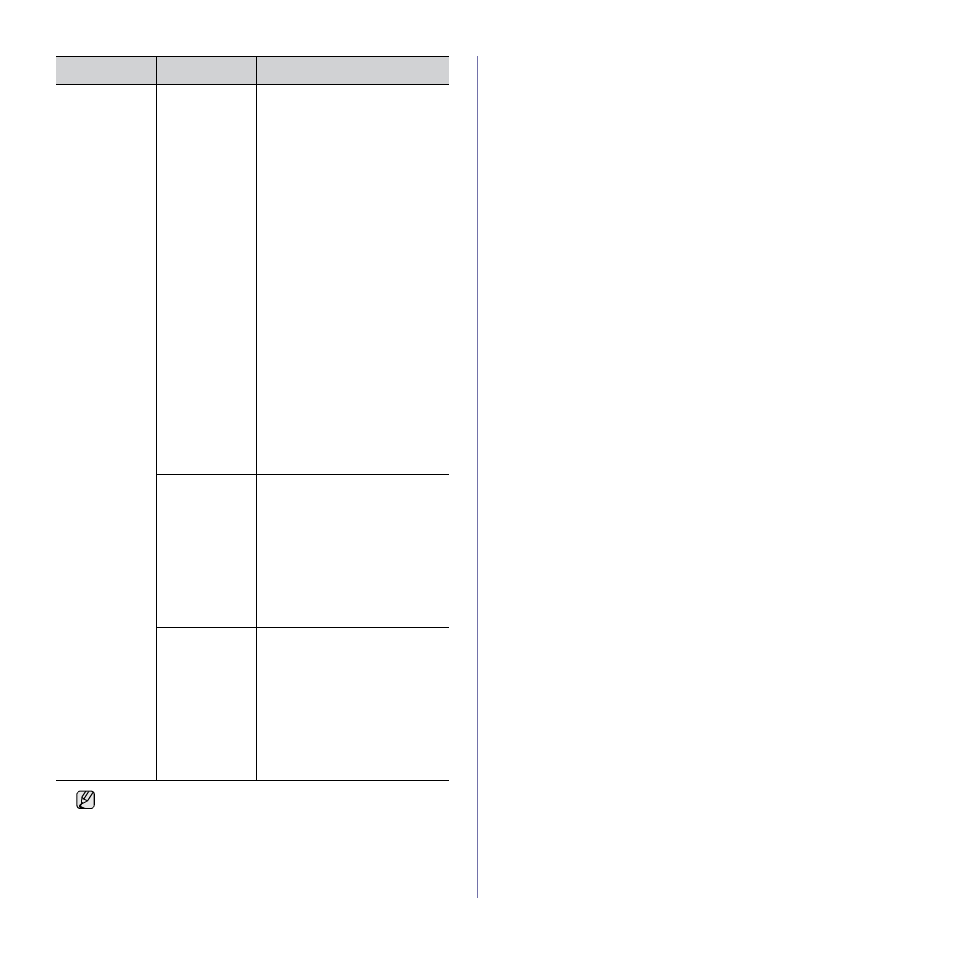
92 _
Machine status and advanced setup
Report
(Continue)
Fax Report
Fax Report
You can set to print the
information of a fax reports.
• Multi Send Report: When you
fax to several destination, set
this option to print a
transmission report. On is to
print every time you send a
fax, the machine prints a
confirmation report. With On-
Error
, only when the
transmission error occurred,
the report will be printed out.
• Fax Send Report
Appearance
: You can select
whether the image on the
confirmation report shows or
not.
• Fax Sent/Received Report:
The machine stores the logs
on each transmission and
prints out every 50 logs with
this option On. It you select
Off
, the machine stores the
logs but does not print.
• Fax Send Report: The
machine prints the
confirmation report after each
fax job, only when you send a
fax to one destination.
E-mail
Confirmation
Report
The report shows the job of
scanning and sending it via Scan
to Email
.
• On: The report is printed
whether a job successfully
completed or failed.
• Off: No report is printed after
completing a job.
• On-Error: Only in case of error
occurrence, the machine prints
the report.
Scan to Server
Confirmation
The report shows the job of
scanning and sending it via SMB
and FTP.
• On: The report is printed
whether a job successfully
completed or failed.
• Off: No report is printed after
completing a job.
• On-Error: Only in case of error
occurrence, the machine prints
the report.
You can also print machine's status information and browse status
with SyncThru™ Web Service. Open the web browser on your
networked computer and type the IP address of your machine.
When SyncThru™ Web Service opens, click Information > Print
information
.
OPTION
OPTION
DESCRIPTION
