Exchange ftp folder – Samsung SEPM500BKASPR User Manual
Page 207
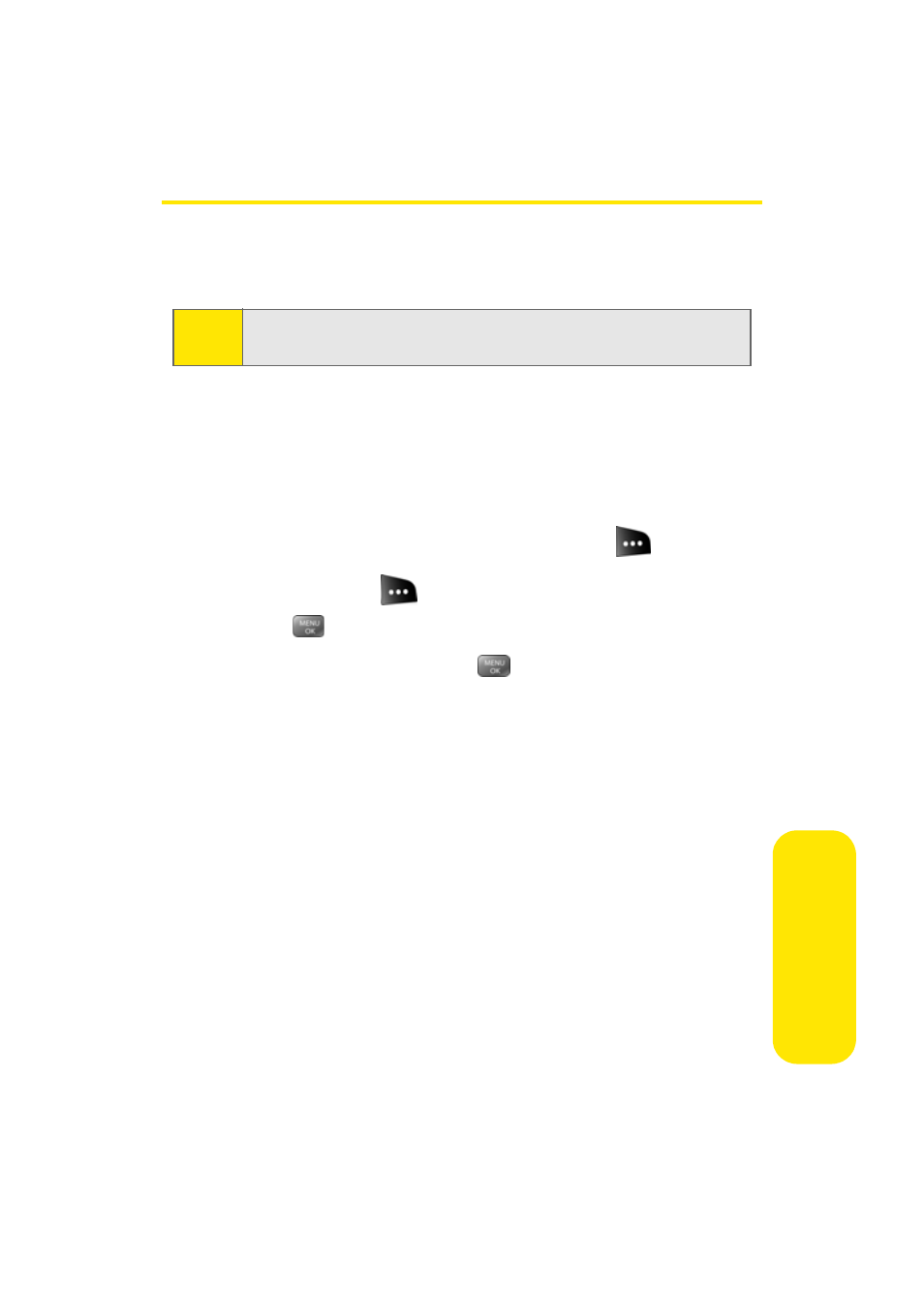
Section 2K: Using Bluetooth Wireless Technology
183
Usin
g B
lue
to
ot
h
Exchange FTP folder
You can send and receive files between your handset and PC
via Bluetooth using the FTP transfer protocol.
To transfer files:
1.
Make sure that the PC is set up to send and receive files
via a Bluetooth connection with a shared directory.
2.
Select Menu > Tools > Bluetooth.
3.
Highlight the device and select Options (
).
4.
Select Options (
) and select Get Files or Send Files and
press .
5.
Highlight a file and press
to select it.
Note:
The PC must support Bluetooth Wireless Technology to
transfer files.
This manual is related to the following products:
