Dialing sprint pcs services, Co n ta ct s – Samsung SEPM500BKASPR User Manual
Page 131
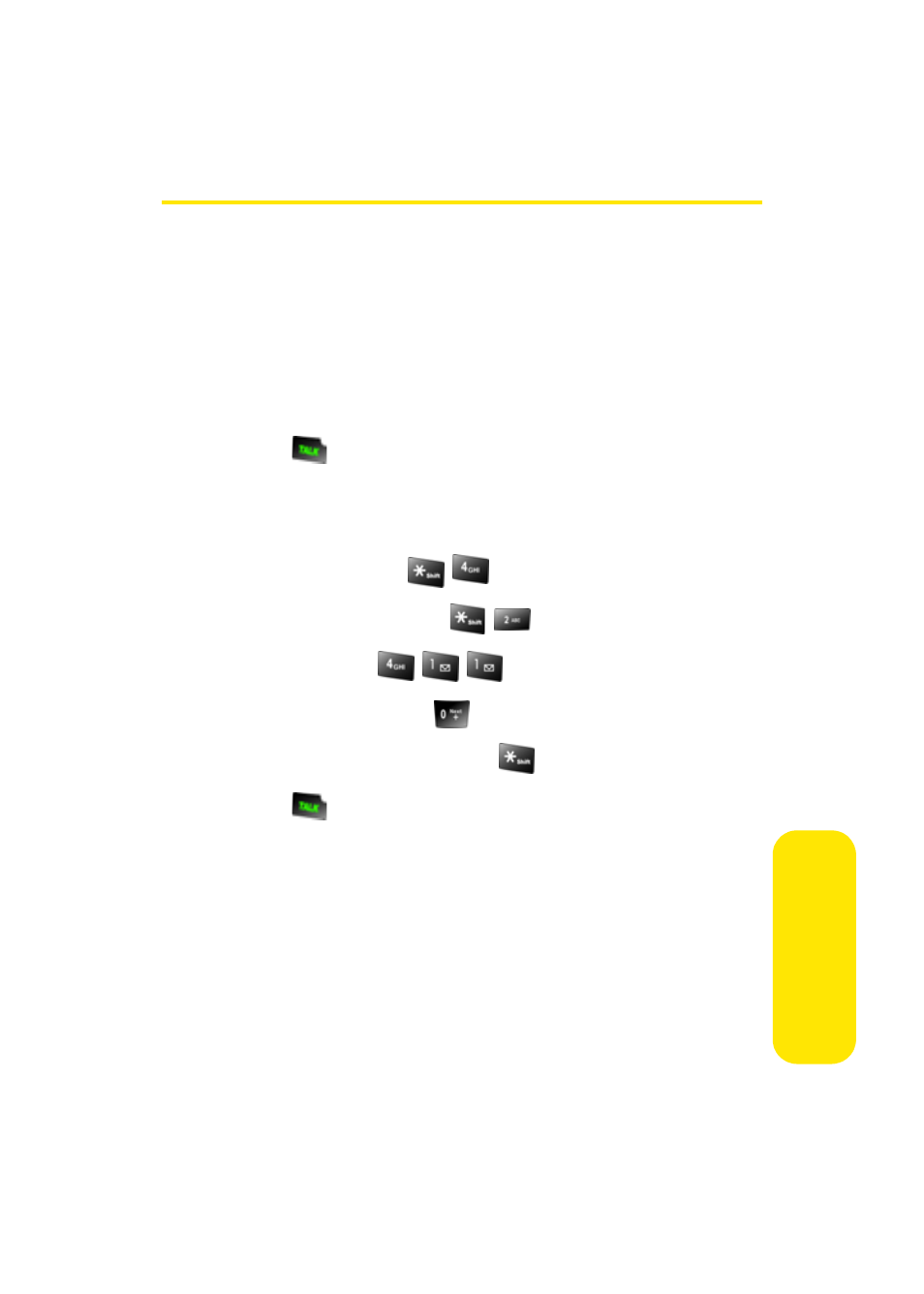
107
Co
n
ta
ct
s
Dialing Sprint PCS Services
Your Contacts list is preprogrammed with contact numbers
for various Sprint PCS Services.
To dial a service from your Contacts:
1.
Select Menu > Contacts > Services.
2.
Select Account Info, Customer Service, Dir Assist, Sprint
Operator, or Sprint Voice Command.
3.
Press
to place the call.
To dial a service from standby mode using your keypad:
1.
Dial the appropriate service number:
Ⅲ
Account Info –
Ⅲ
Customer Service –
Ⅲ
Dir Assist –
Ⅲ
Sprint Operator –
Ⅲ
Sprint Voice Command –
2.
Press
to place the call.
This manual is related to the following products:
