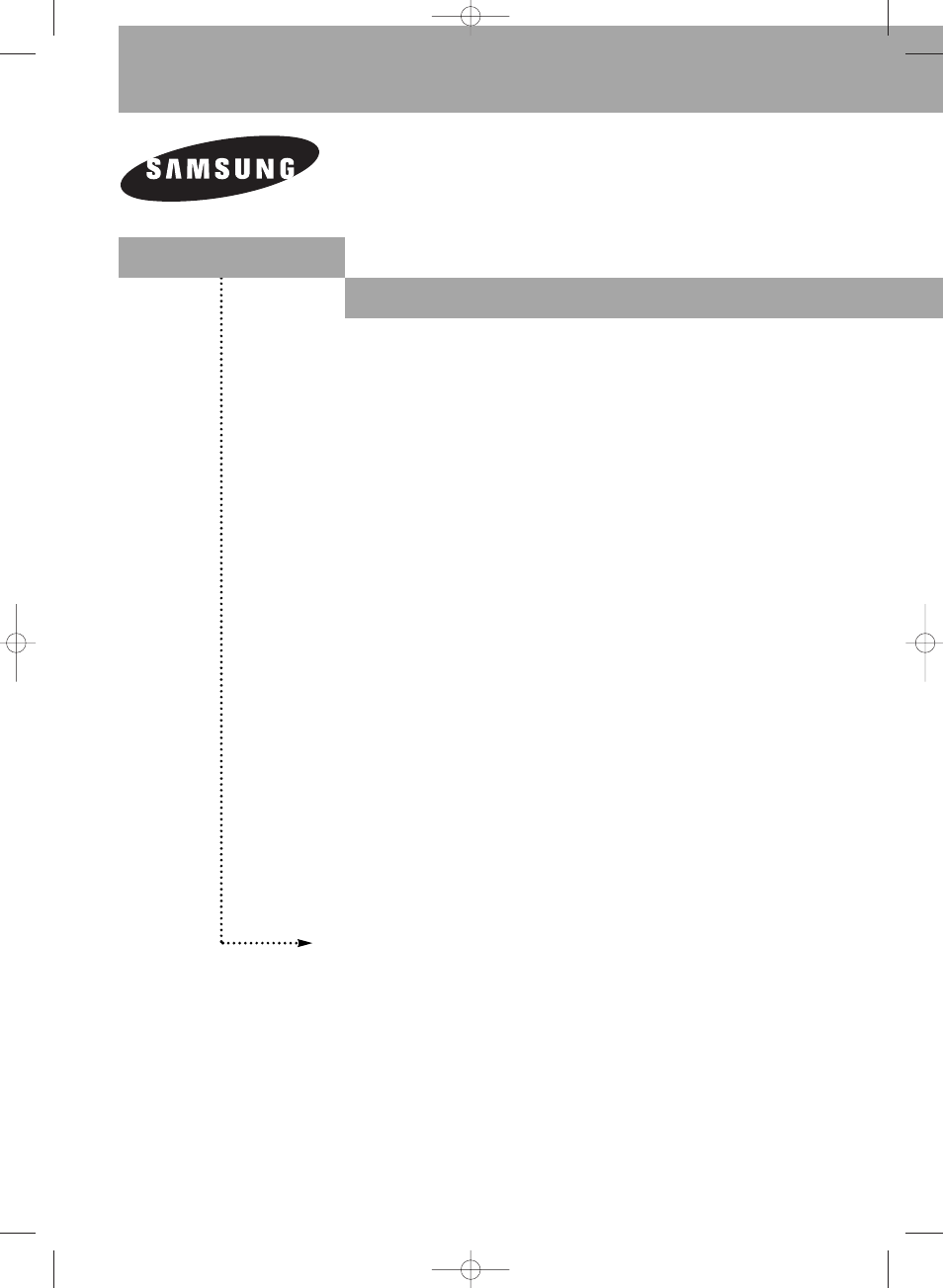Samsung TXR2779HKX-XAA User Manual
Owner’s instructions
This manual is related to the following products:
Table of contents
Document Outline
- CONTENTS
- Chapter One : YOUR NEW TV
- List of Features
- Accessories
- Familiarizing Yourself with the TV
- Control Buttons
- Connection Jacks (Side)
- Connection Jacks (Rear)
- Remote Control
- Chapter Two : INSTALLATION
- Connecting VHF and UHF Antennas
- Antennas with 300-ohm Flat Twin Leads
- Antennas with 75-ohm Round Leads
- Separate VHF and UHF Antennas
- Connecting Cable TV
- Cable without a Cable Box
- Connecting to a Cable Box that Descrambles All Channels
- Connecting to a Cable Box that Descrambles Some Channels
- Connecting a VCR
- Connecting a Second VCR to Record from the TV
- Connecting a DVD Player
- Connecting to Y, PB, PR
- Connecting to Regular Audio and Video Jacks
- Connecting a Digital TV Set-Top Box
- Connecting to Y, PB, PR
- Connecting to HDMI (High Definition Multimedia Interface)
- Connecting a Camcorder
- Connecting to a Digital Audio System
- Connecting to an Analog Amplifier
- Installing Batteries in the Remote Control
- Chapter Three : OPERATION
- Turning the TV On and Off
- Plug & Play Feature
- Viewing the Menus and On-Screen Displays
- Viewing the Menus
- Viewing the Display
- Selecting a Menu Language
- Selecting the Antenna Input
- Memorizing the Channels
- Selecting the Video Signal Source
- Storing Channels in Memory
- Adding and Erasing Channels
- Changing Channels
- Using the Channel Buttons
- Using the Number Buttons
- Using the PRE-CH Button to Select the Previous Channel
- Selecting Your Favorite Channels
- To Store Your Favorite Channels:
- To View Your Favorite Channels:
- Labeling the Channels
- Picture Control
- Using Automatic Picture Settings
- Customizing the Picture
- Resetting the Picture Settings to the FactoryDefaults
- Sound Control
- Adjusting the Volume
- Using the MUTE Button
- Using Automatic Sound Settings
- Customizing the Sound
- Setting the Clock
- Option 1: Setting the Clock Manually
- Option 2: Setting the Clock Automatically
- Viewing an External Signal Source
- Setting the Signal Source
- Assigning Names to External Input Mode
- Chapter Four : SPECIAL FEATURES
- [Analog] Fine Tuning Analog Channels
- [Digital] Checking the Digital-Signal Strength
- Changing the Screen Size
- Tilt
- LNA (Low Noise Amplifier)
- Using the R.Surf Feature
- [Digital] Choosing a Multi-Channel Sound (MTS) track
- [Analog] Choosing a Multi-Channel Sound (MTS)track
- Auto Volume
- [Digital] Choosing a Digital Sound Format
- BBE
- Setting the On/Off Timer
- Setting the Sleep Timer
- Using the V-Chip
- How to Change Your Password
- How to Enable/Disable the Rating Controls
- How to Set up Restrictions Using the “TV Parental Guidelines”
- How to Set up Restrictions using the Movie Ratings:G, PG, PG-13, R, NC-17, X
- Important Notes About Parental Locks
- How to Set up Restrictions Using “Canadian English”
- How to Set up Restrictions Using “Canadian French”
- [Analog] Viewing Closed Captions(On-Screen Text Messages)
- [Digital] Viewing Closed Captions(On-Screen Text Messages)
- Menu Transparency Level
- Setting the Function Help
- [Digital] Electronic Program Guide
- Viewing the Electronic Program Guide
- Using the Electronic Program Guide
- Viewing Information about a Single Channel
- Viewing Information about Channels
- Remind List
- Reminded Viewing List
- To View the Remind List
- To Remove the Scheduled Programs
- Customizing Your Remote Control
- Setting Up Your Remote Control to Operate Your VCR (Cable boxor DVD player)
- Remote Control Codes
- Chapter Five : TROUBLESHOOTING
- Identifying Problems
- Appendix
- Cleaning and Maintaining Your TV
- Using Your TV in Another Country
- Specifications