4how to connect the cables and stand base – Samsung LTP227WX-XAA User Manual
Page 64
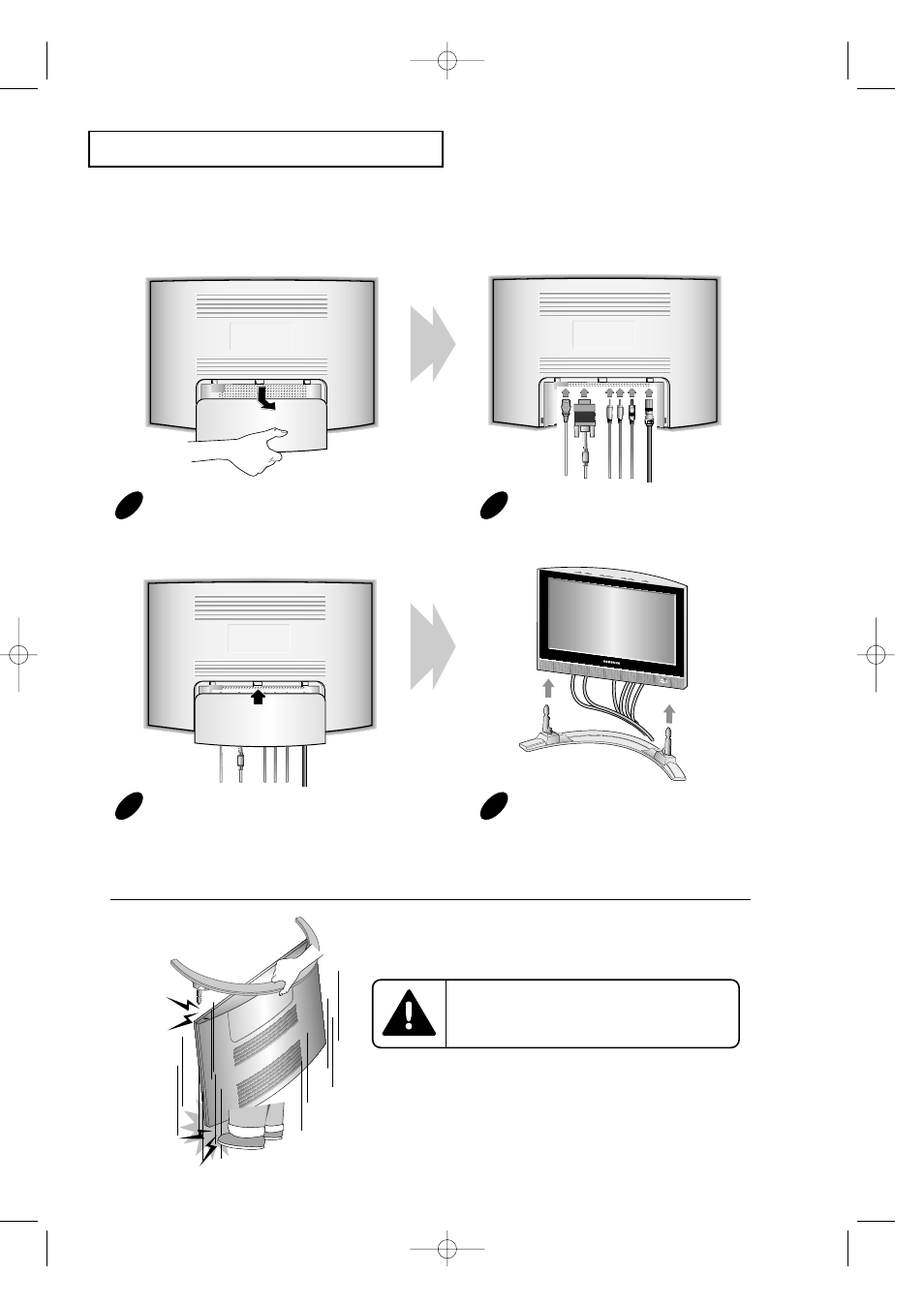
A
P P E N D I X
Do NOT lift the TV set by the stand.
The stand is not screwed to the TV set and
lifting the set by the stand may cause injury.
Remove the cover as shown in
the picture.
1
Connect the cables as shown in the
picture.
2
Replace the cover.
3
Attach the stand to the
TV set as shown in the picture.
Note : The curved side of the stand base should be
placed toward the back of the TV set as
shown in the above figure.
4
How to connect the cables and stand base
English-
61
victoryia 62-70 1/10/04 1:05 AM Page 61
This manual is related to the following products:
See also other documents in the category Samsung Televisions:
- 6300 Series (54 pages)
- PS-63 A756T1M (76 pages)
- UE46EH5300W (88 pages)
- UE22ES5000W (49 pages)
- UE37D6500VS (82 pages)
- UE37D6510WS (82 pages)
- UE37D6530WS (82 pages)
- LW-46G15 W (72 pages)
- UE32EH5000W (49 pages)
- UE32ES6100W (90 pages)
- UE32ES5500W (90 pages)
- UE40ES6570SX (91 pages)
- PS43E450A1W (49 pages)
- PS43E450A1W (49 pages)
- PS51E450A1W (109 pages)
- PS43E450A1W (51 pages)
- PS64E8000GS (185 pages)
- PS64E8000GS (93 pages)
- UE65ES8000S (24 pages)
- LA32E420E2W (49 pages)
- LE32E420E2W (49 pages)
- LE32E420E2W (51 pages)
- PS64D8000FS (78 pages)
- PS64D8000FS (310 pages)
- PS60E550D1W (374 pages)
- PS51E550D1W (87 pages)
- PS60E6500ES (354 pages)
- PS51E6500ES (90 pages)
- PS60E550D1W (88 pages)
- LE32D400E1W (127 pages)
- LE32D400E1W (58 pages)
- LE32D400E1W (57 pages)
- UE65ES8000S (93 pages)
- UE46ES8000S (185 pages)
- PS64E8000GS (93 pages)
- UE32EH4003W (49 pages)
- PS60E530A3W (49 pages)
- PS60E530A3W (49 pages)
- TXN2668WHFXXAA (80 pages)
- 32Z6 (44 pages)
- CS29K10MQ (40 pages)
- 760 Series (282 pages)
- B1940 (181 pages)
- CS15K5ML0X-UMG (32 pages)
- 570VTFT (33 pages)
